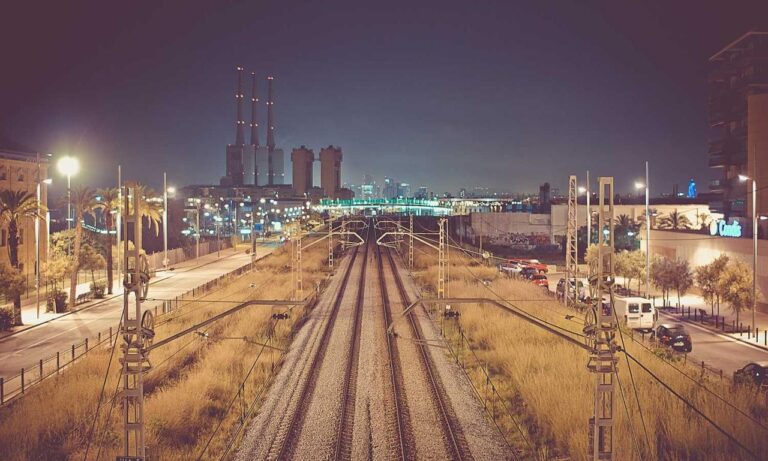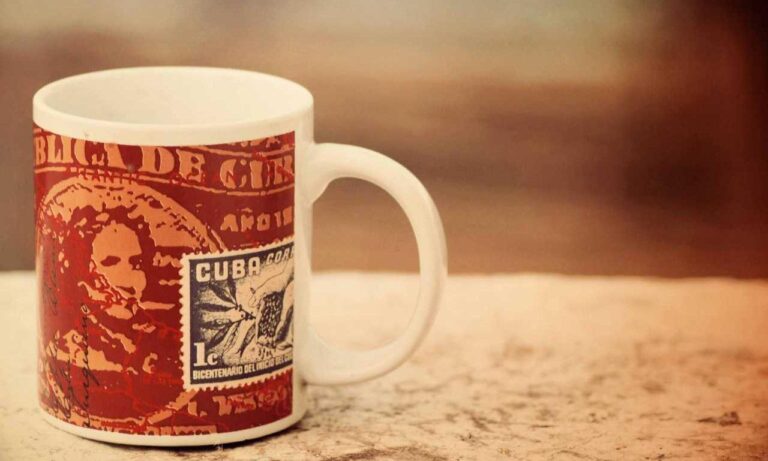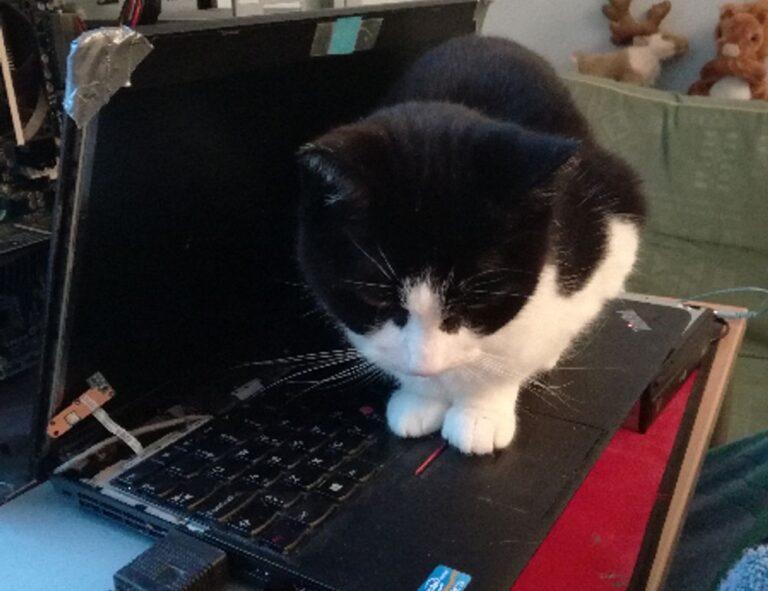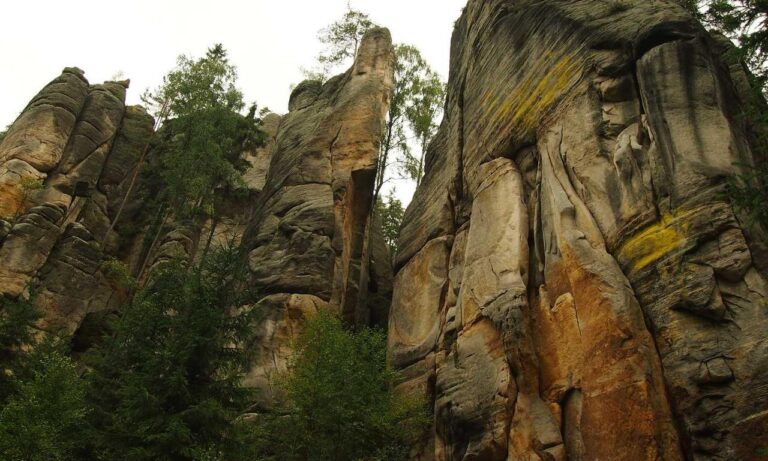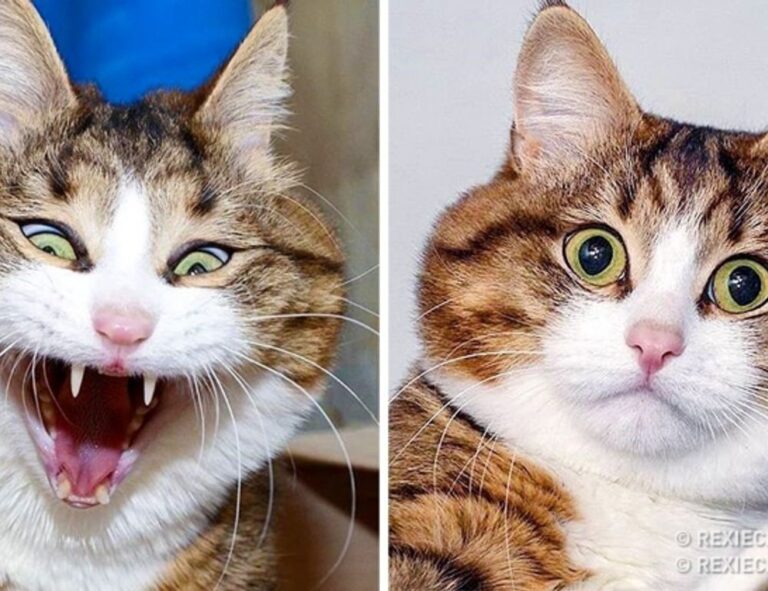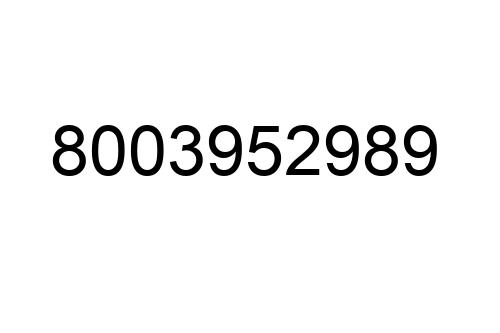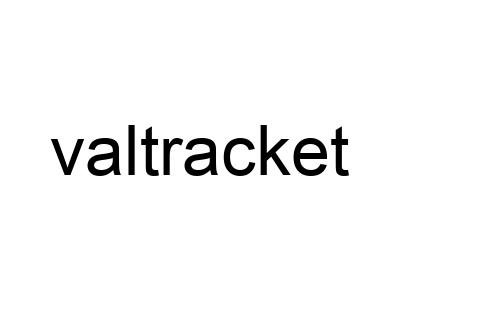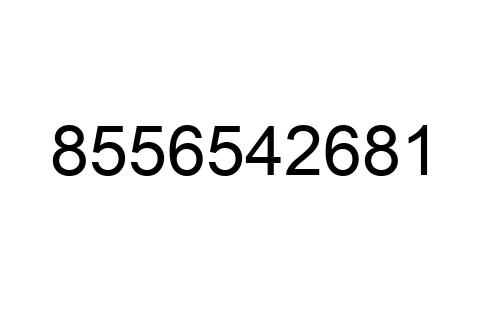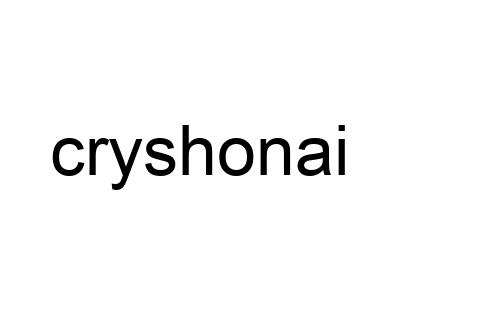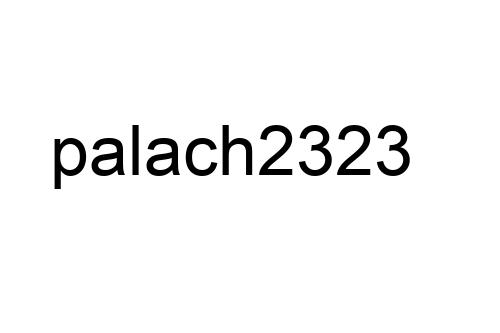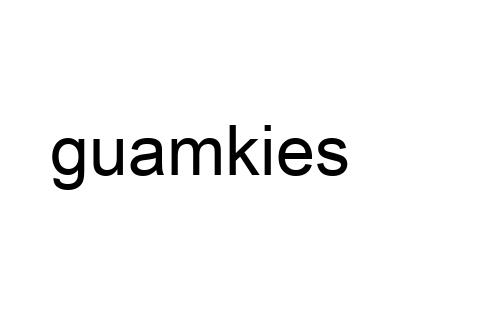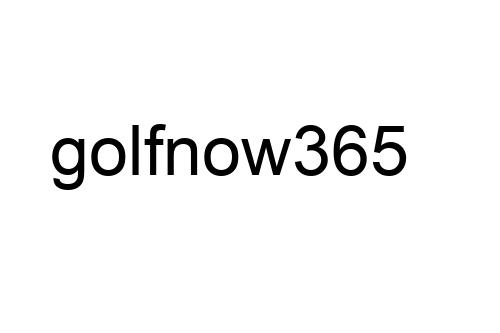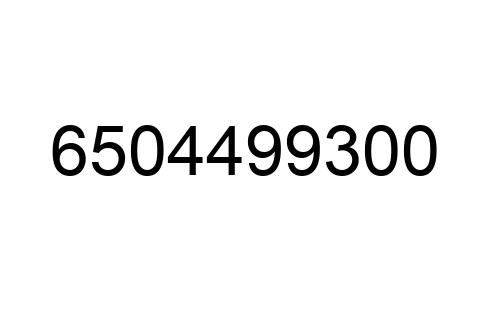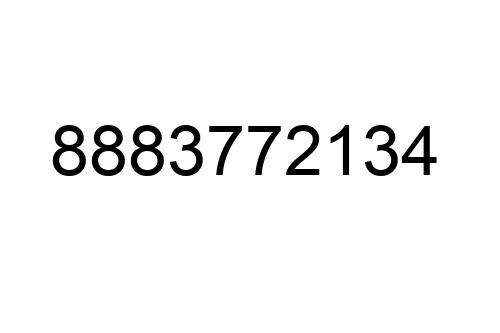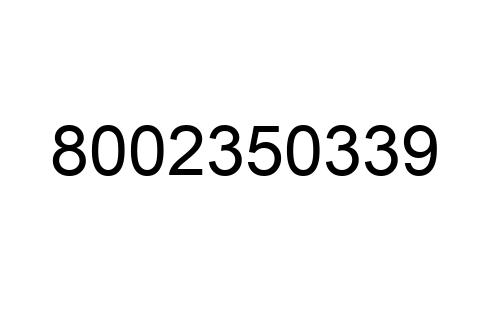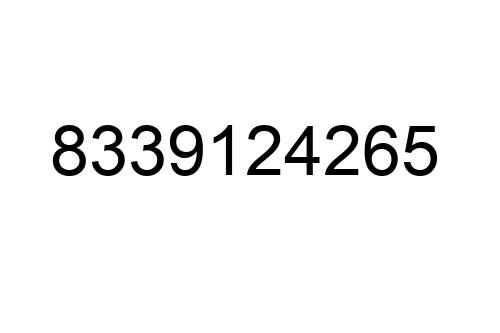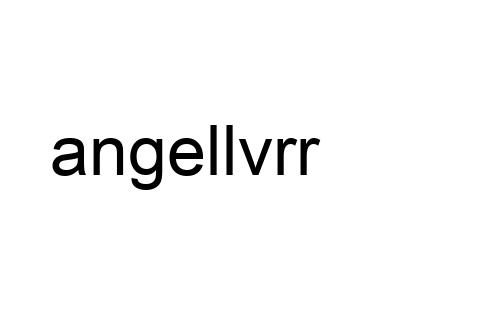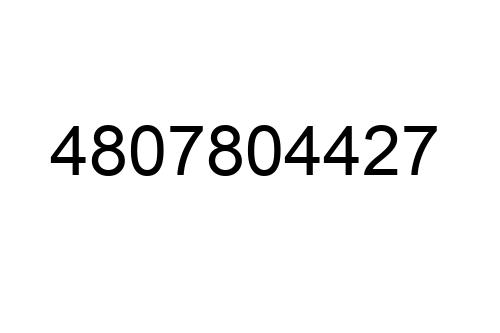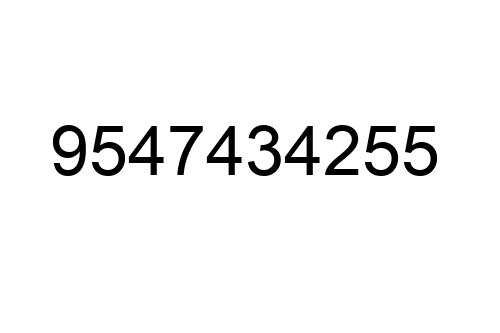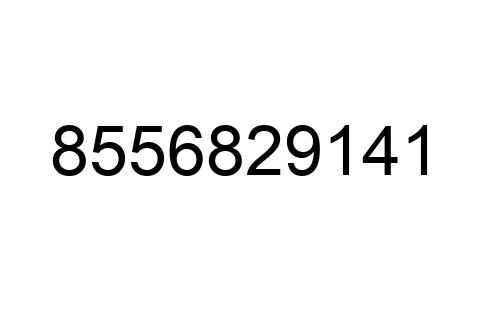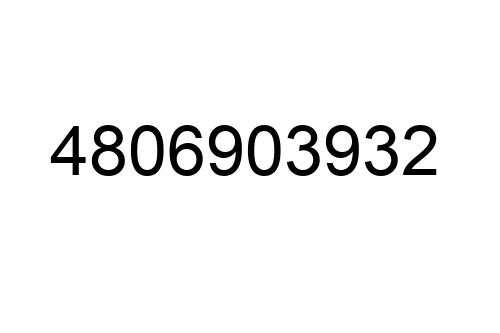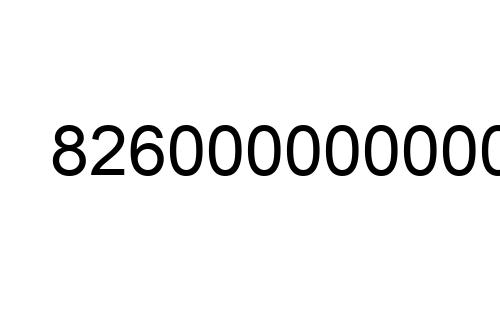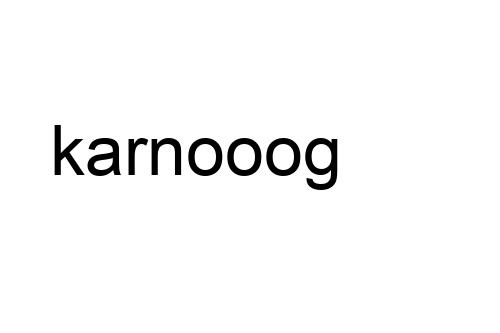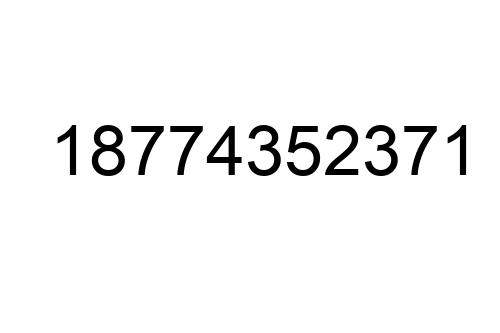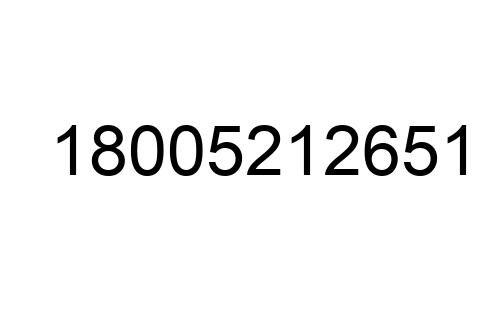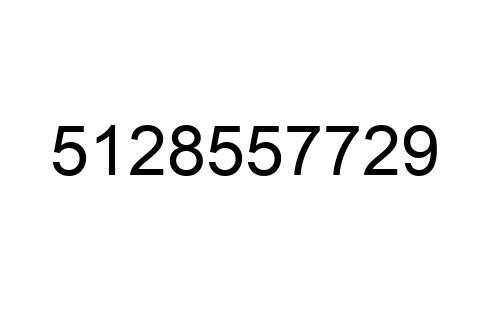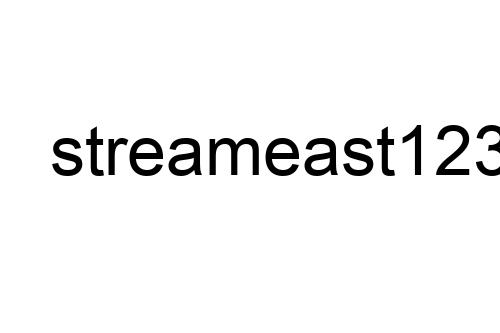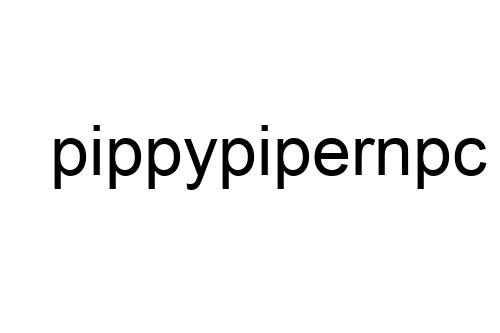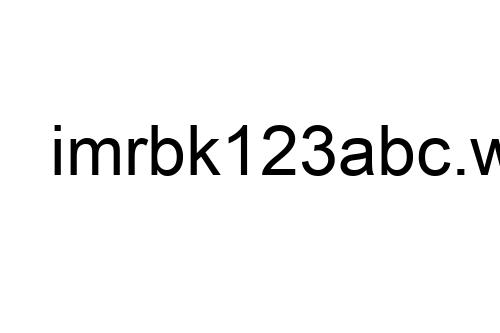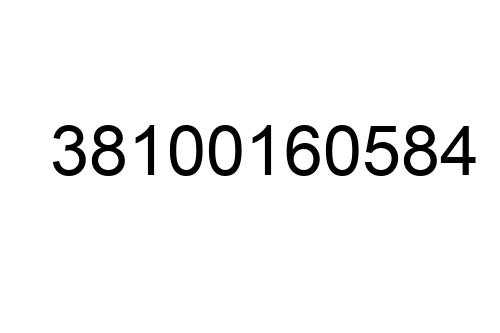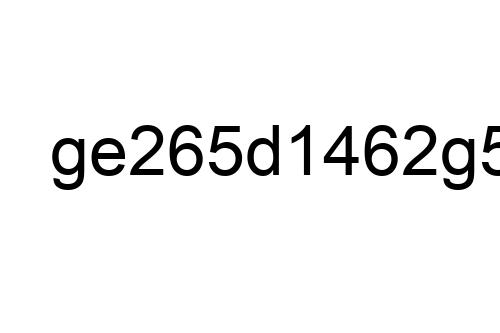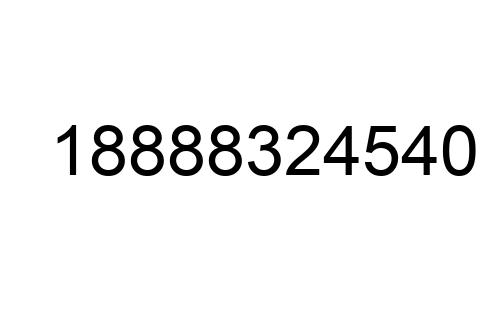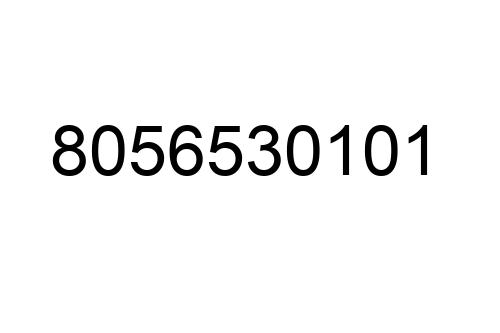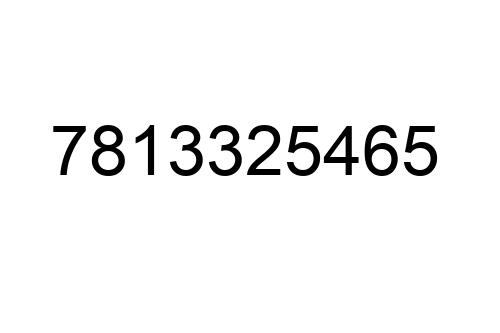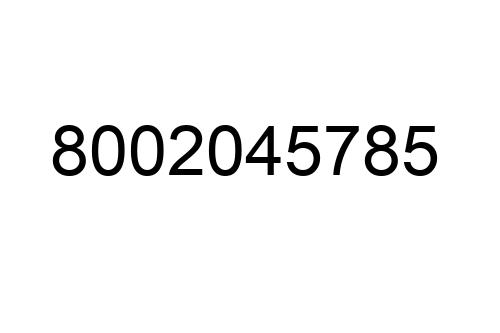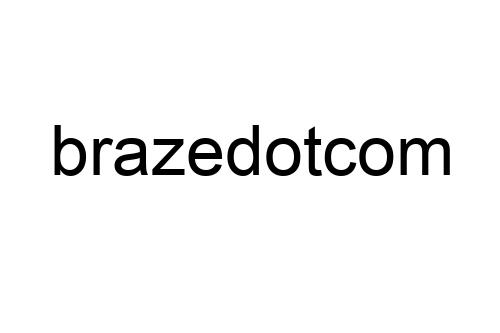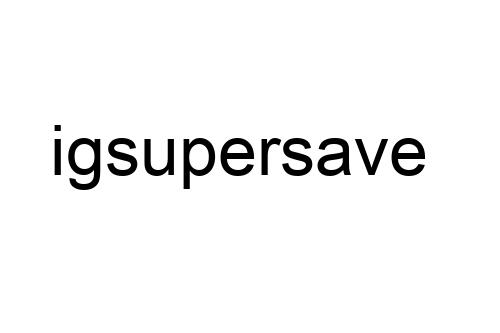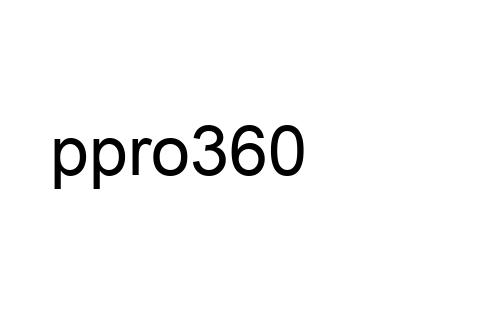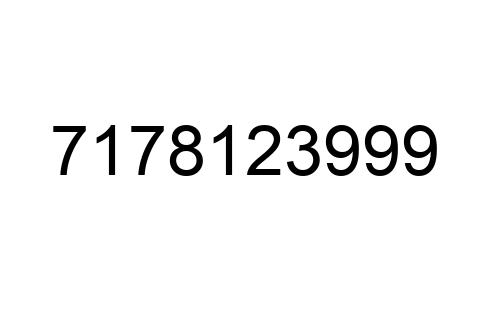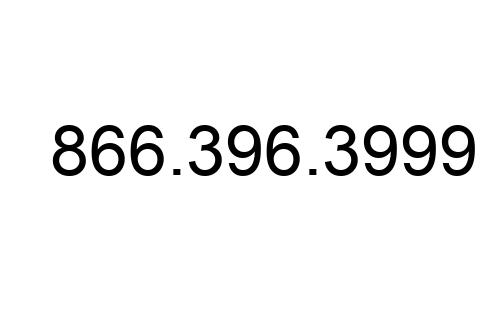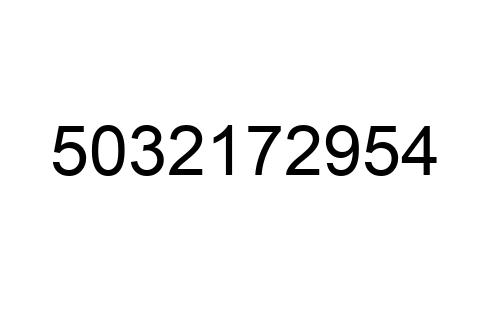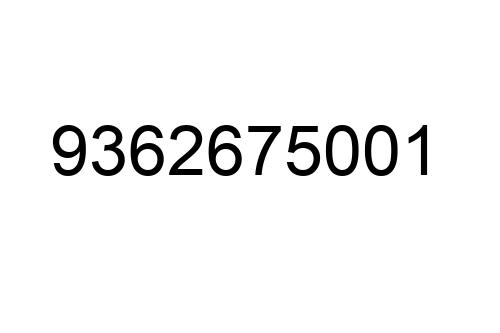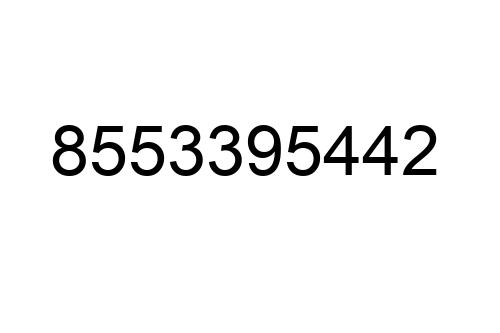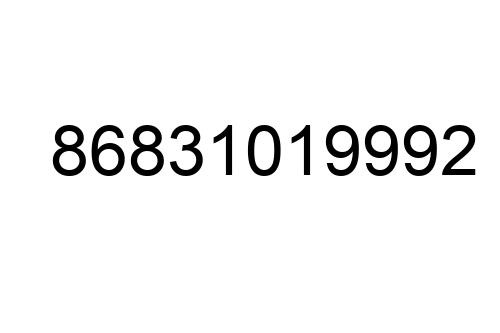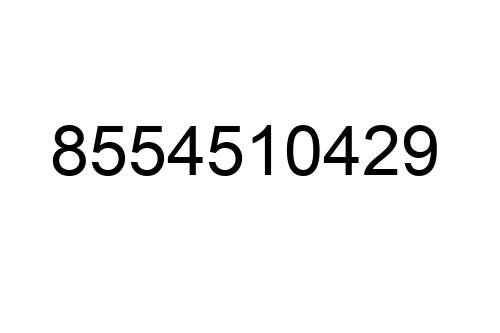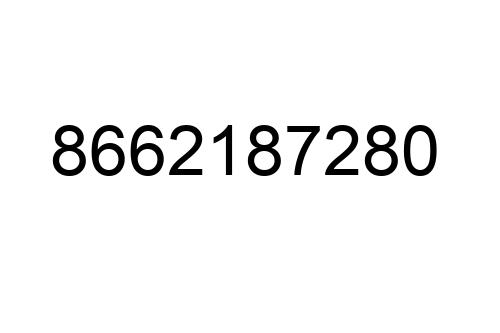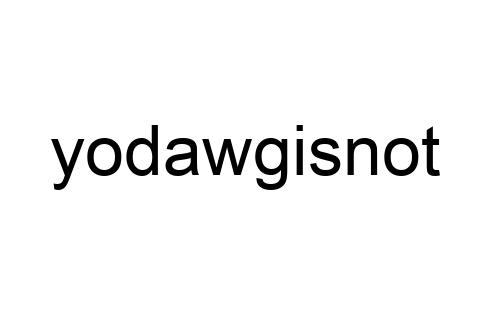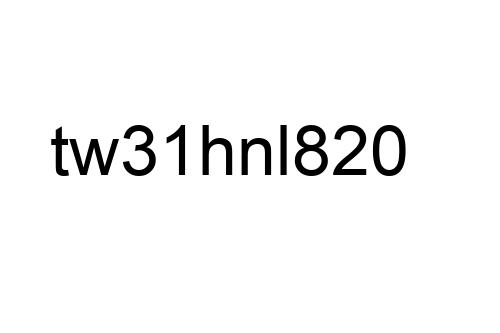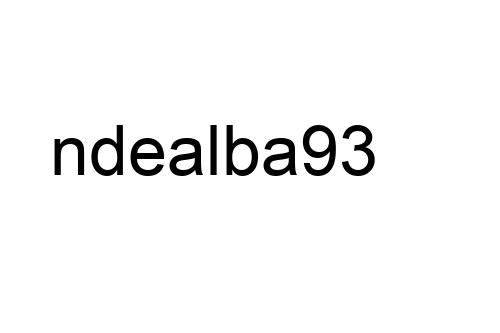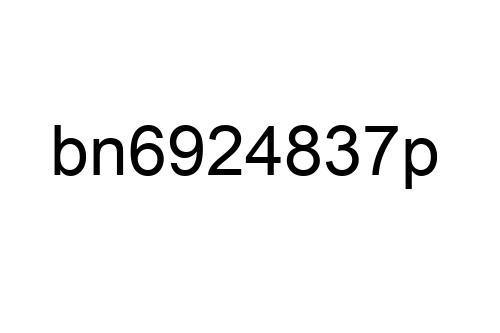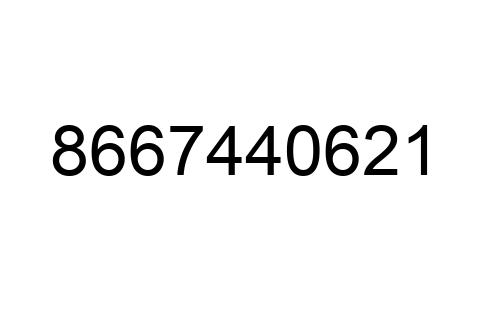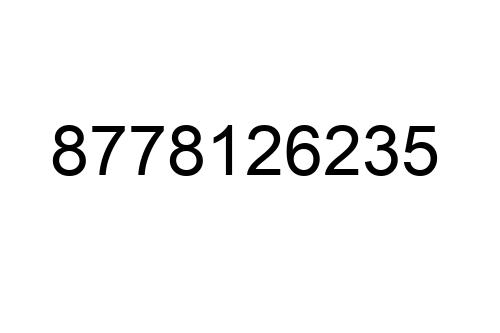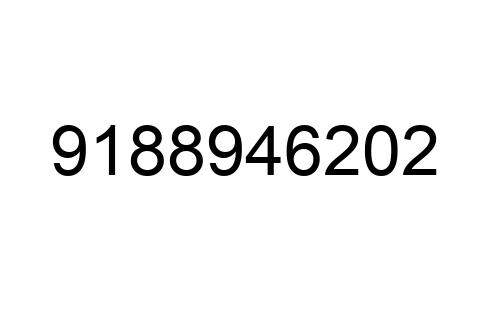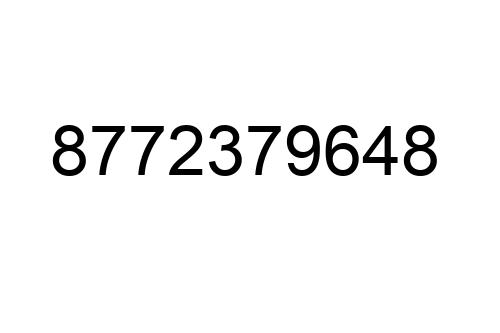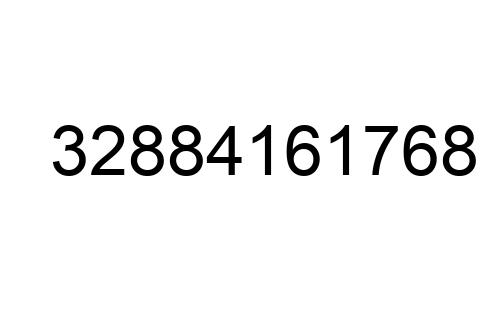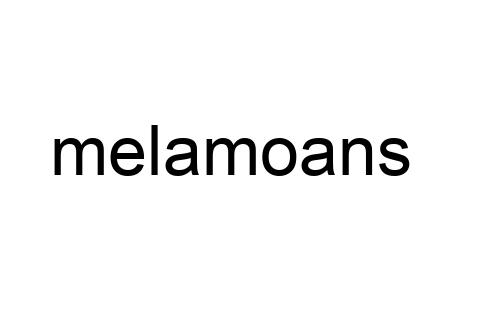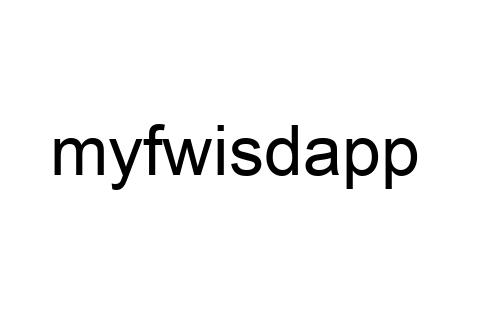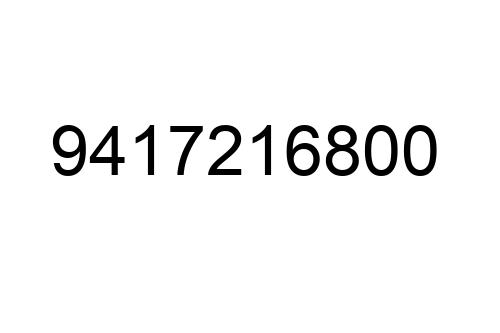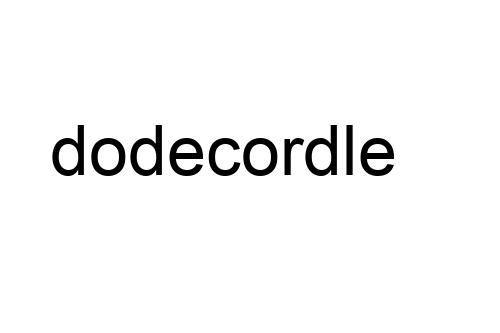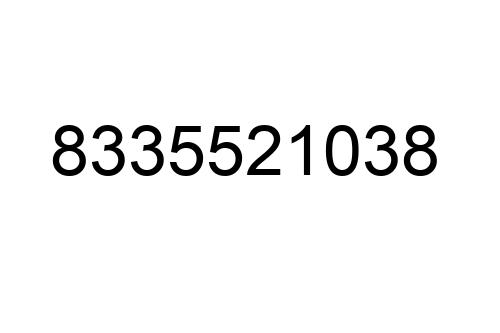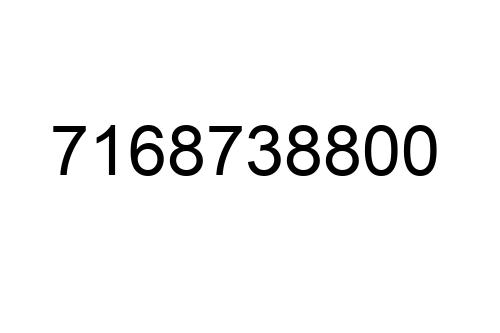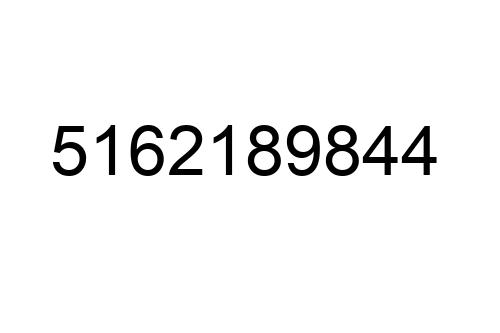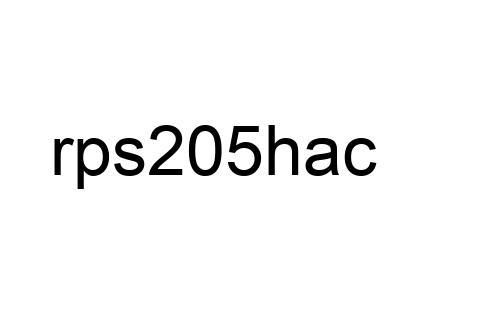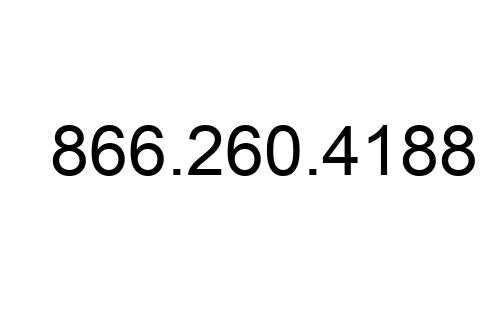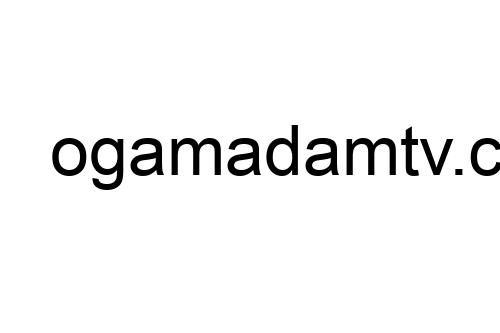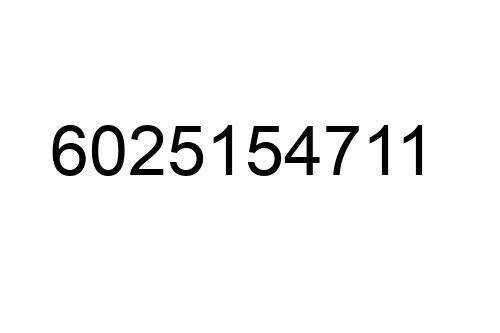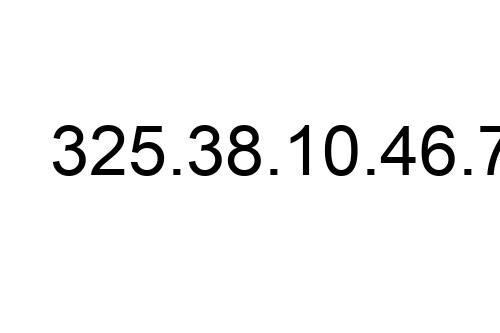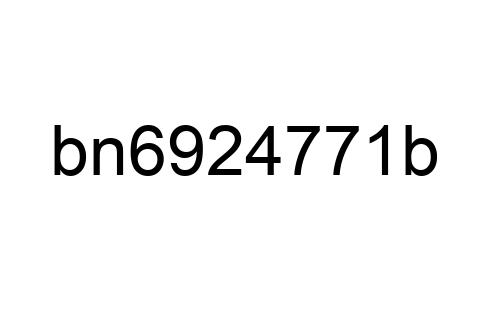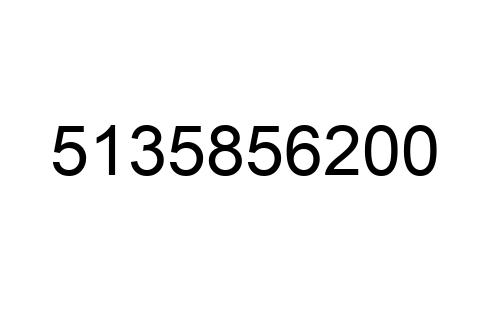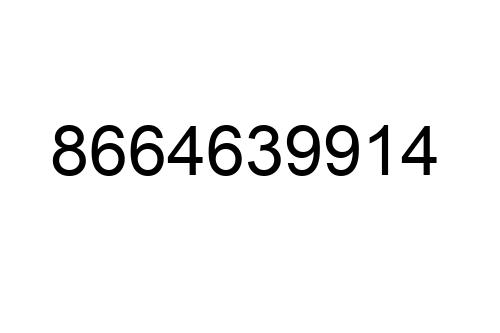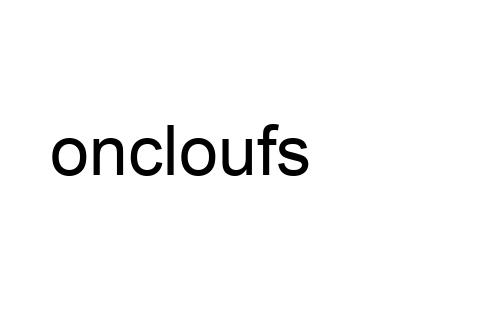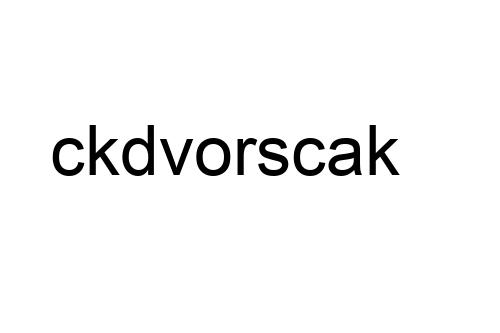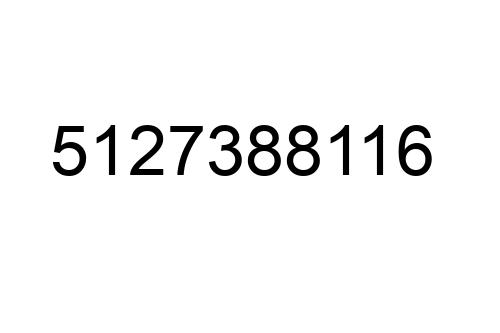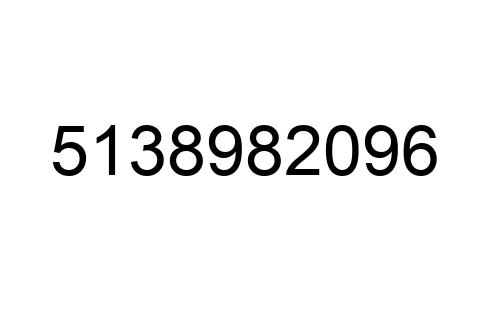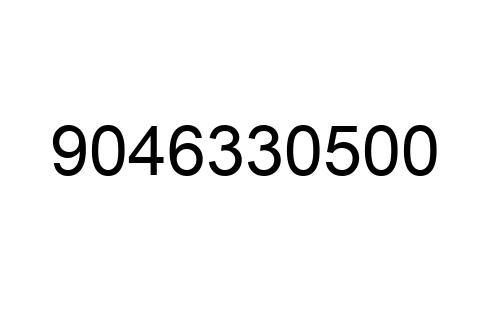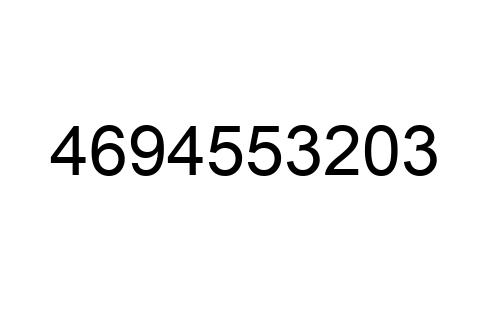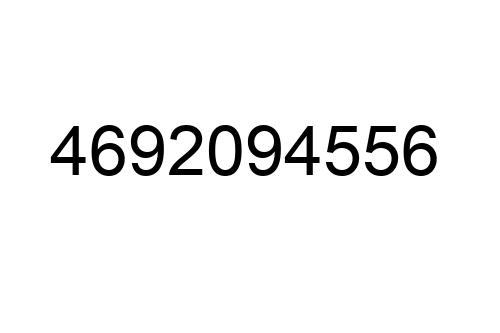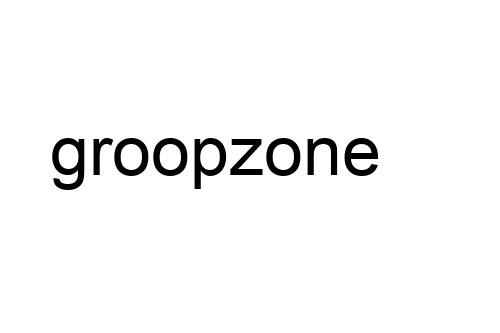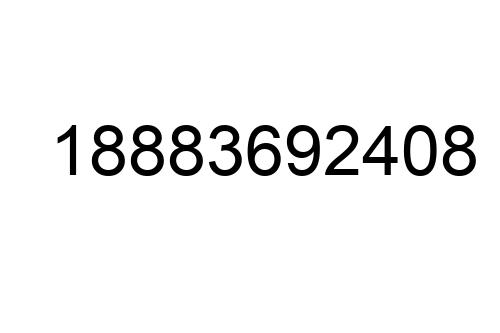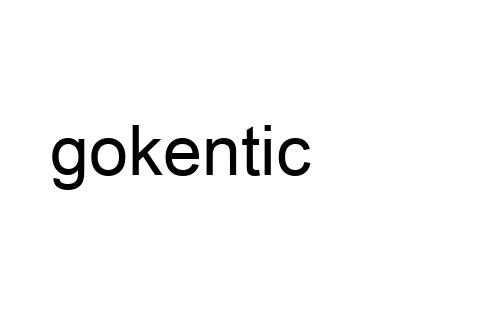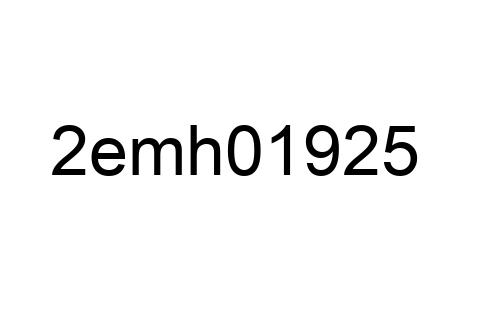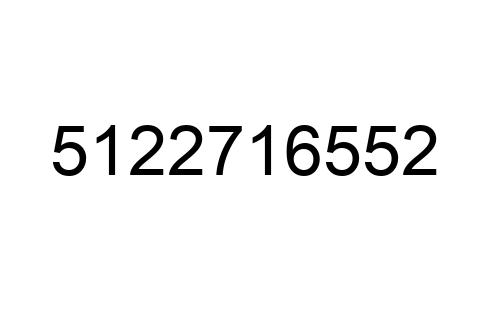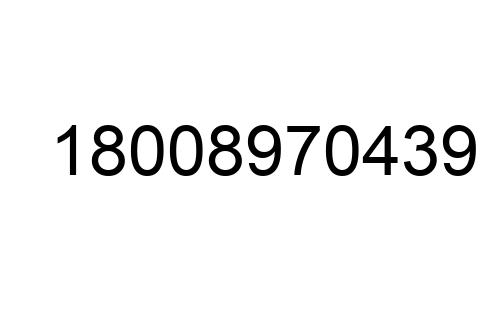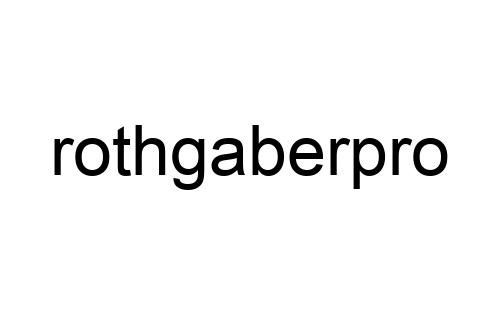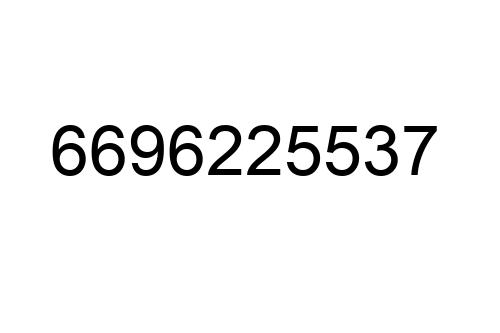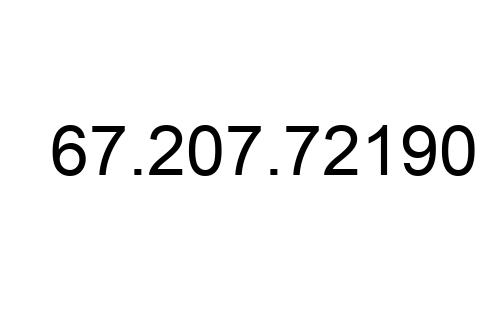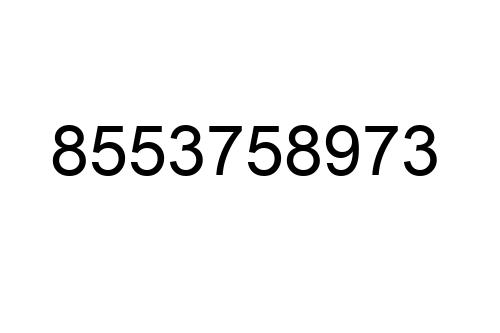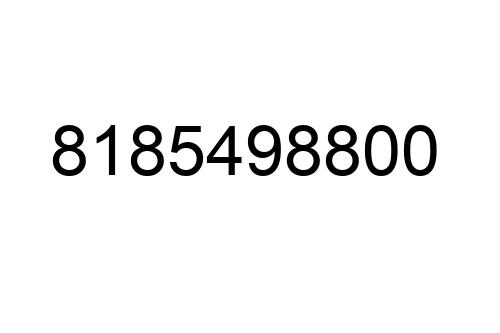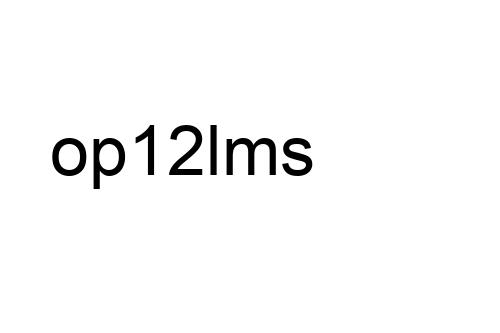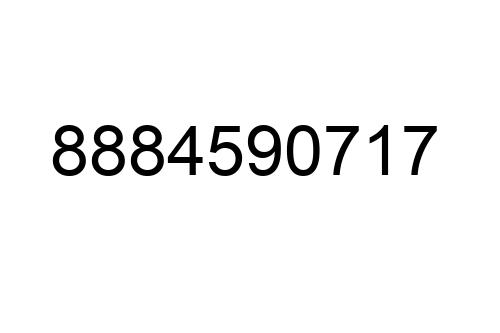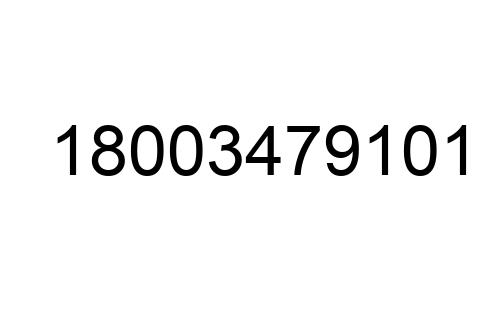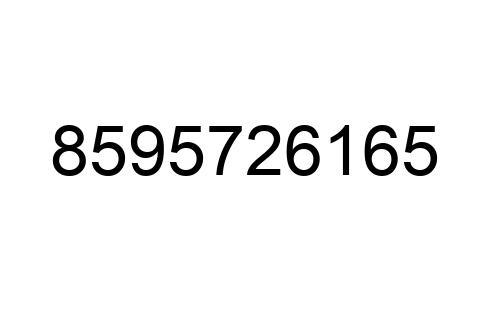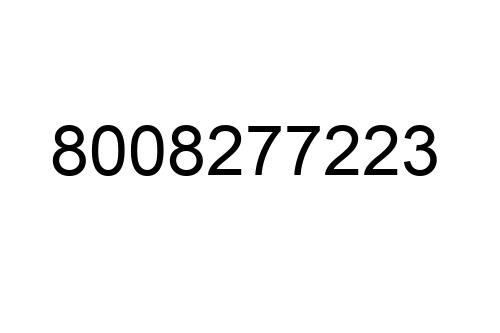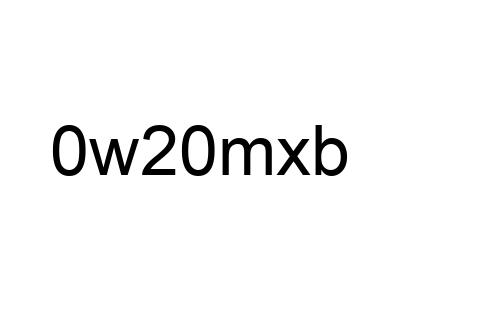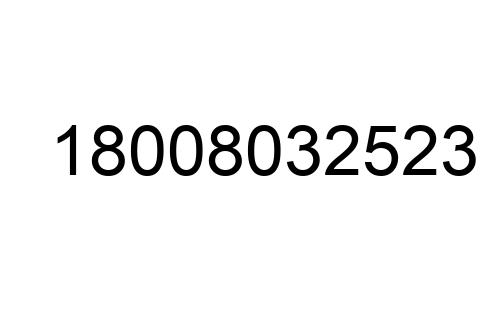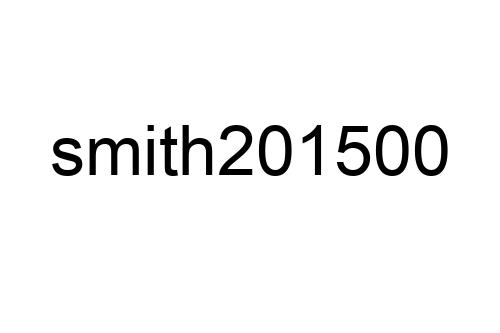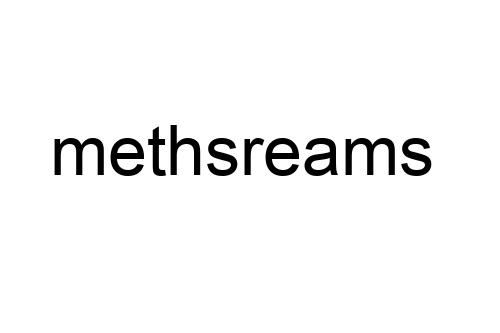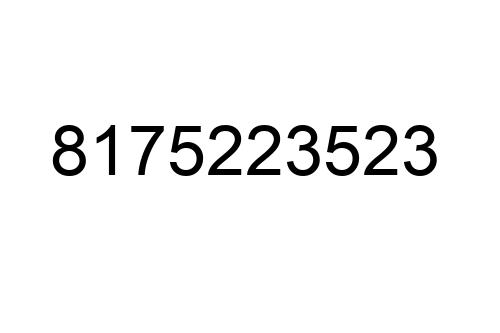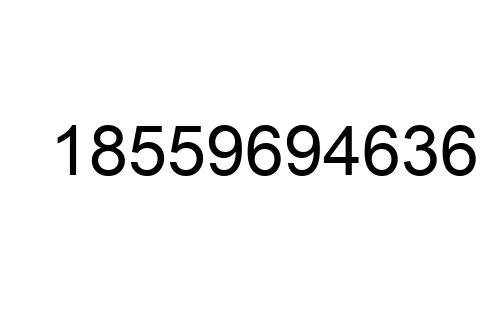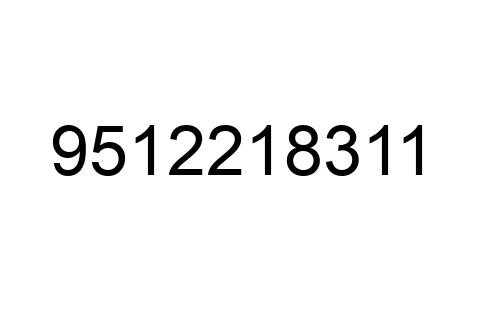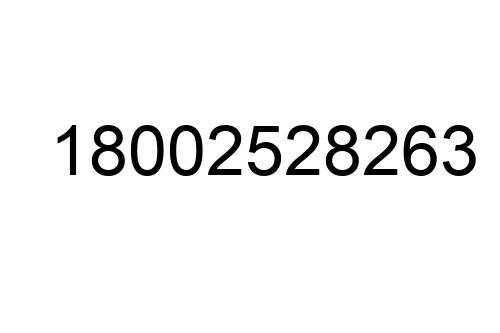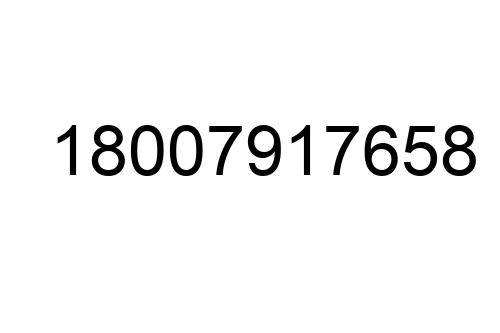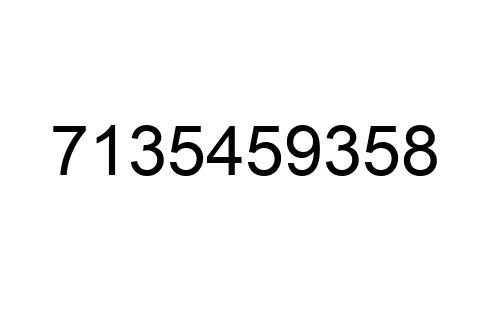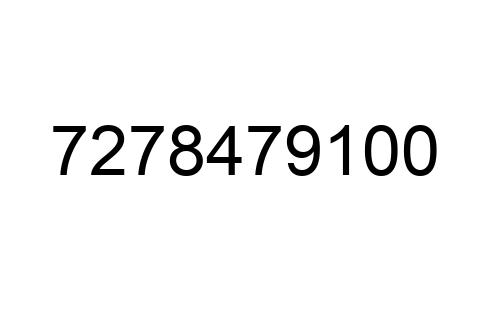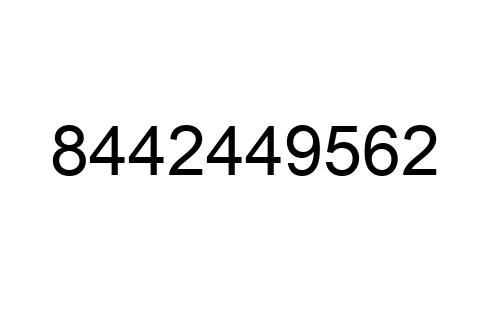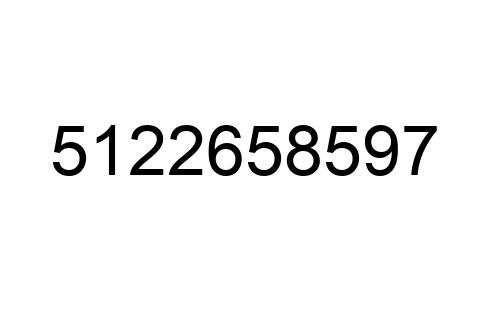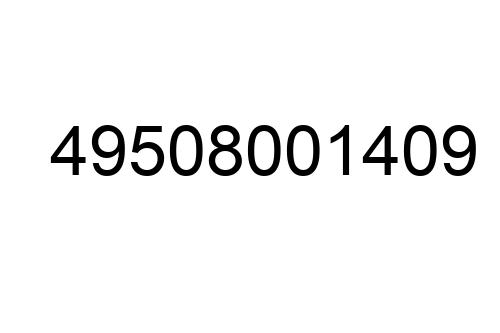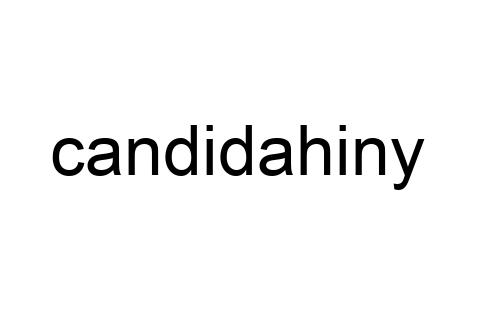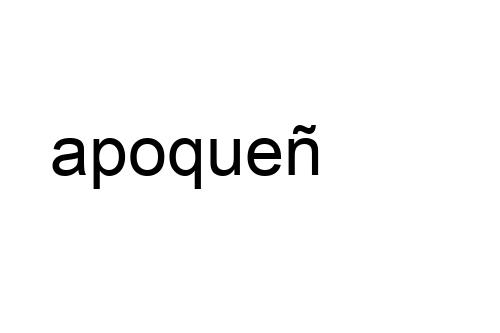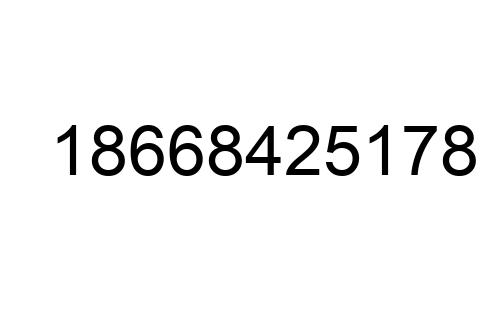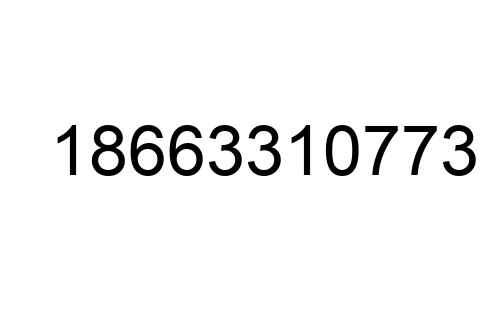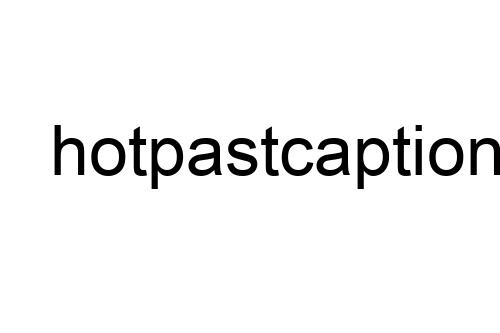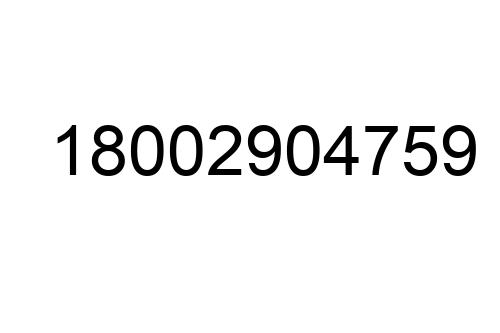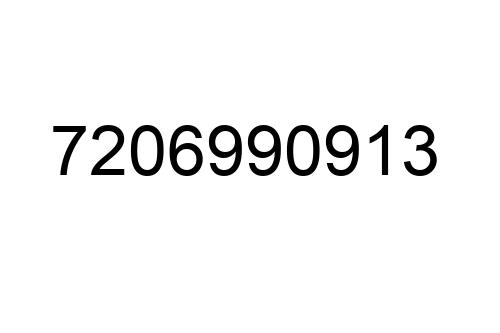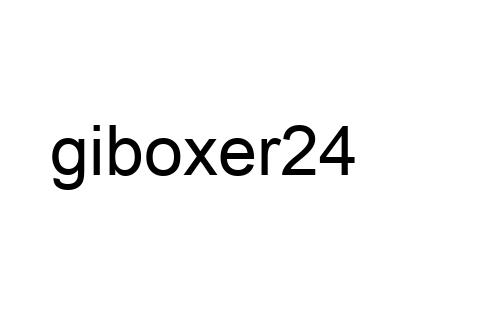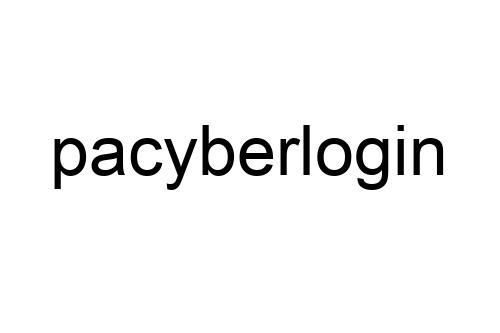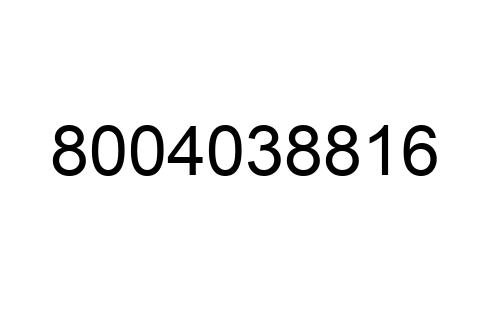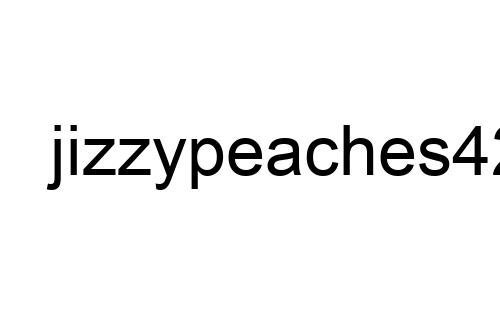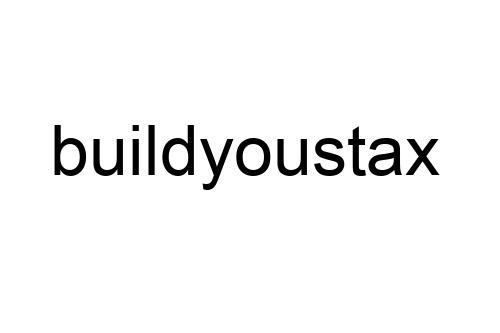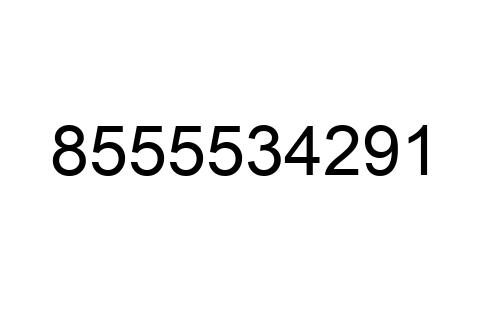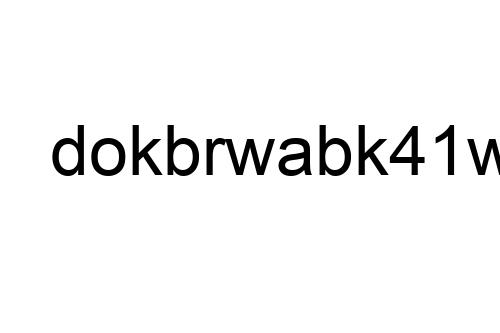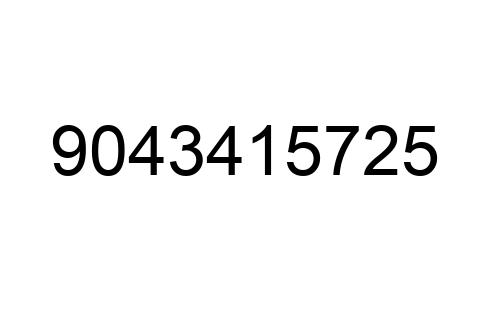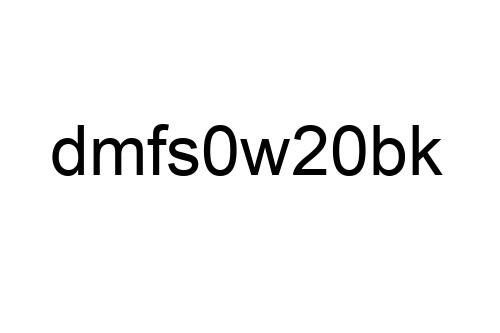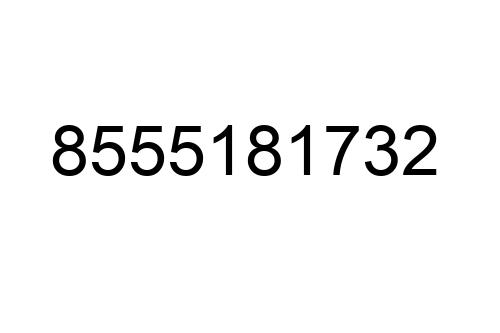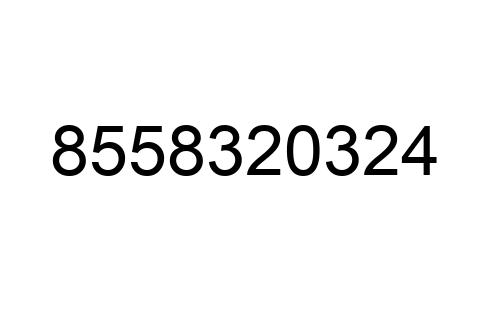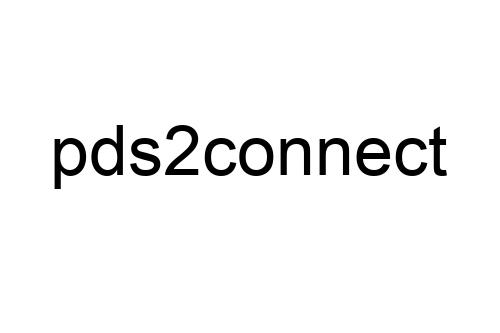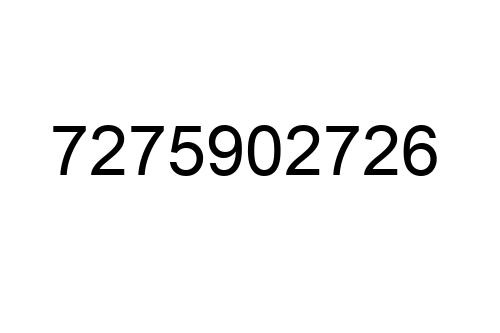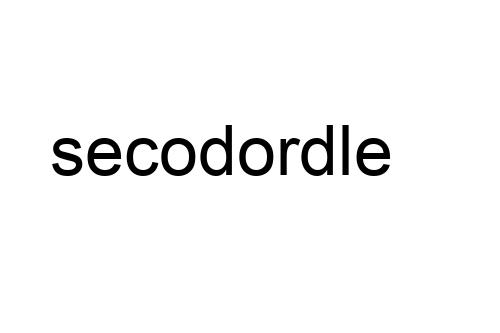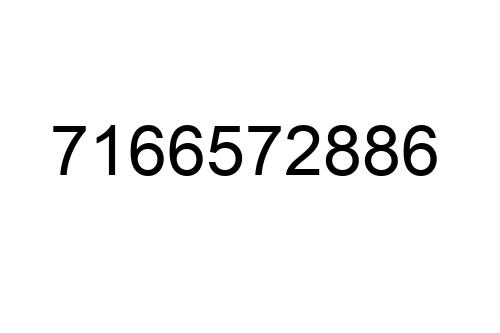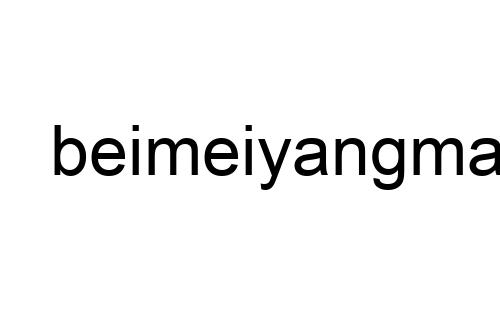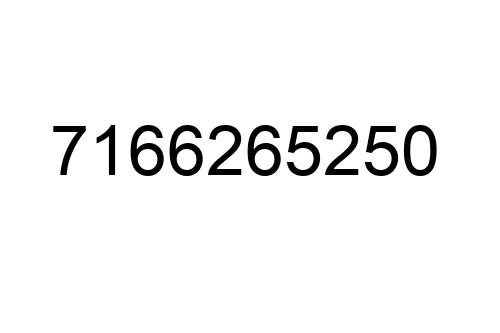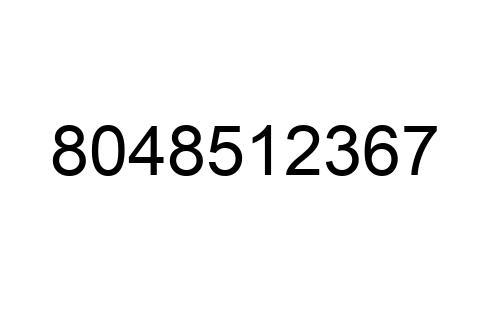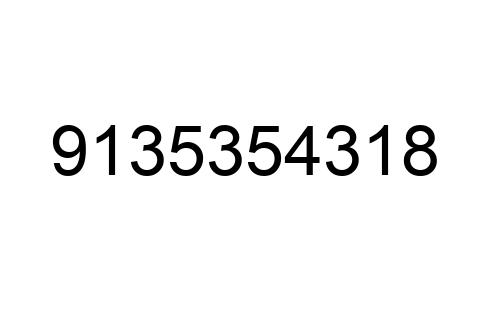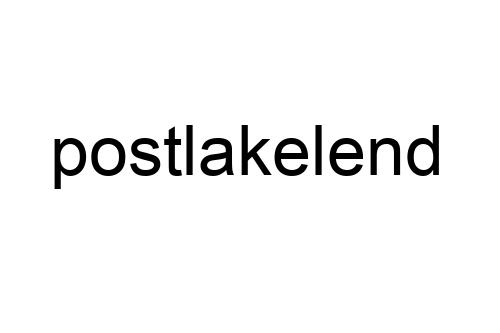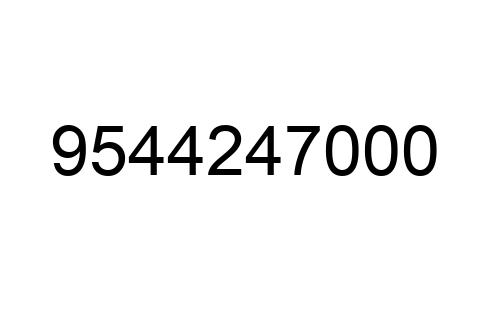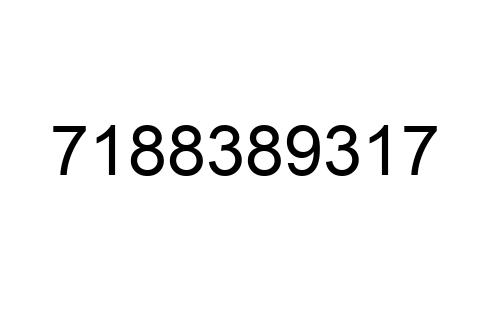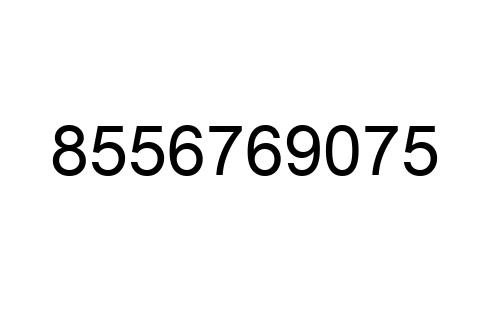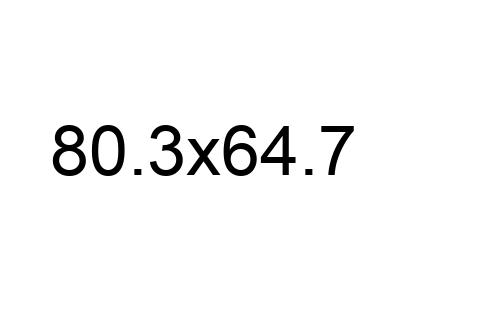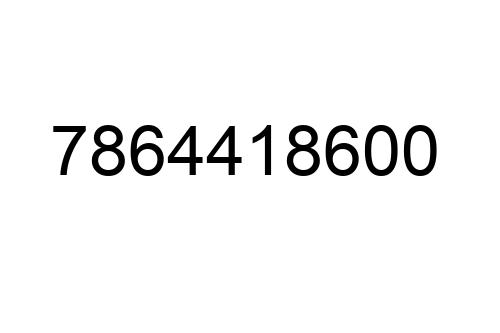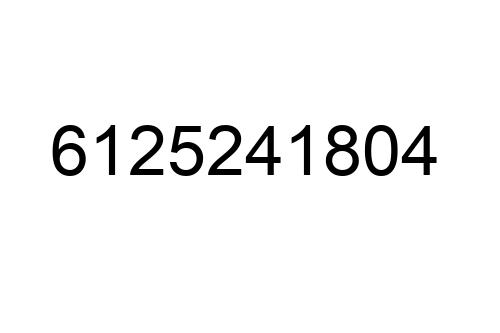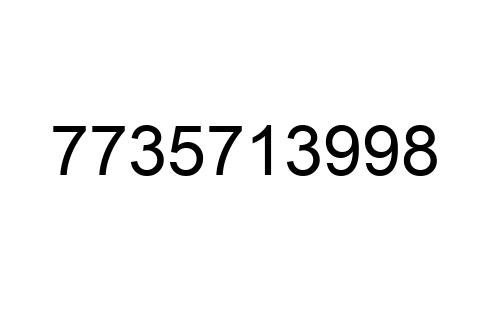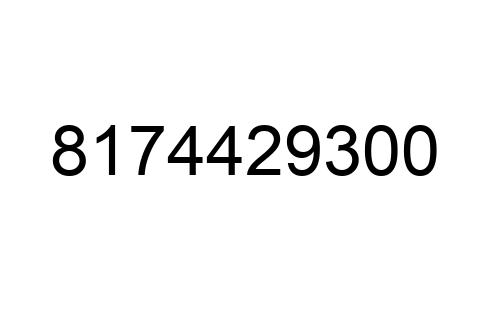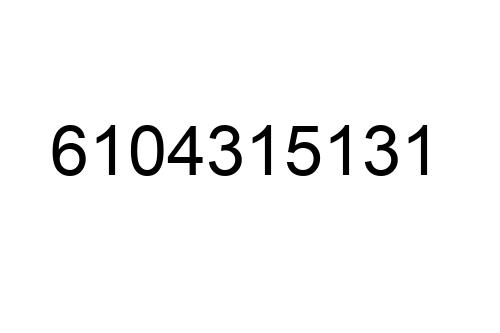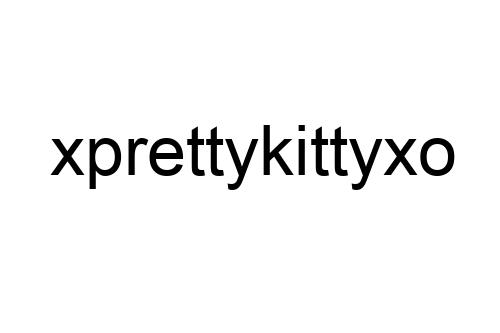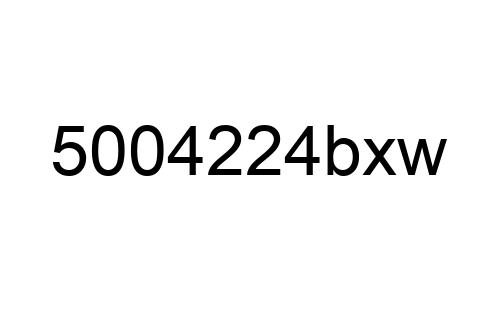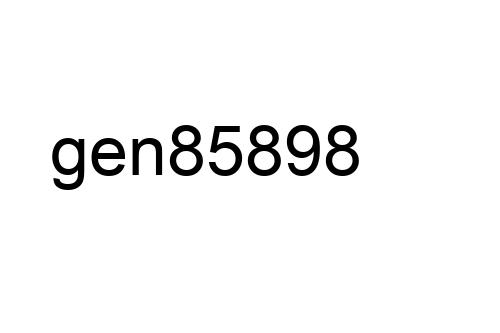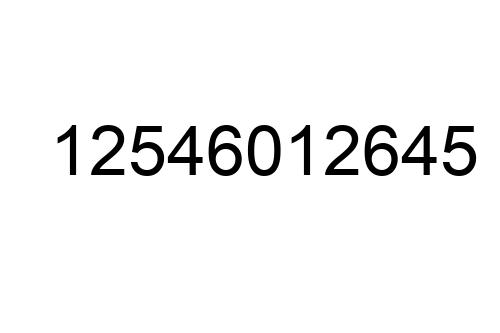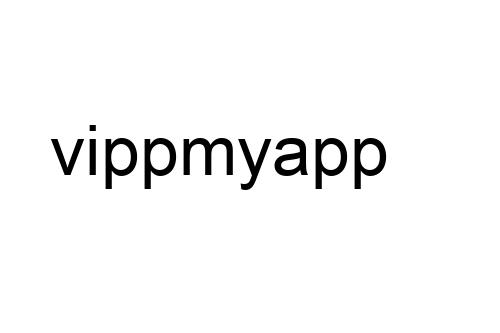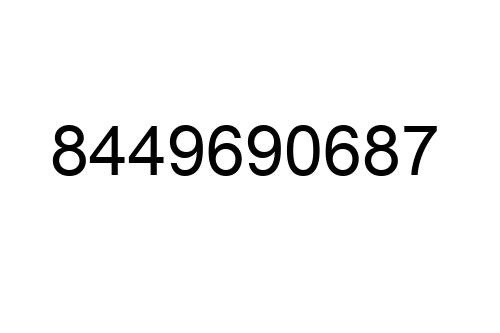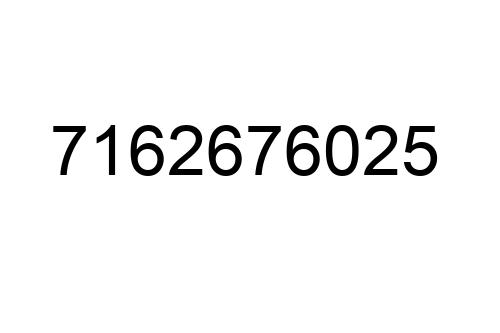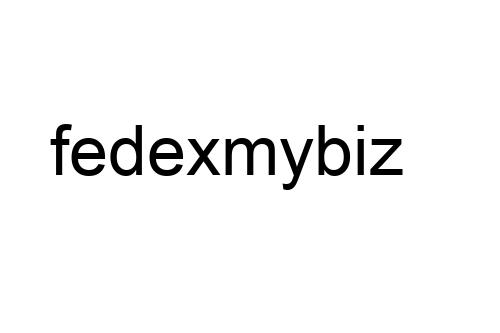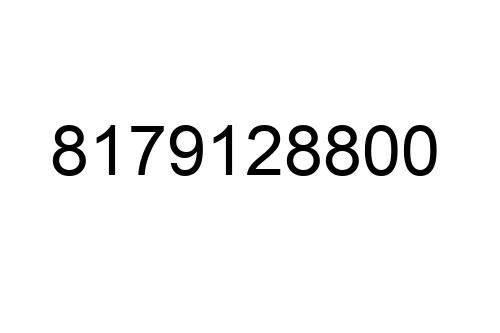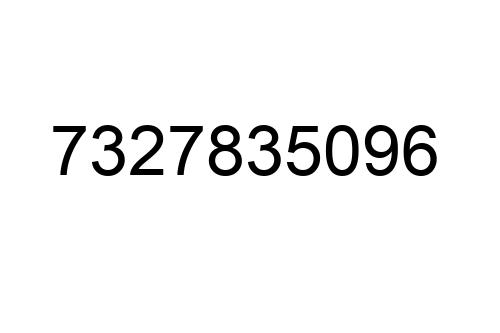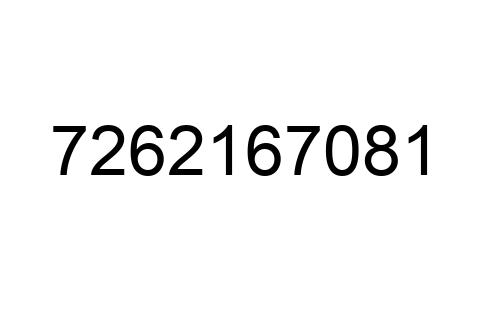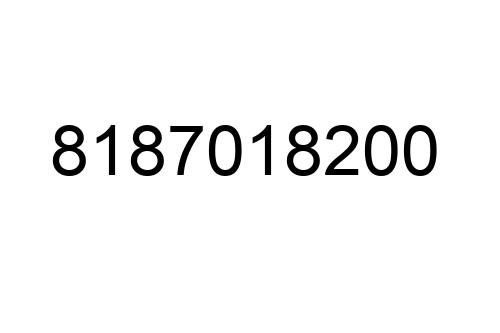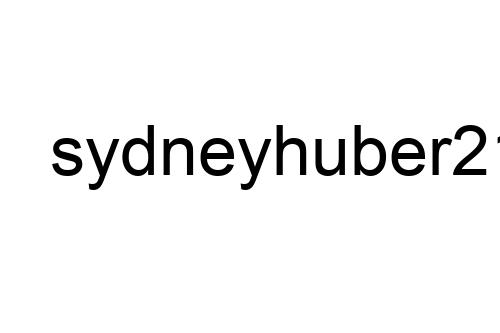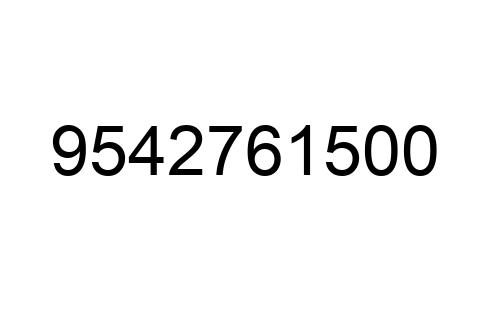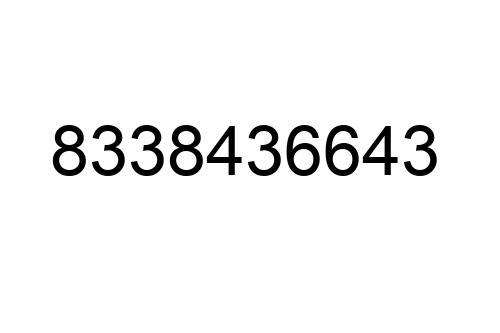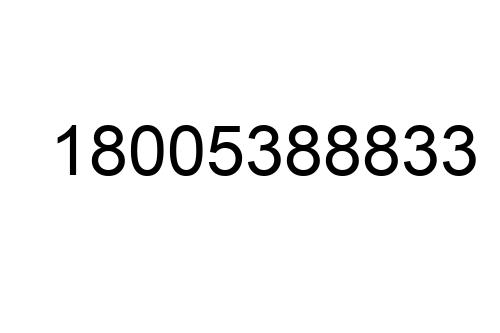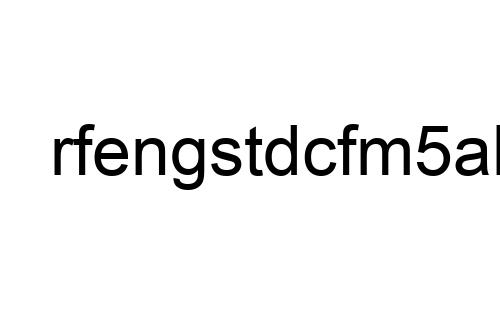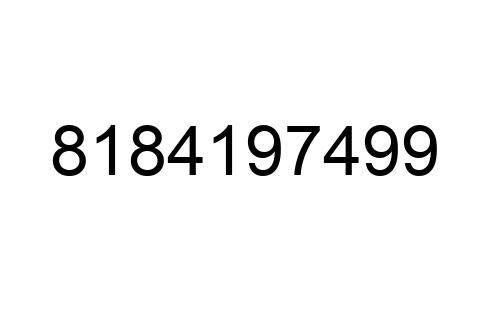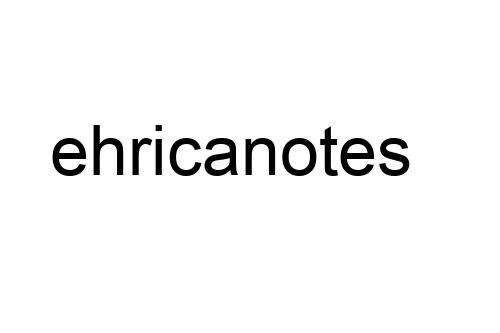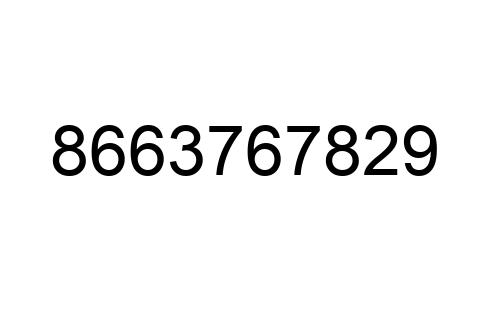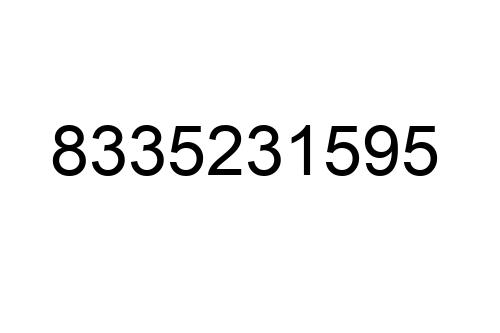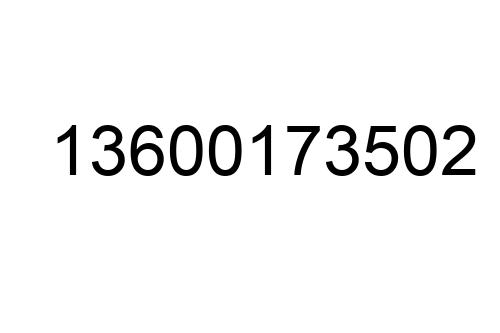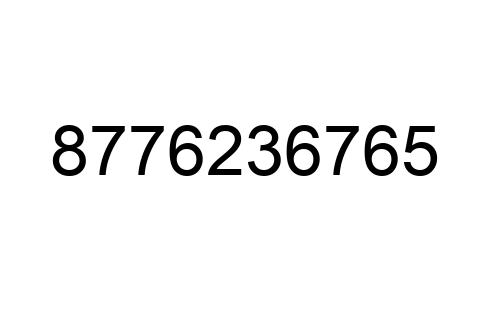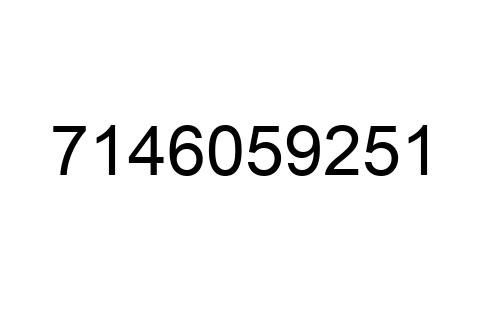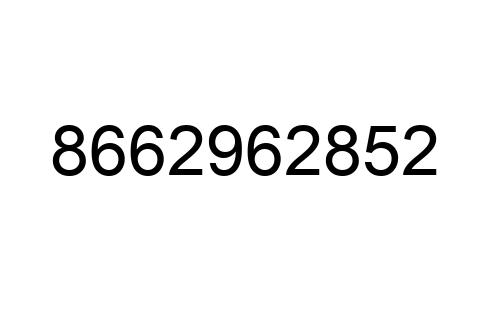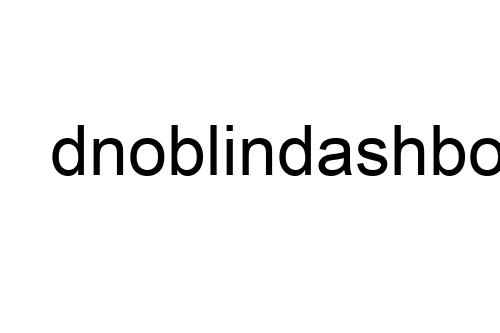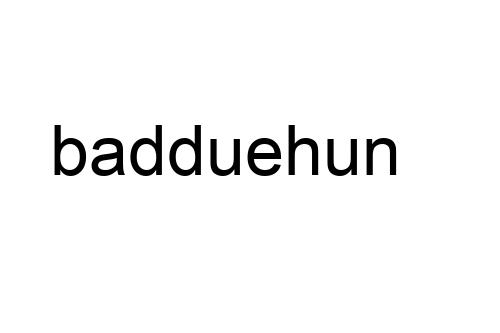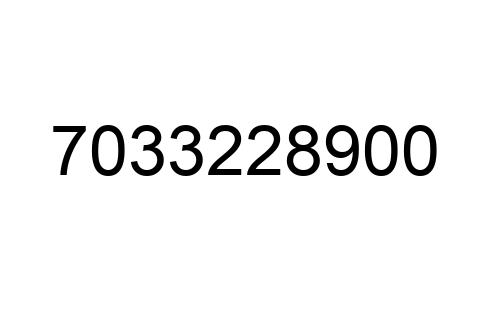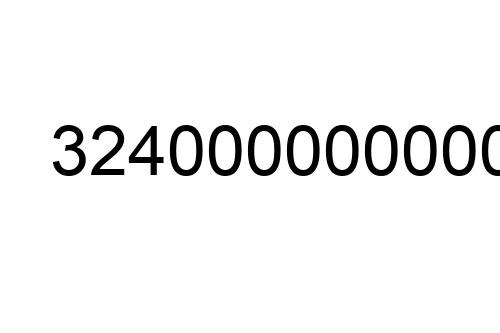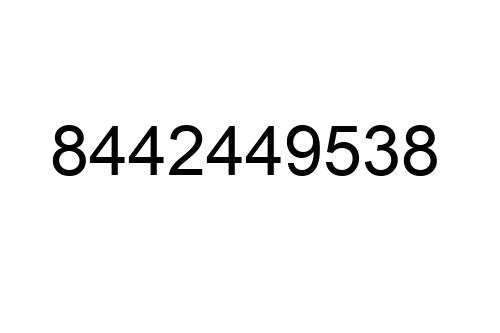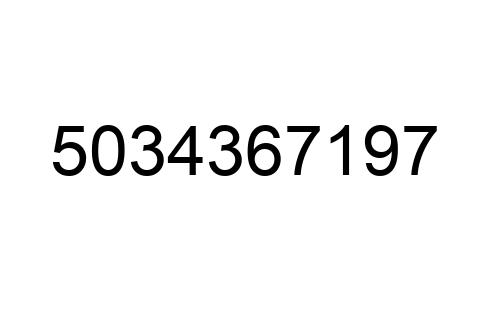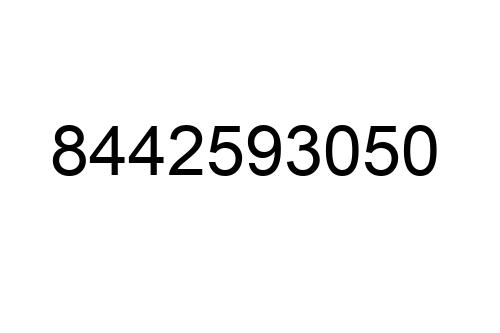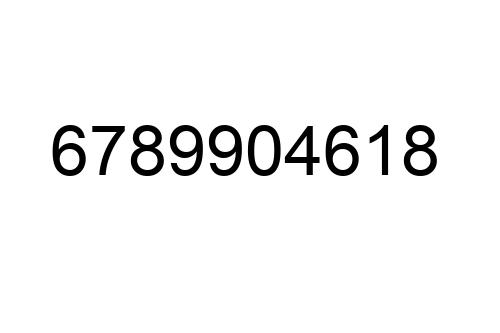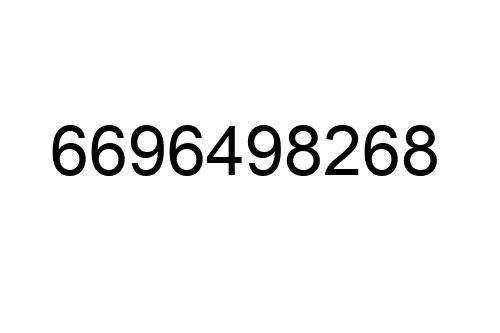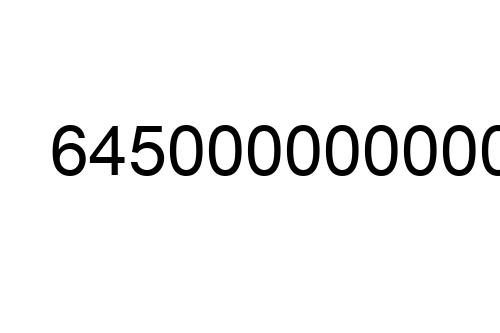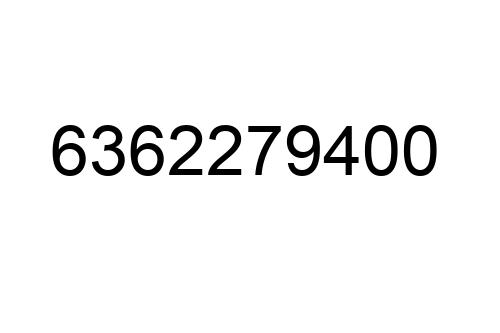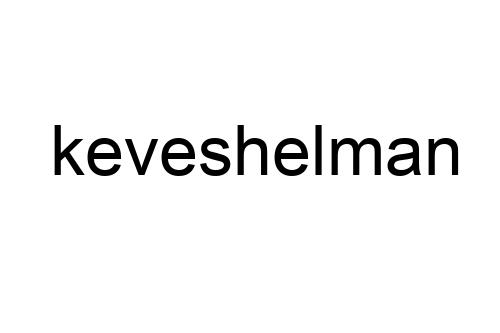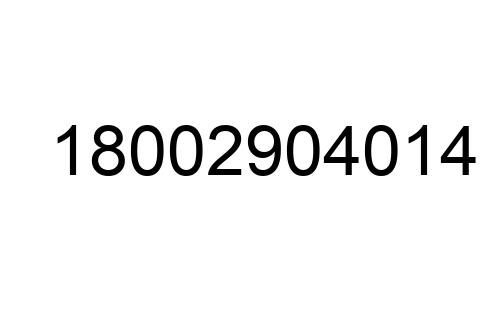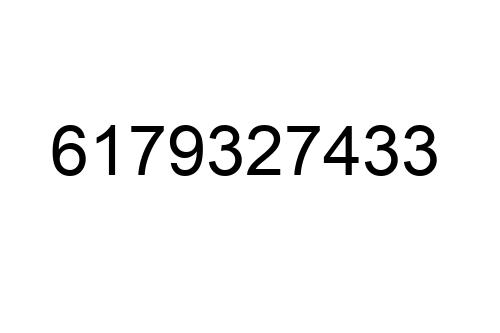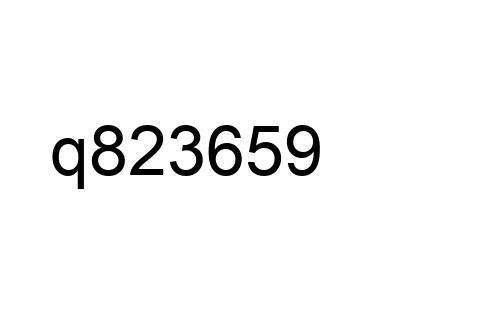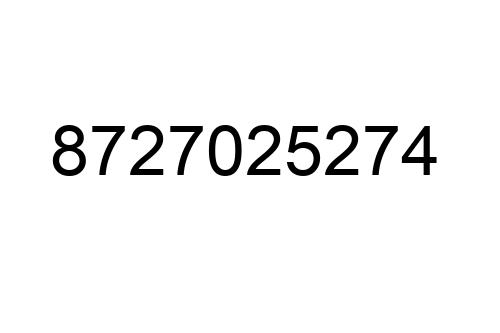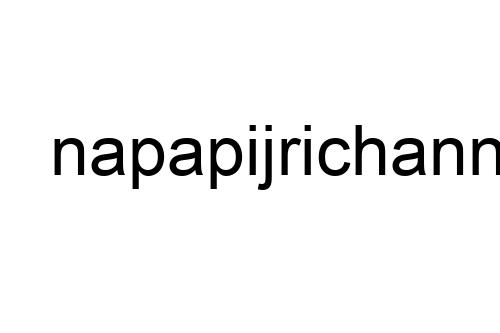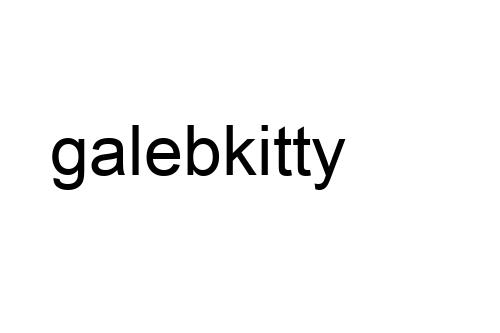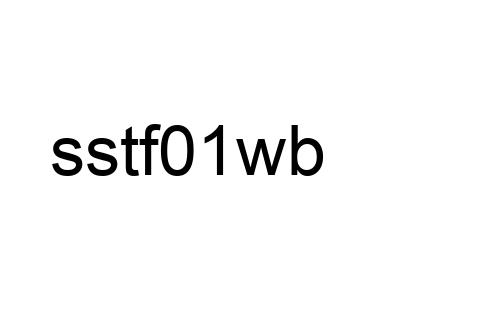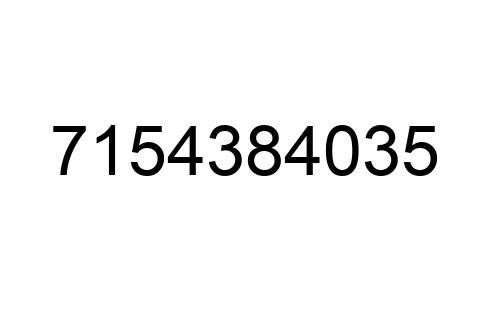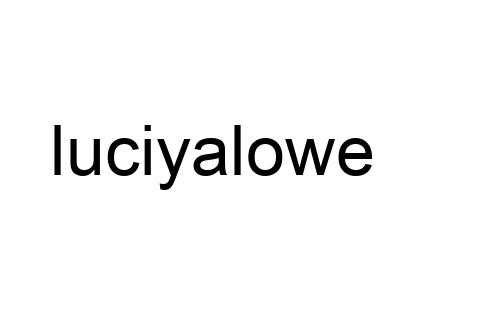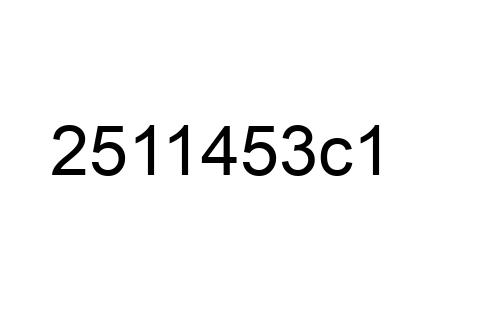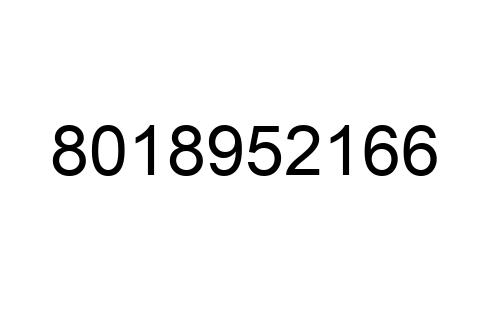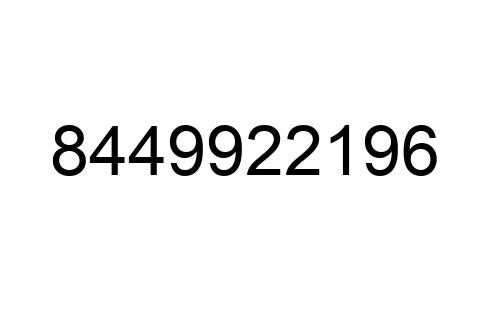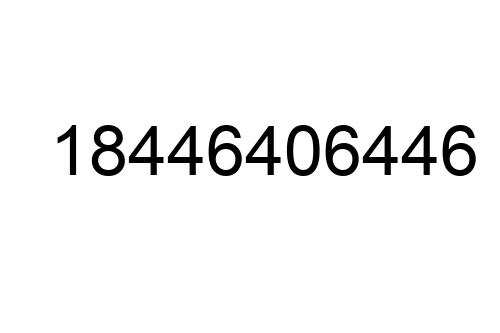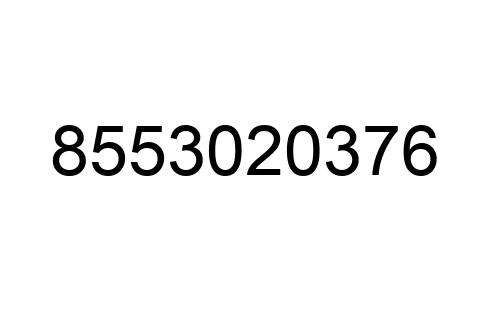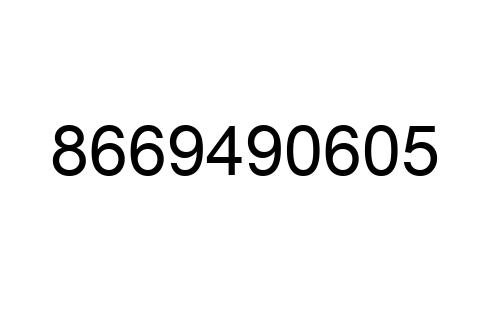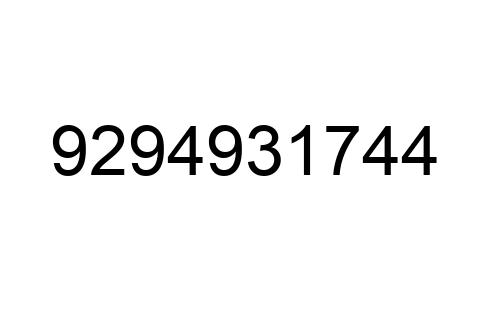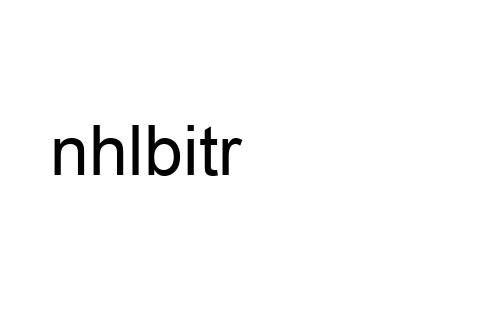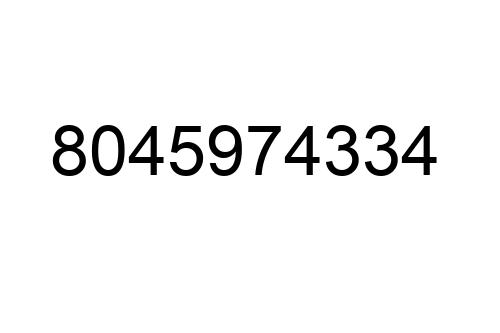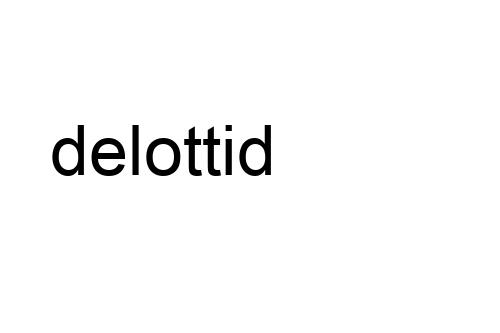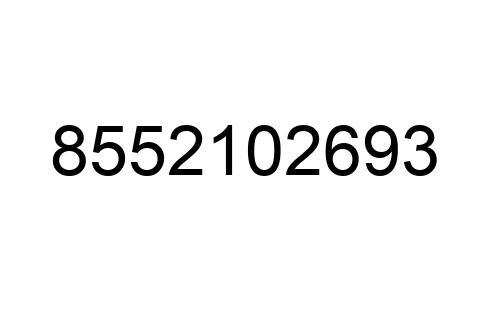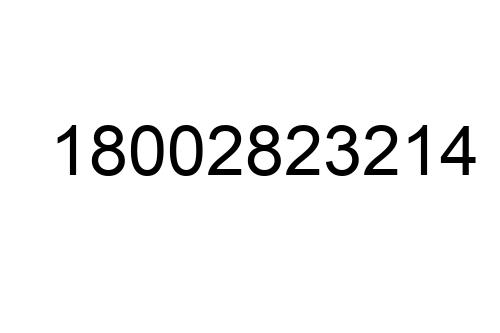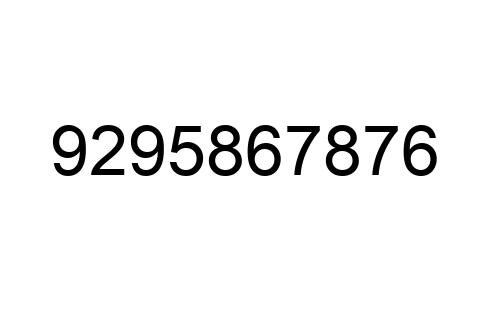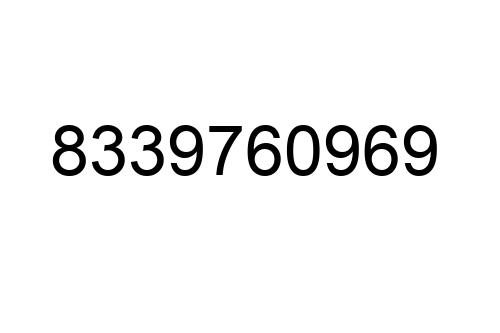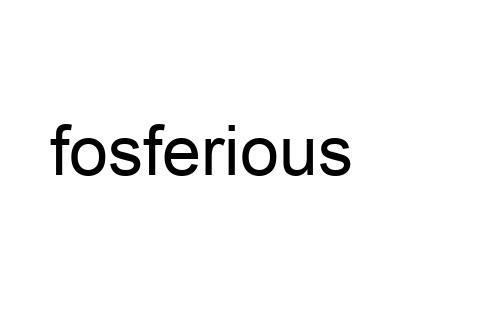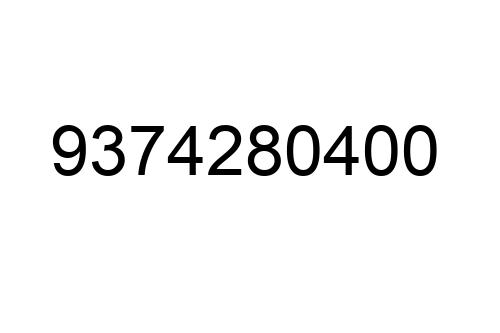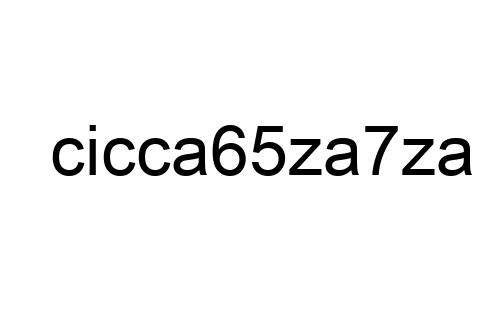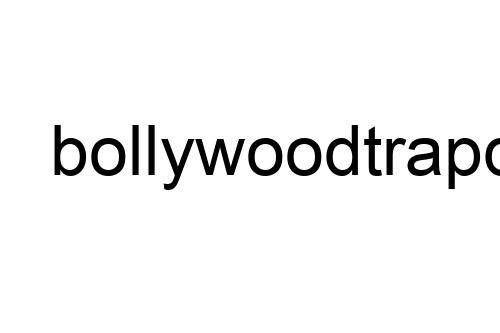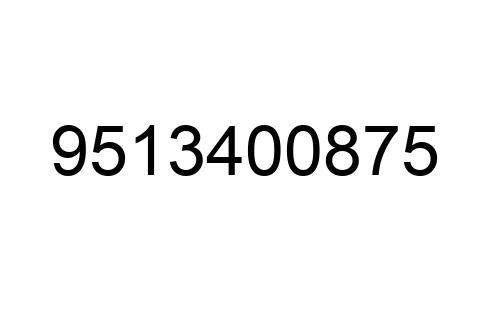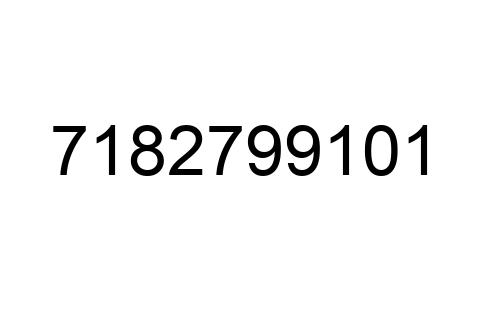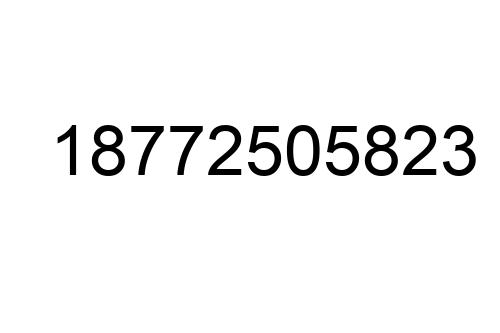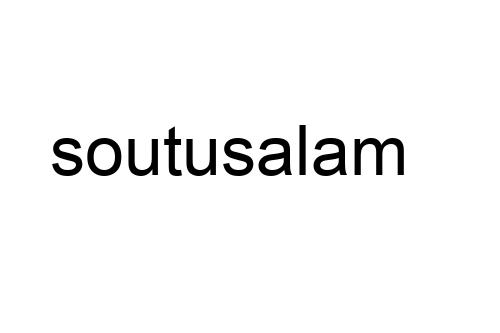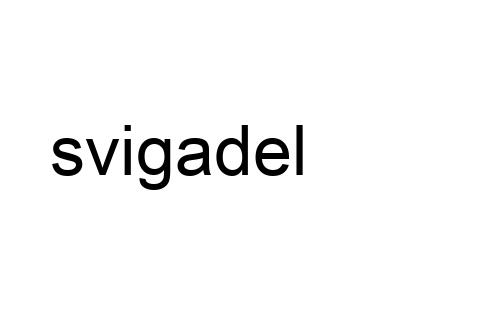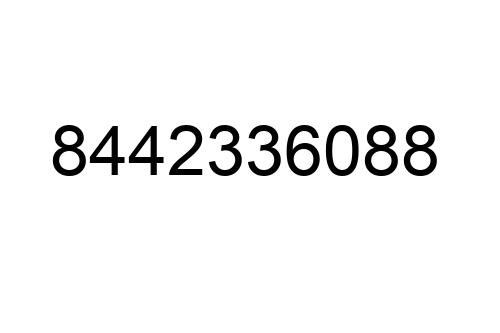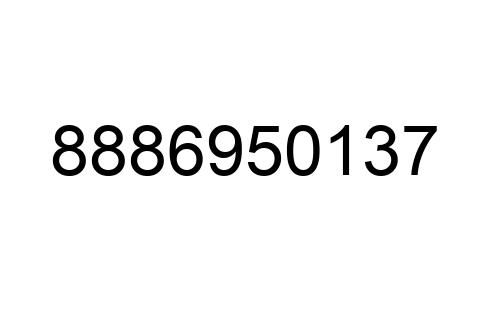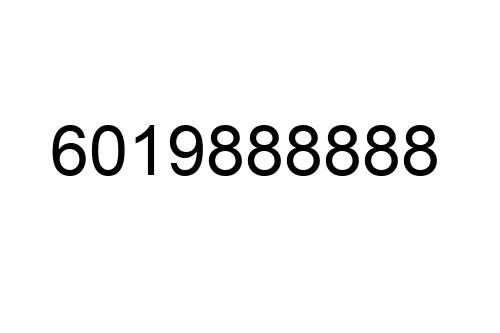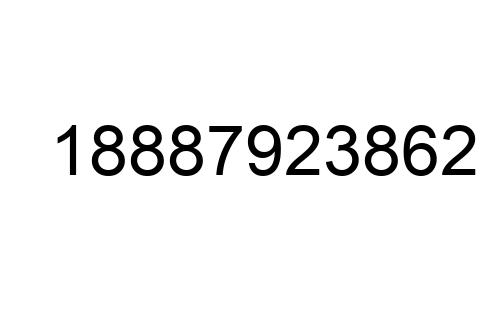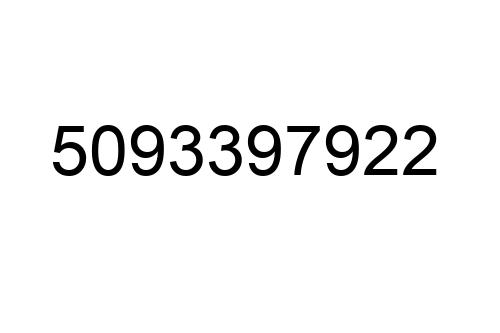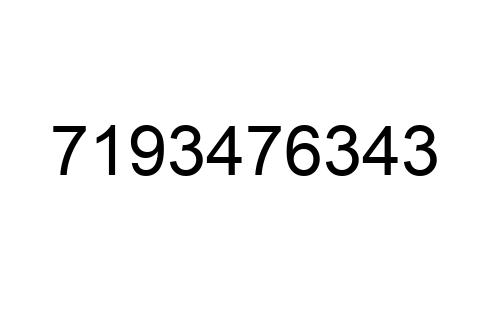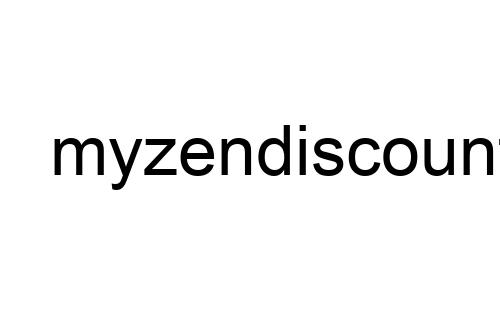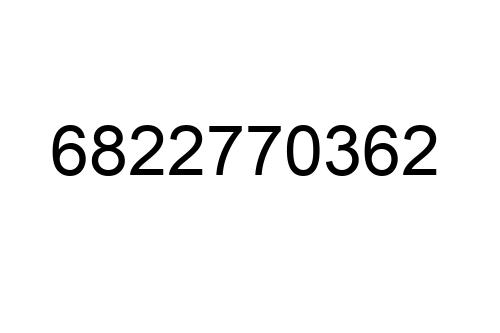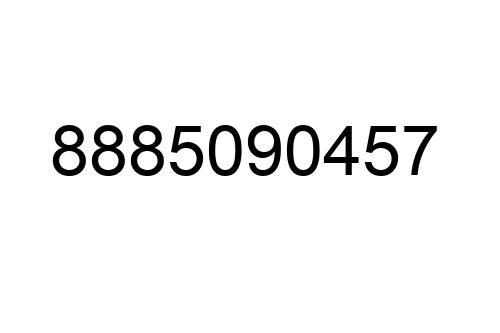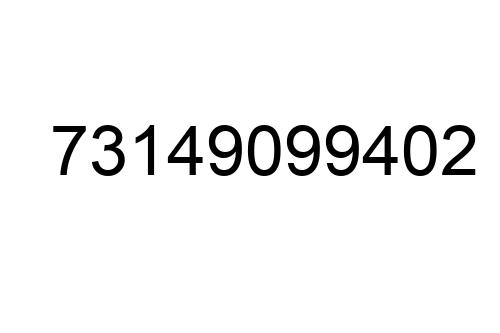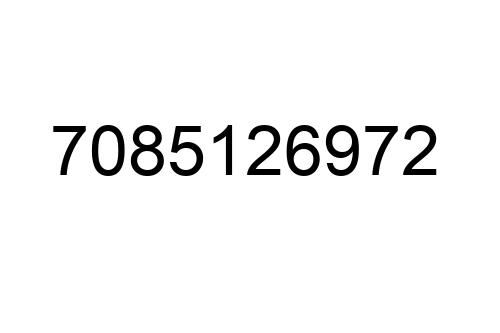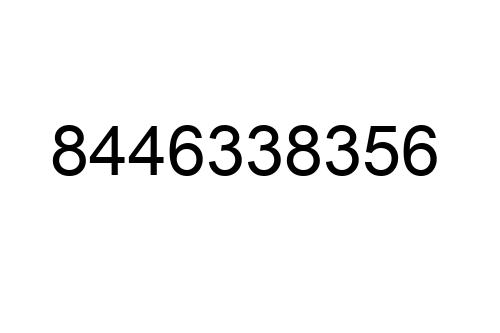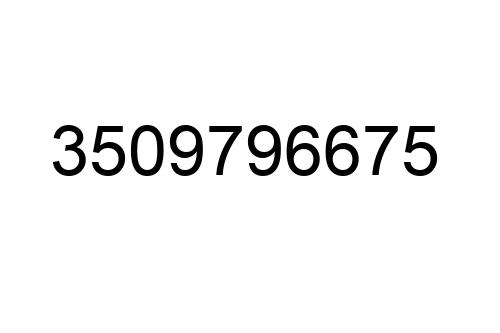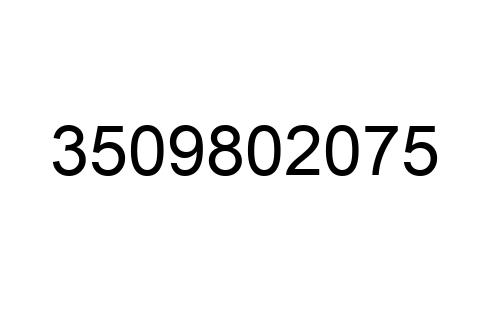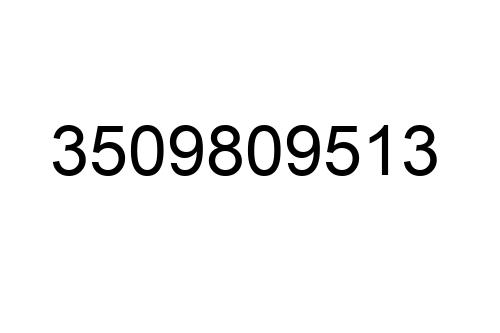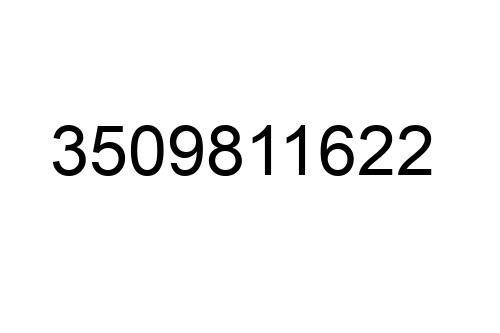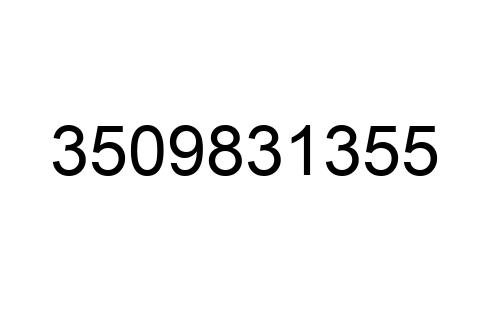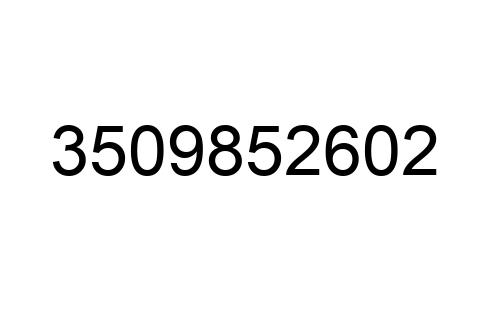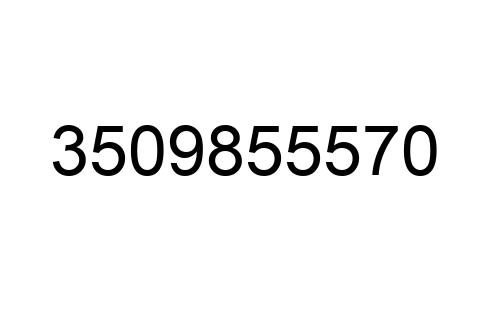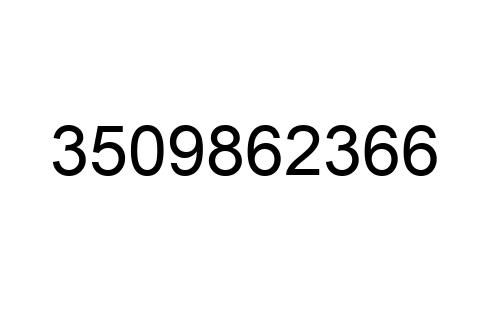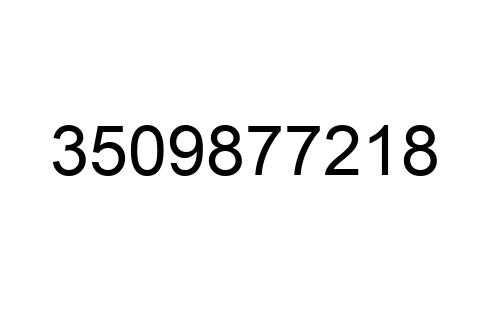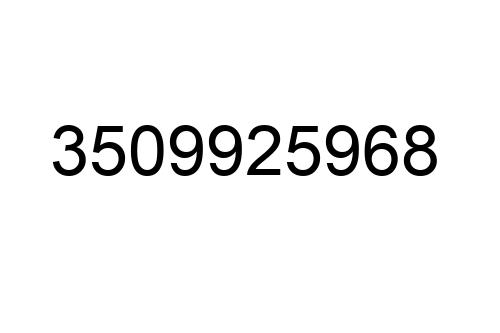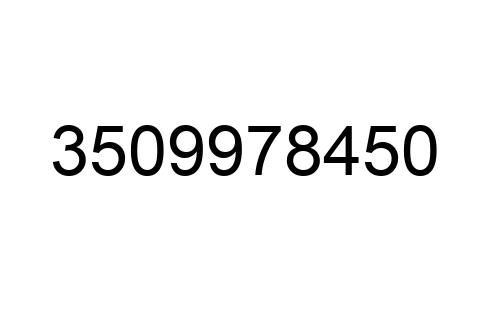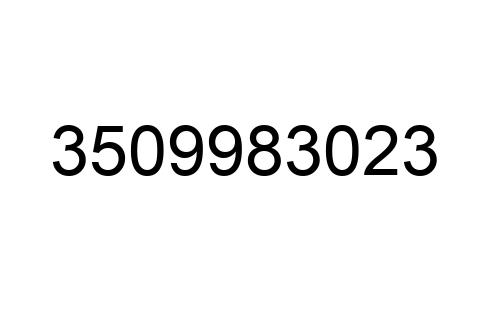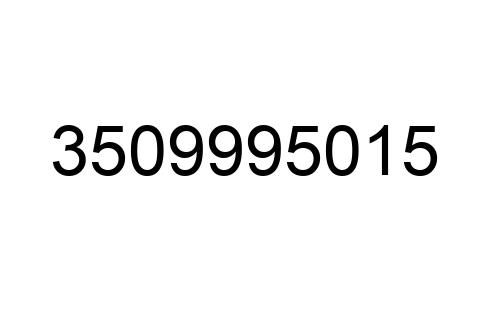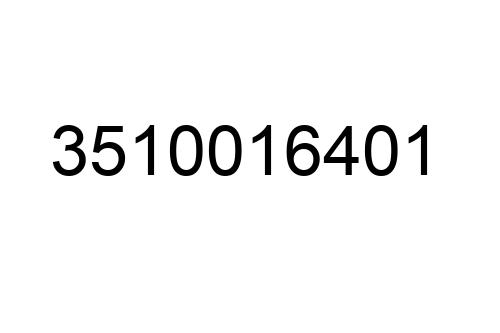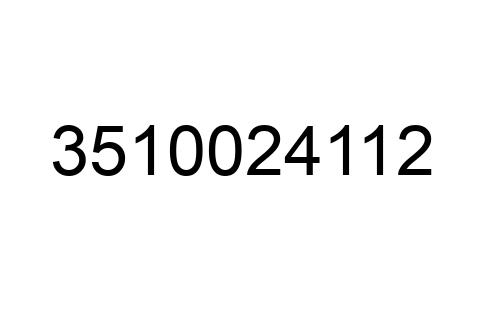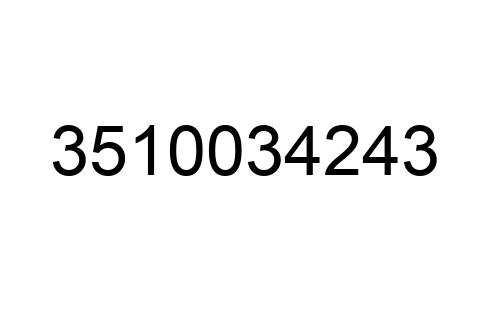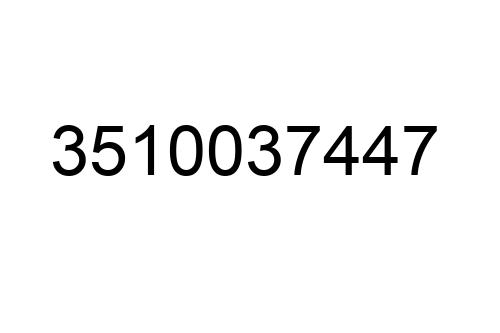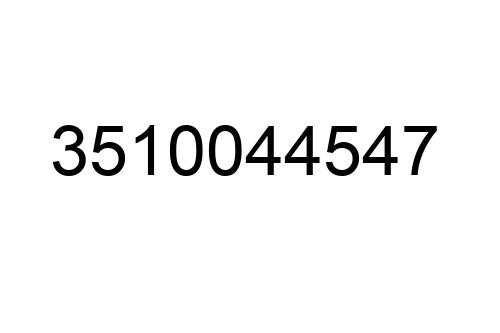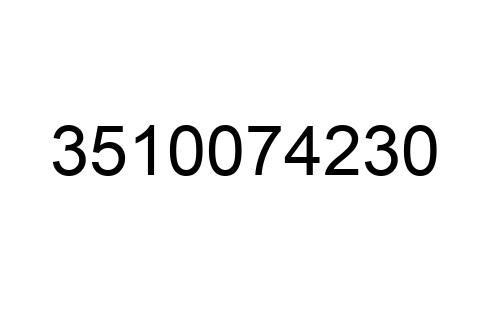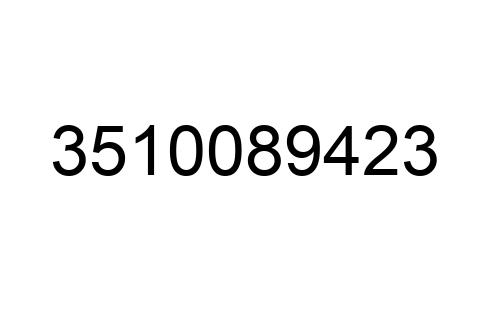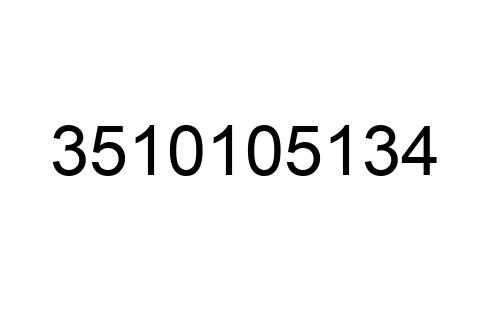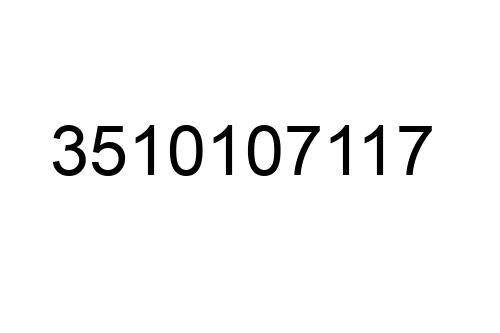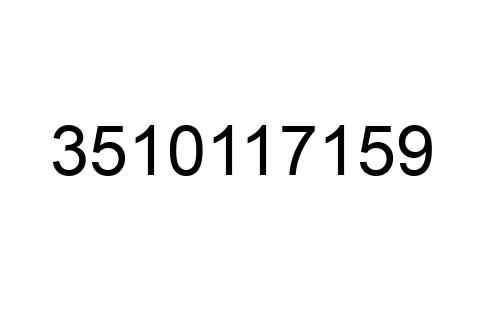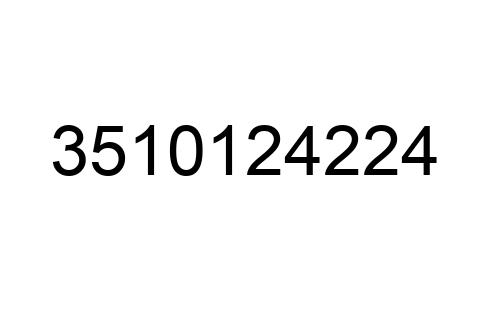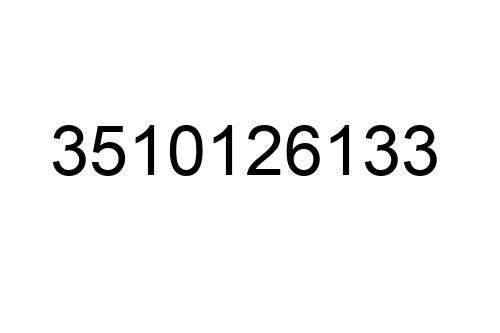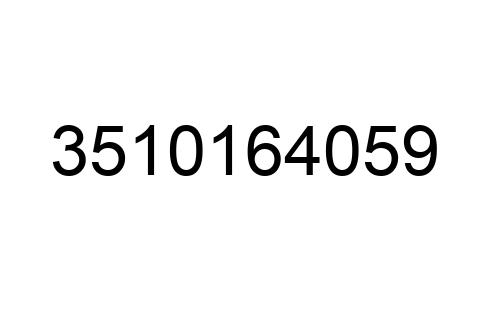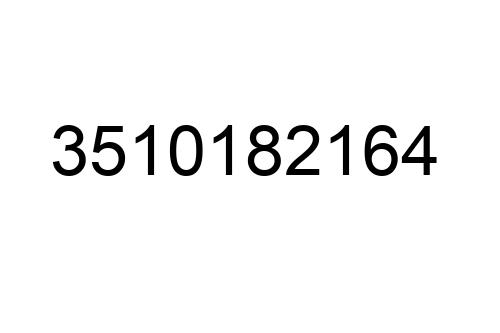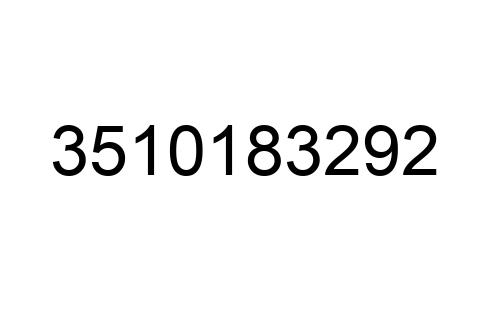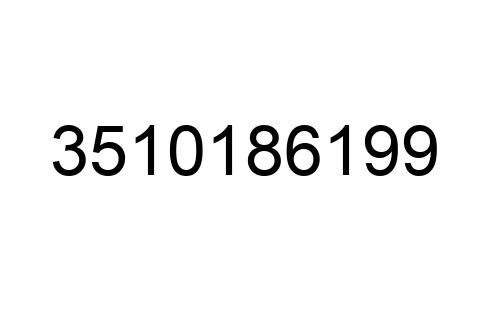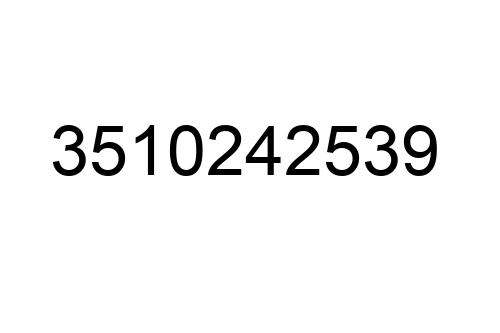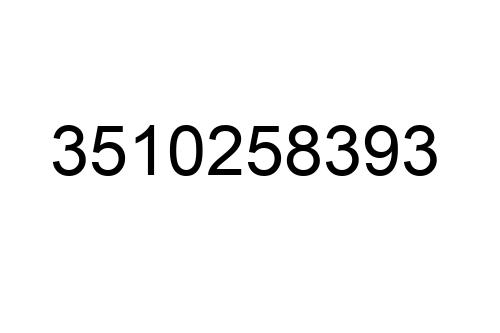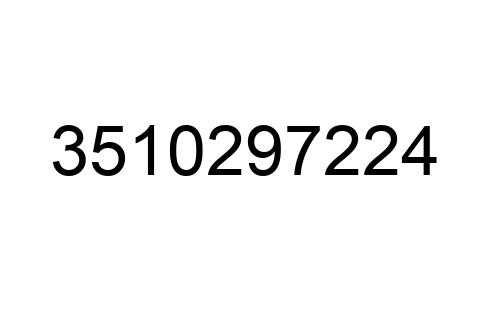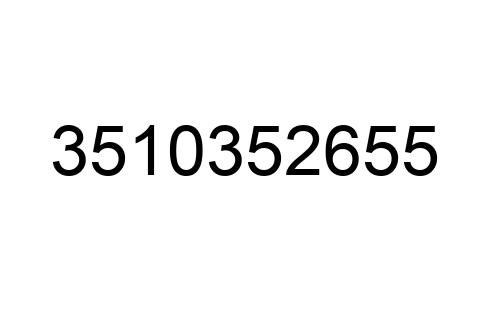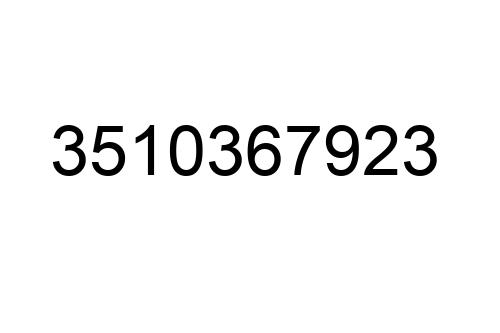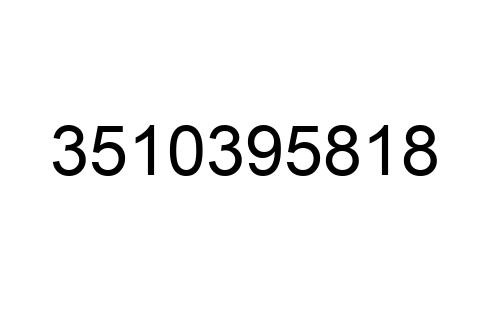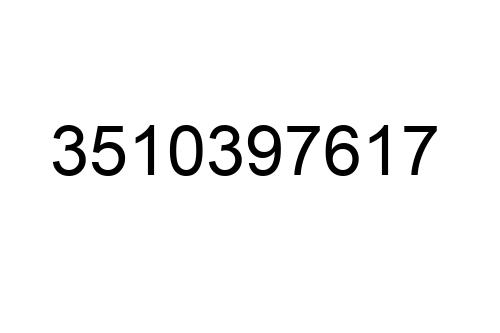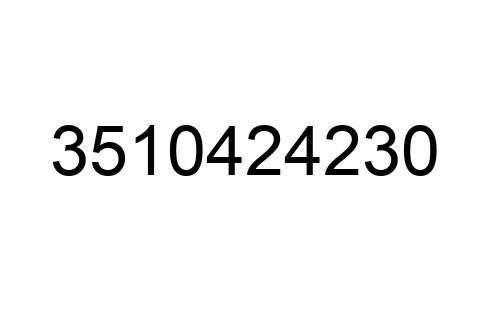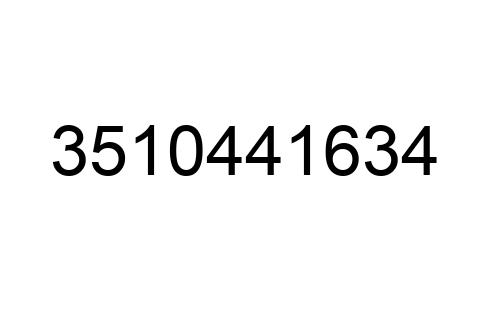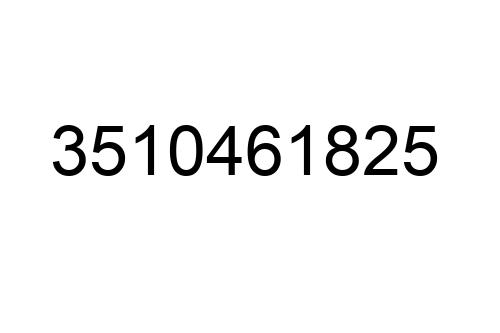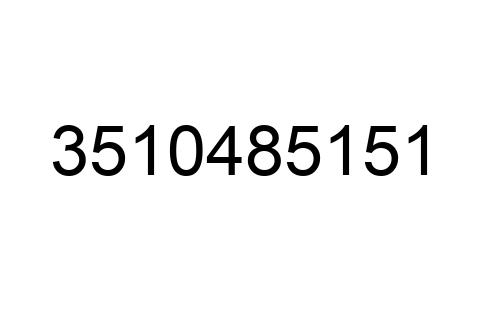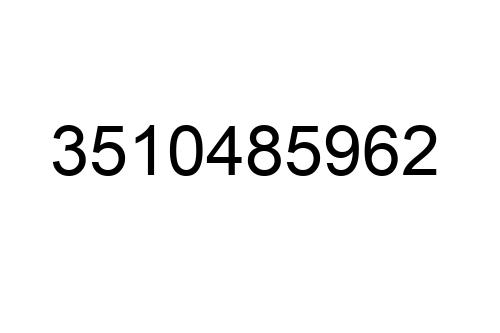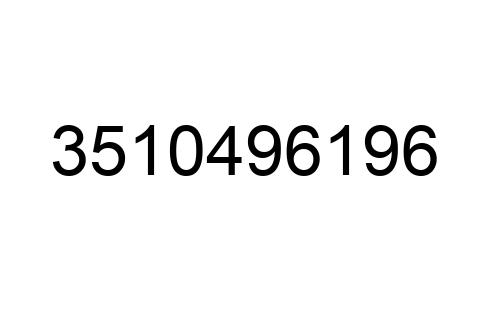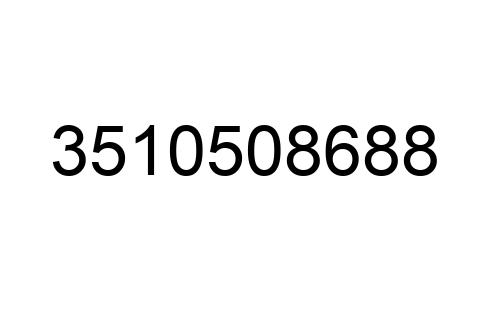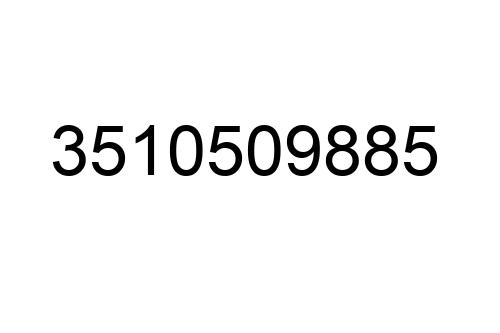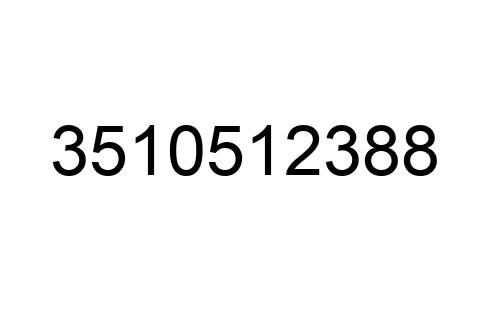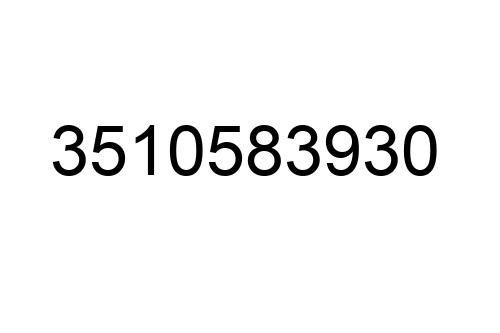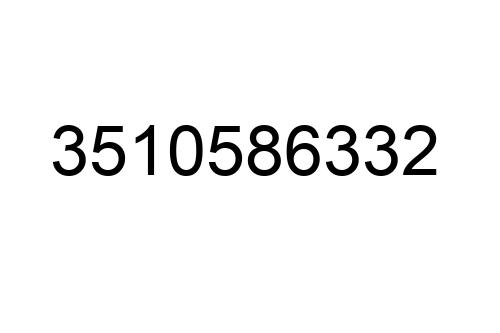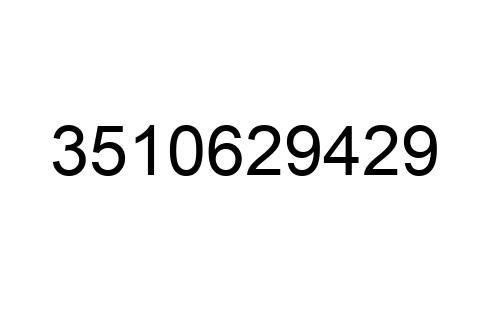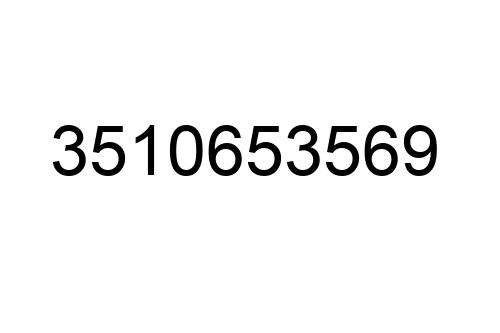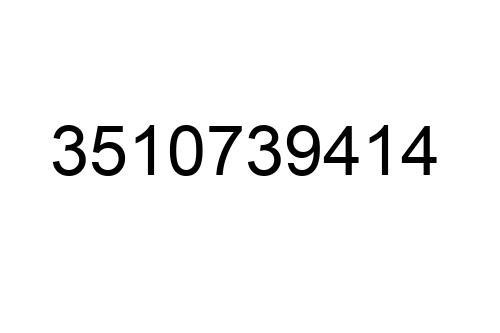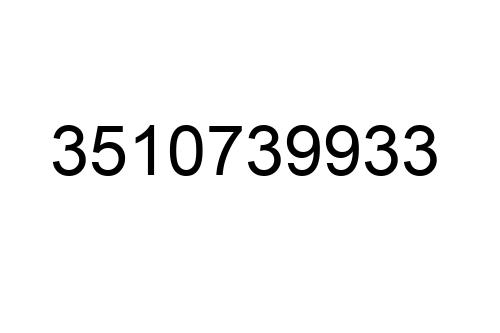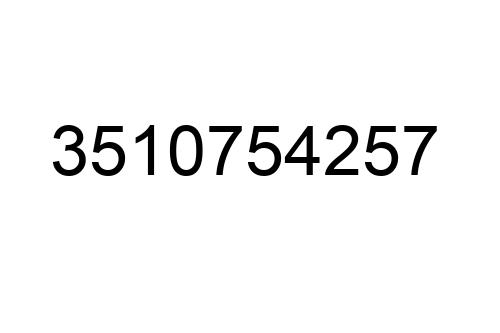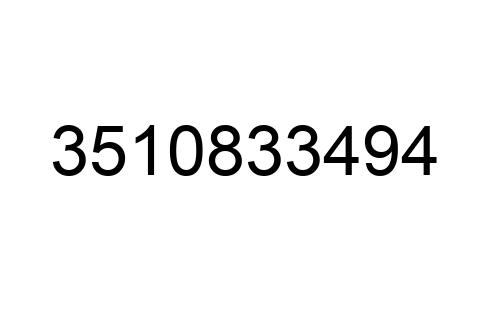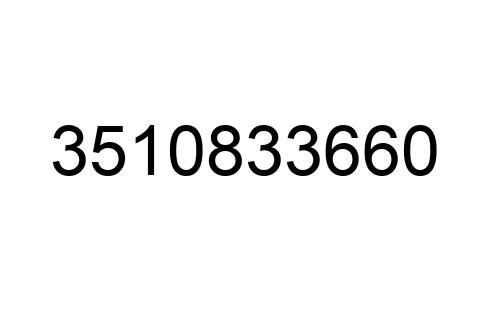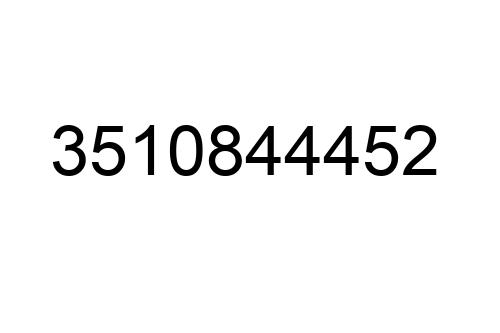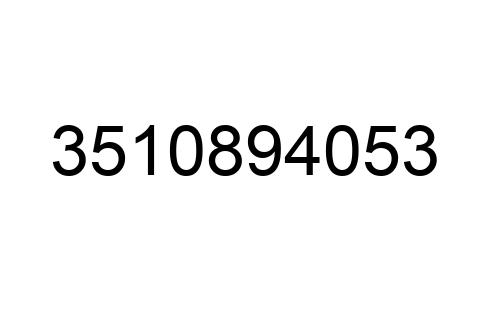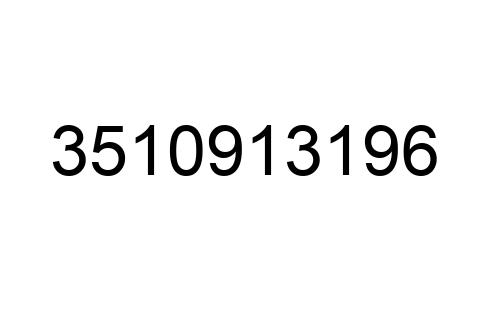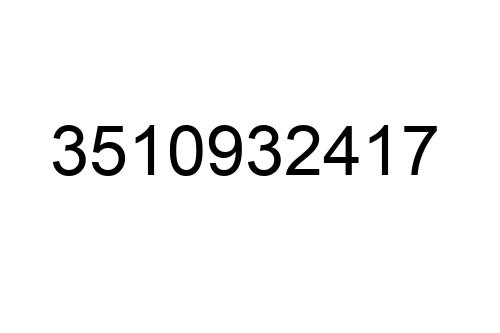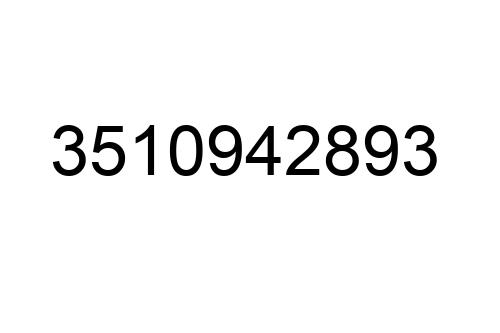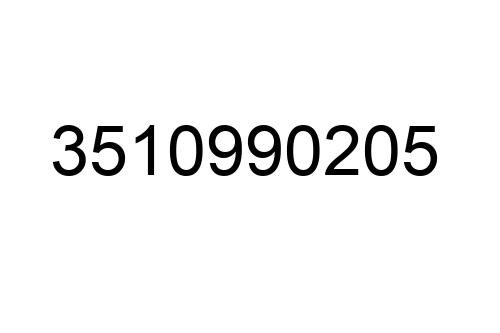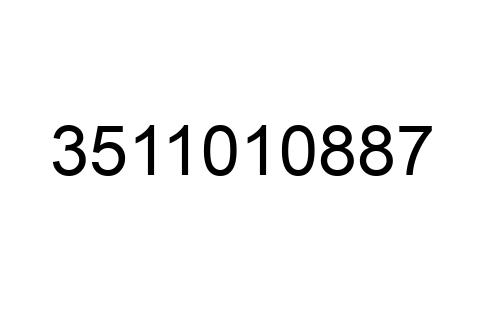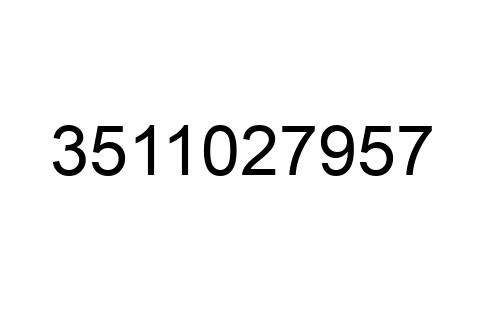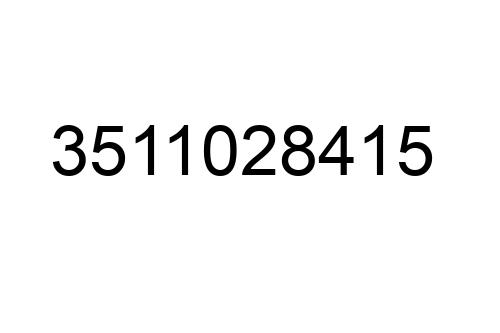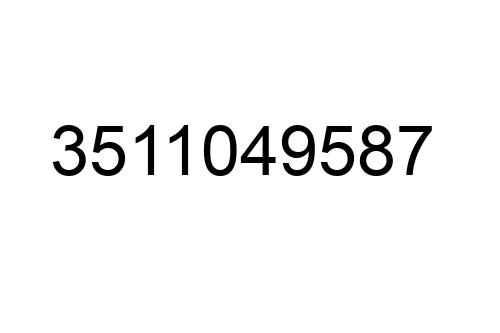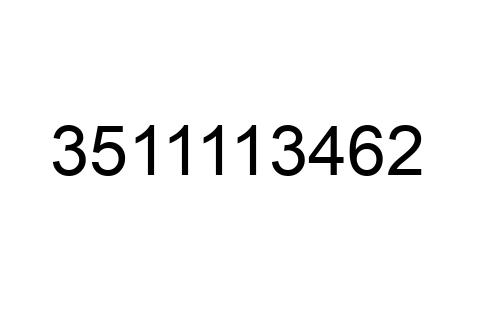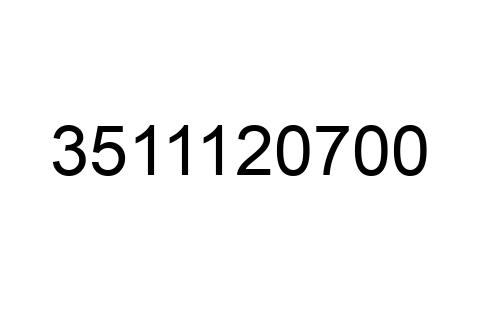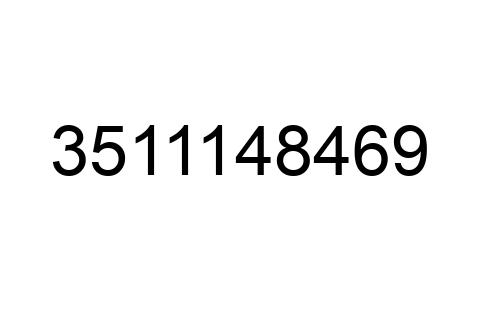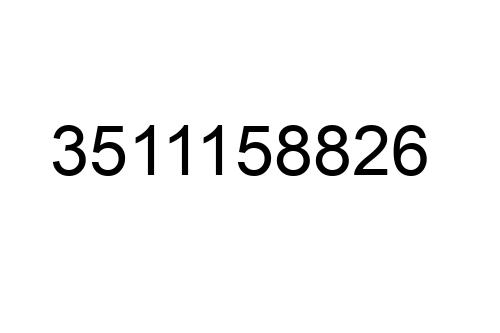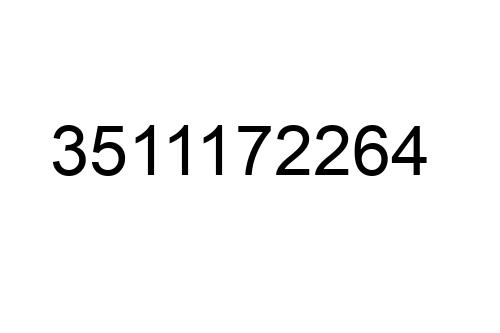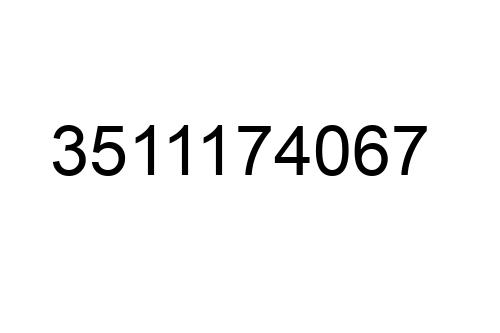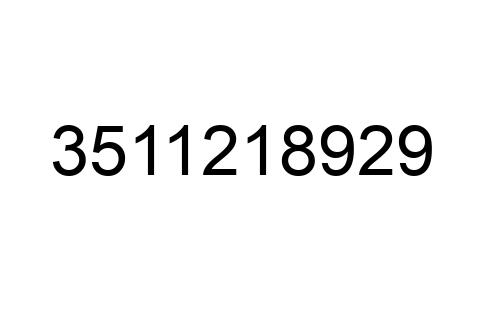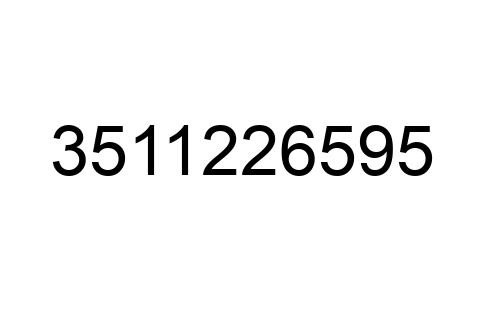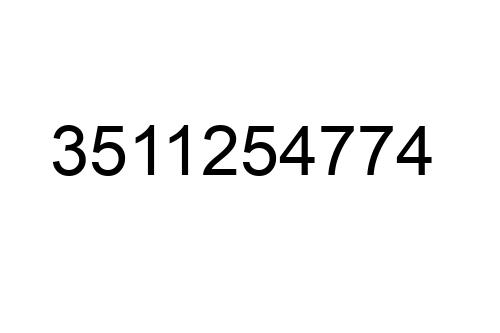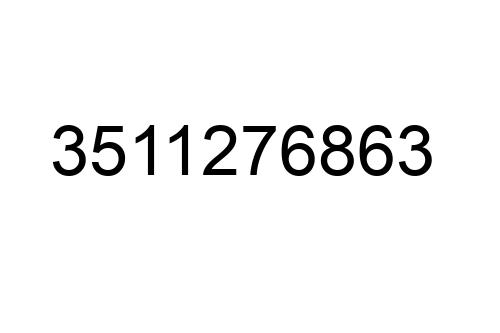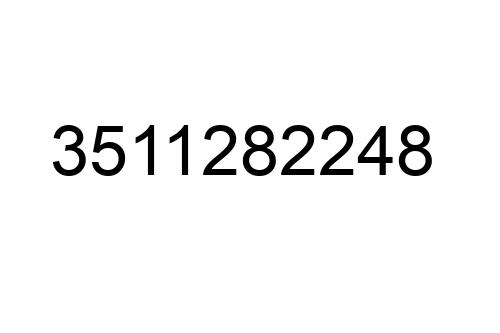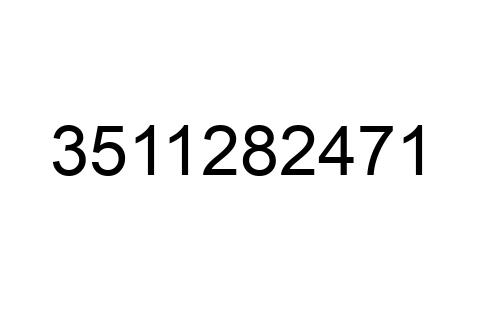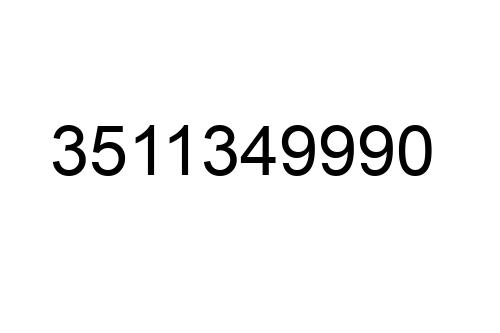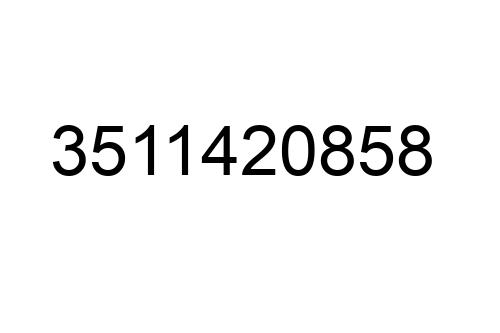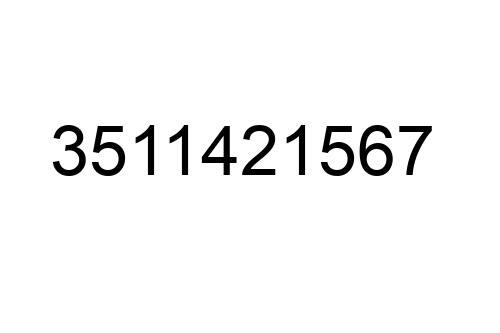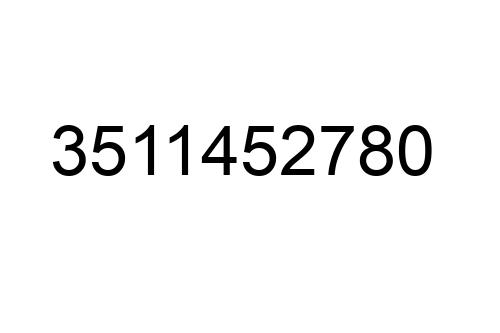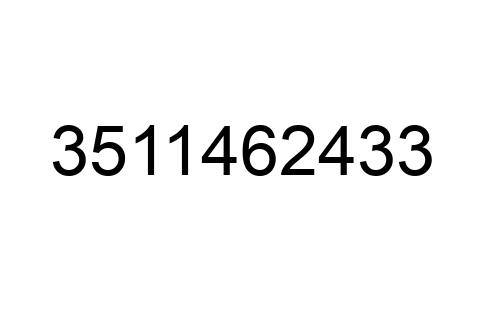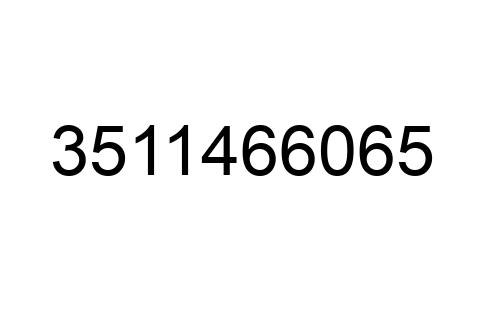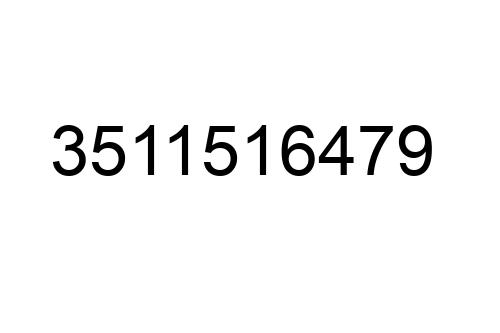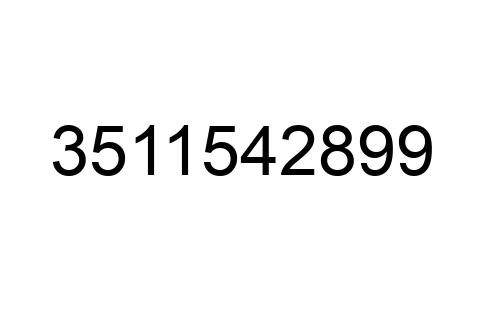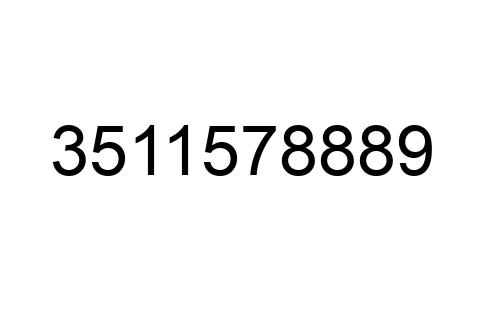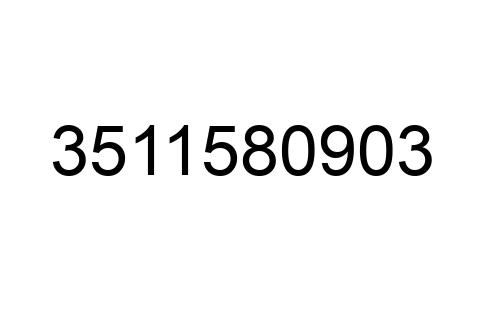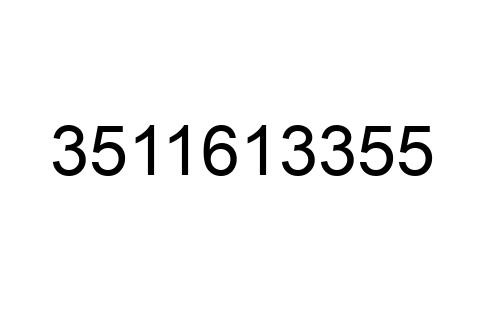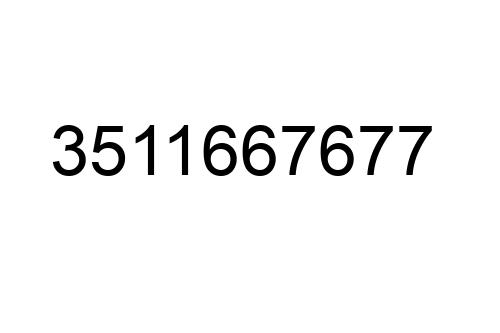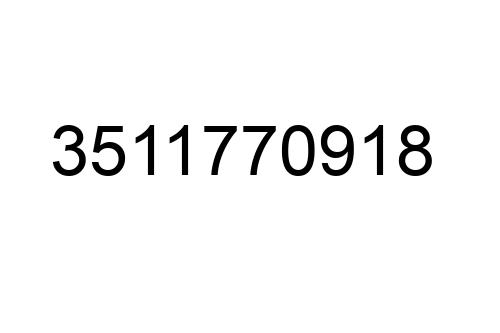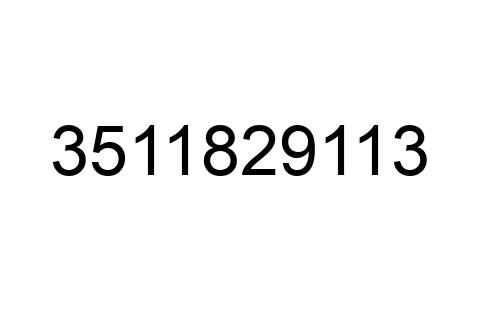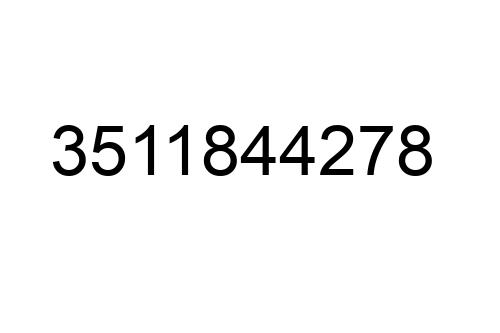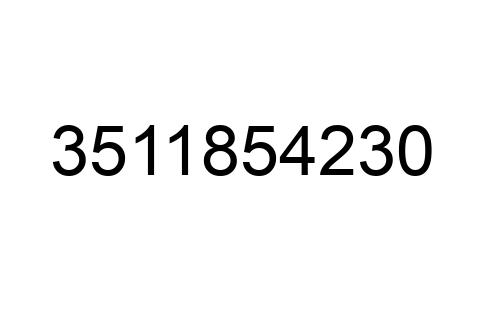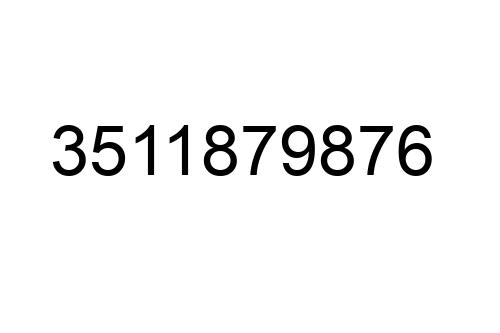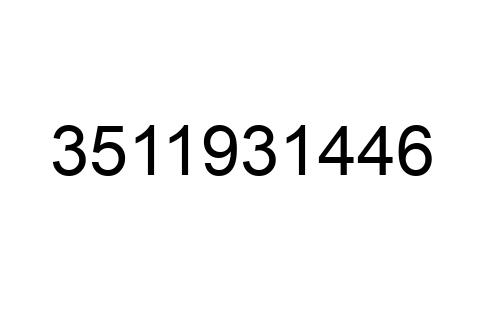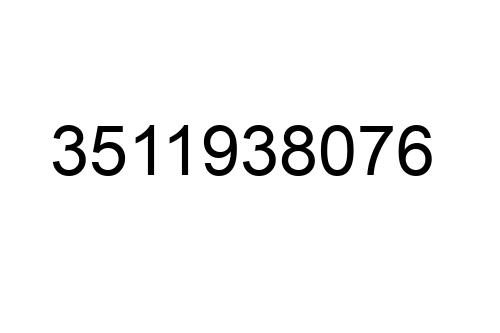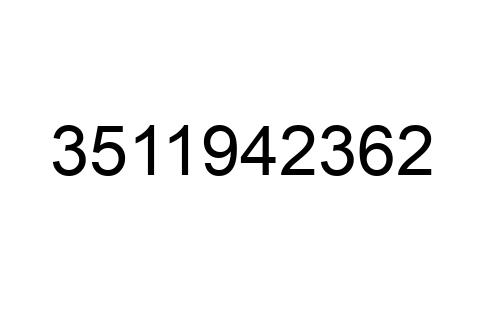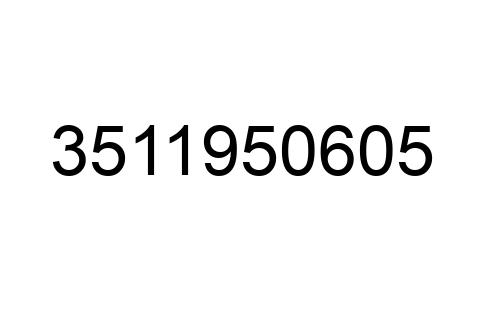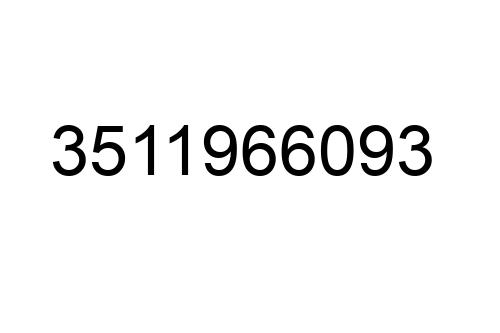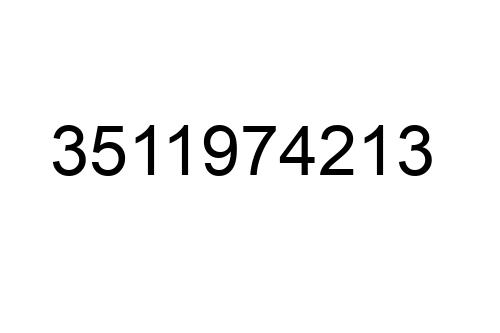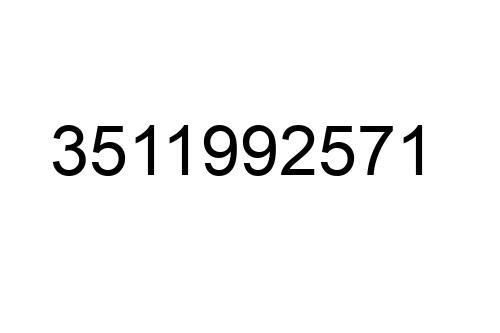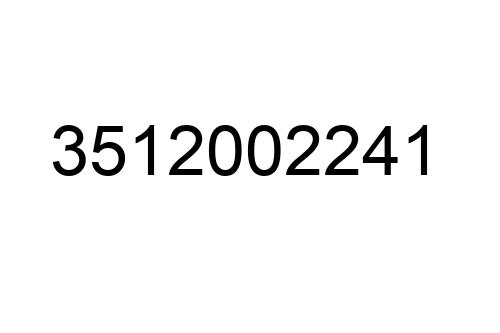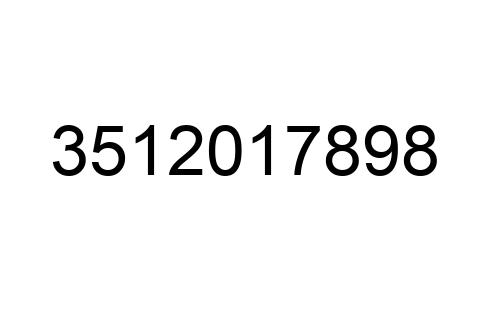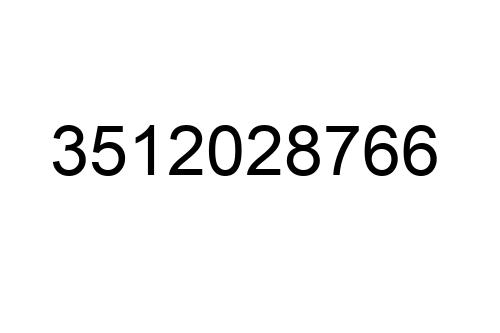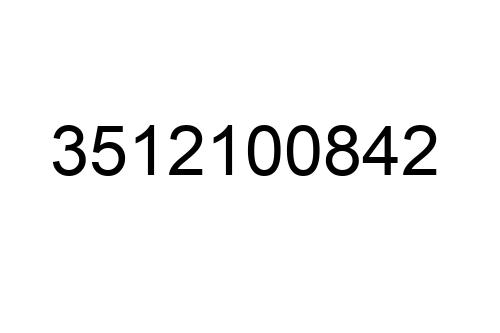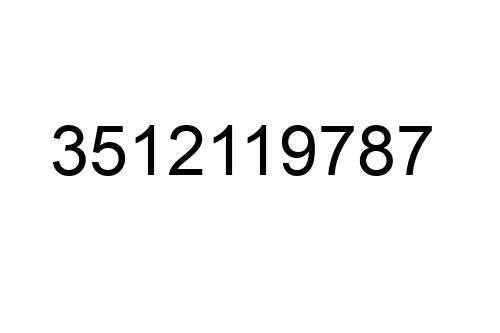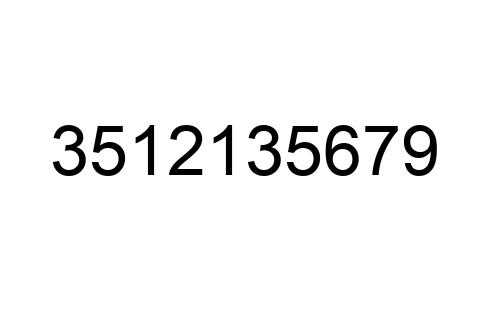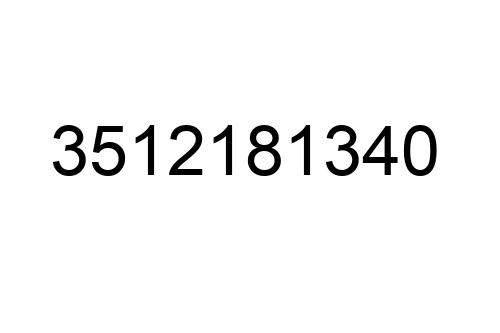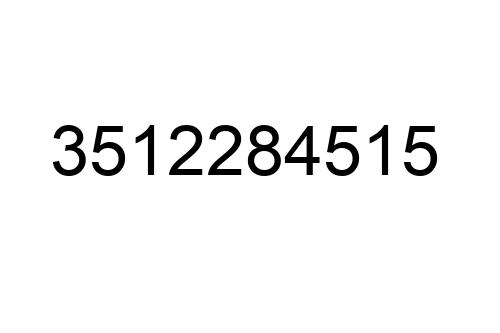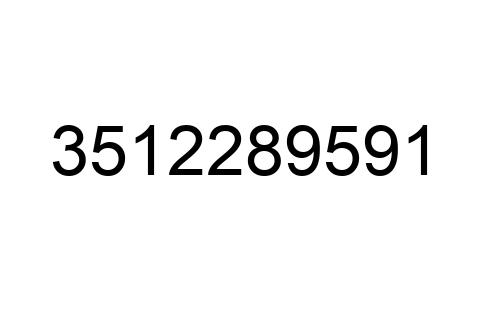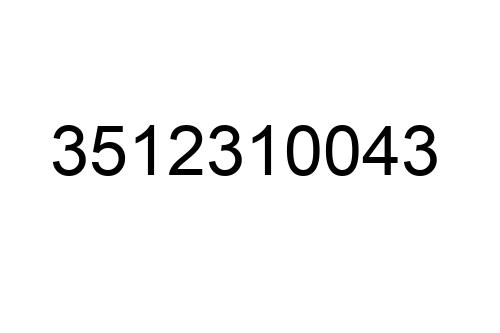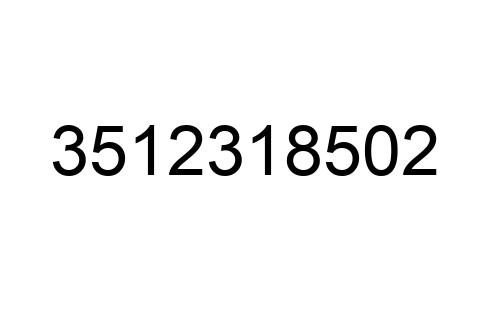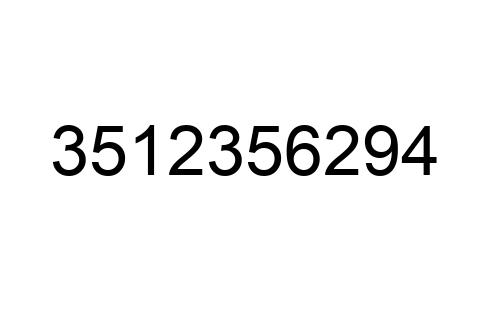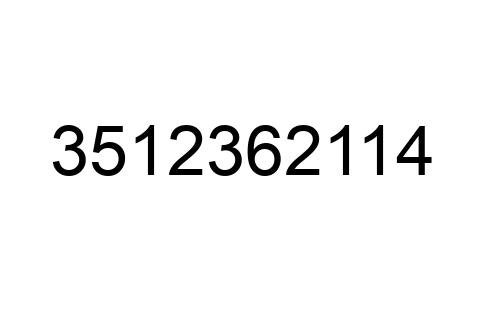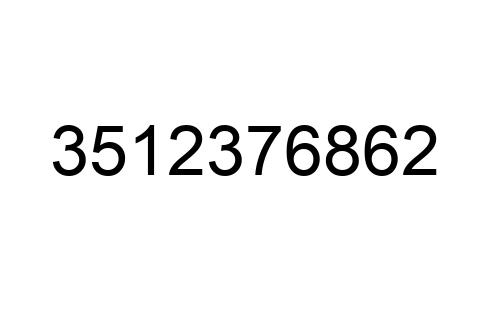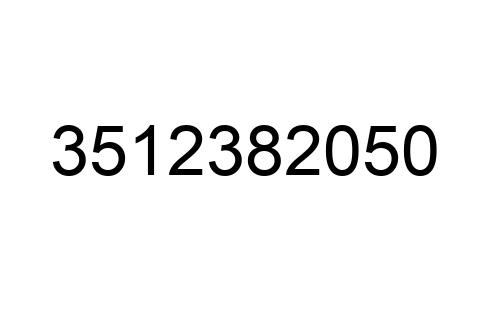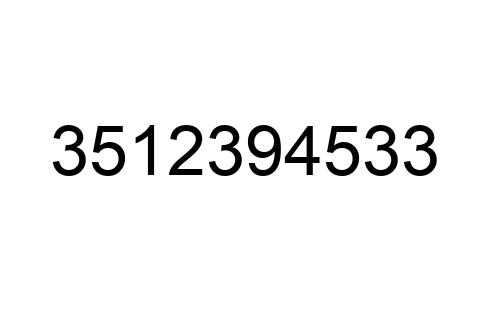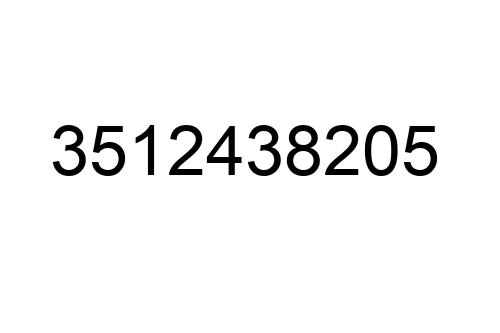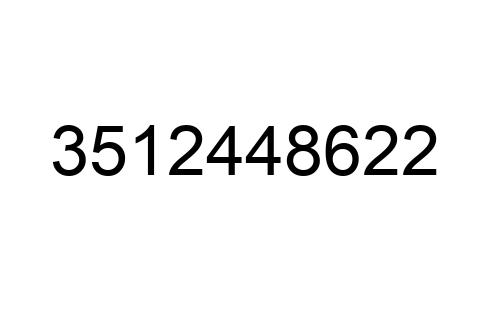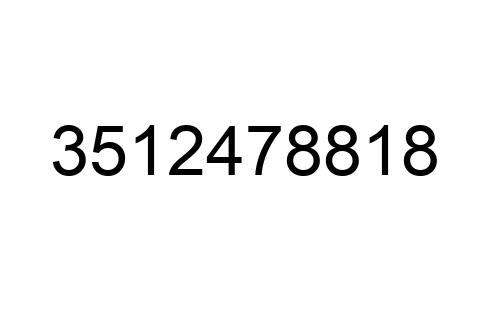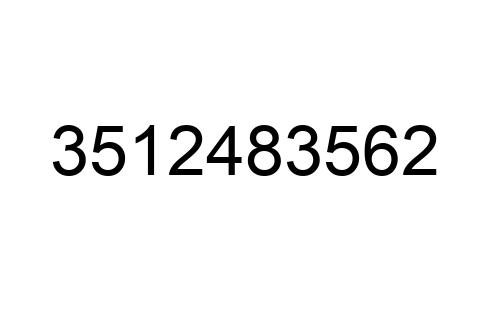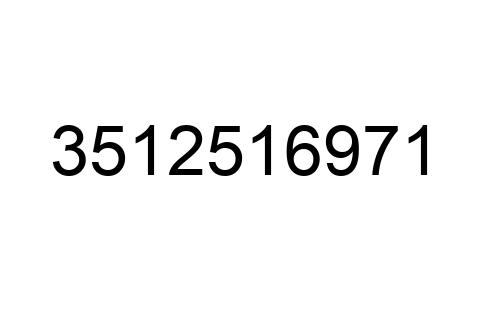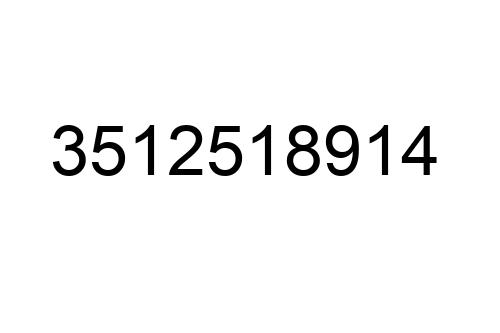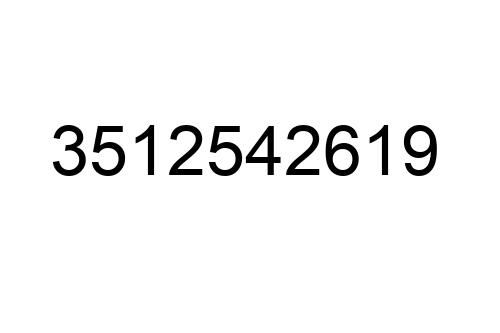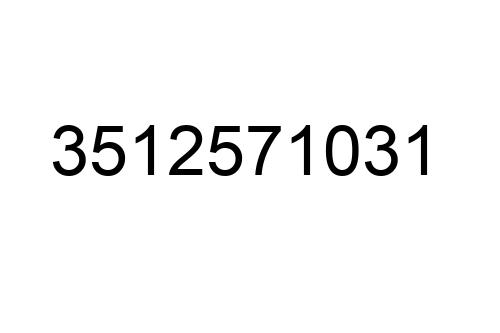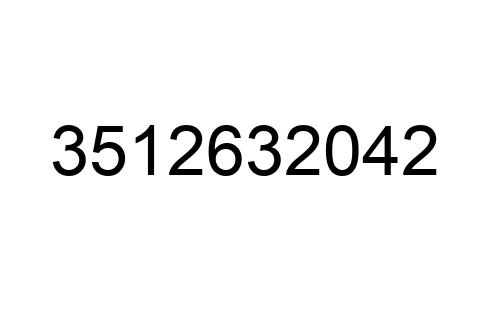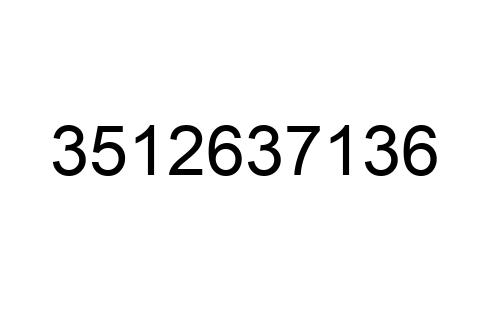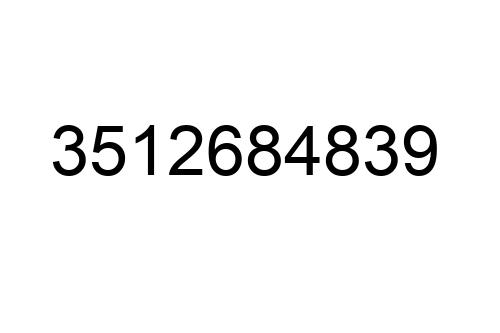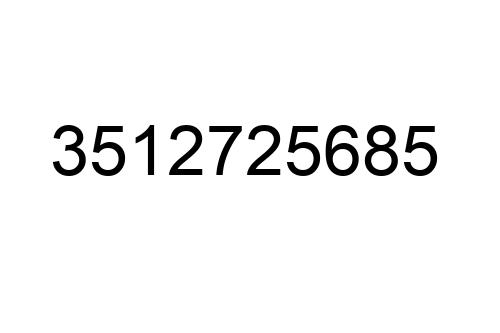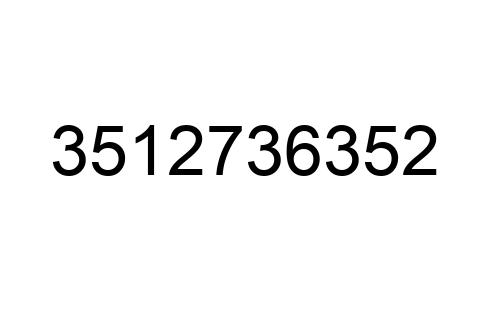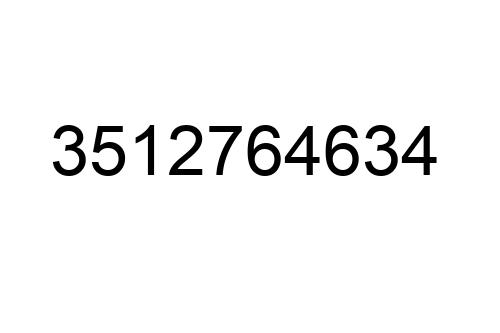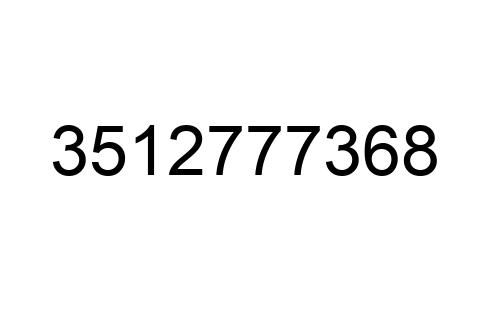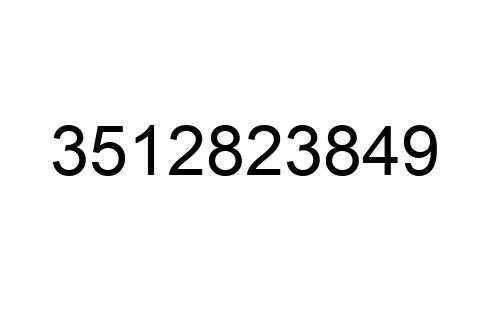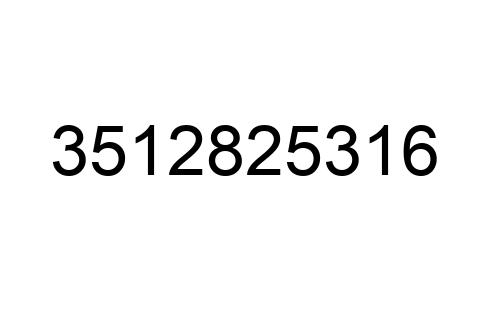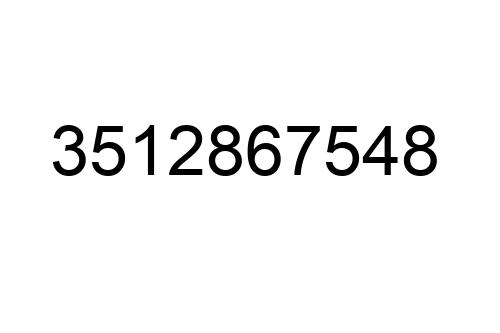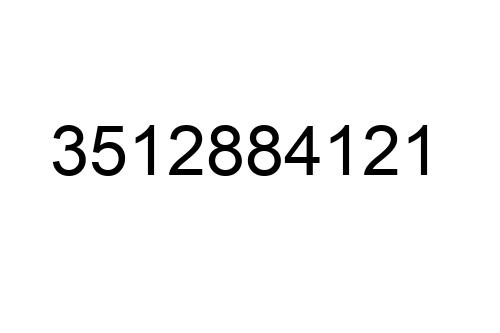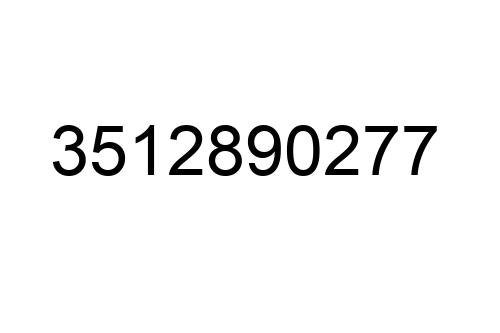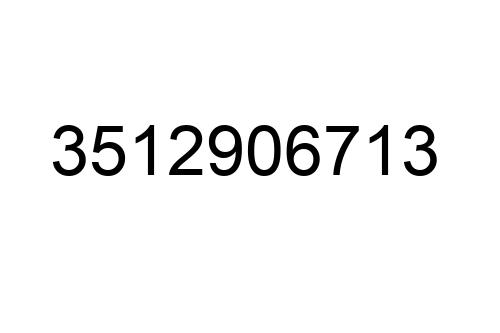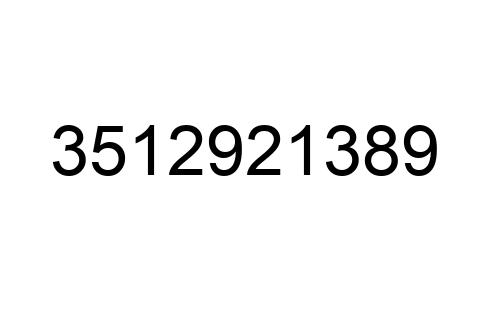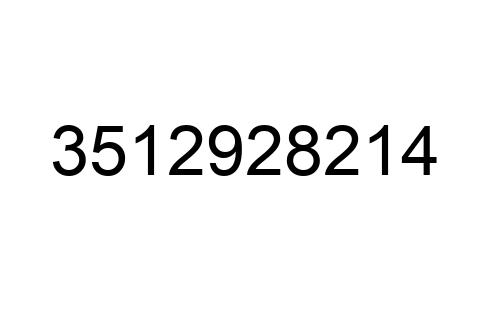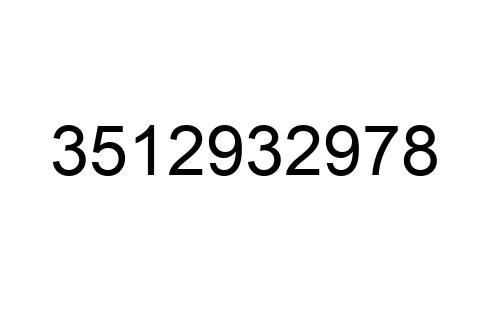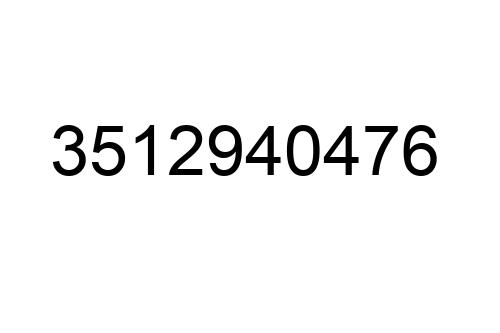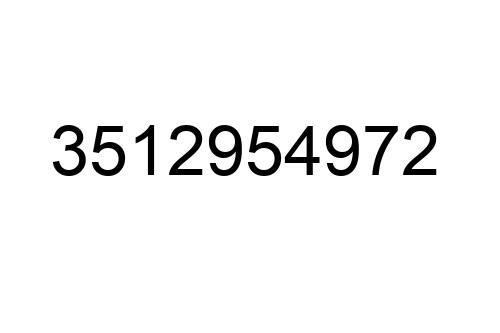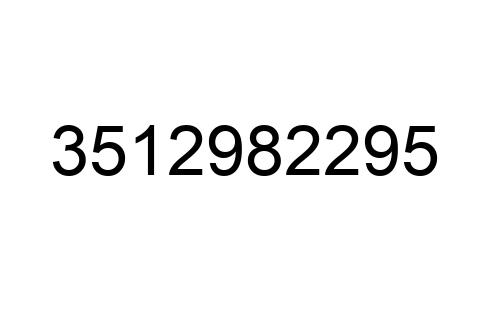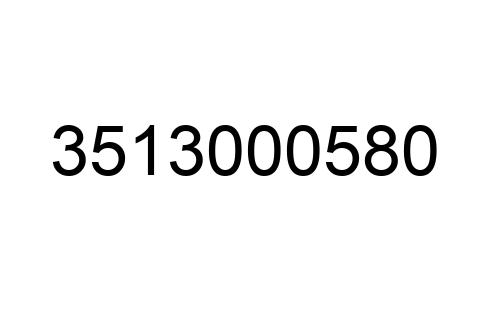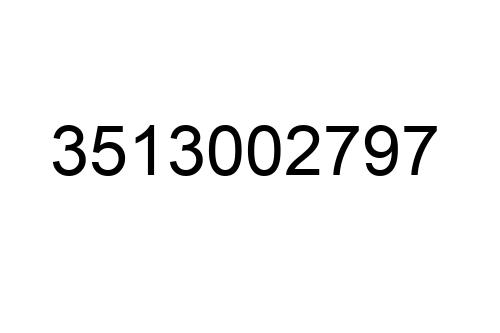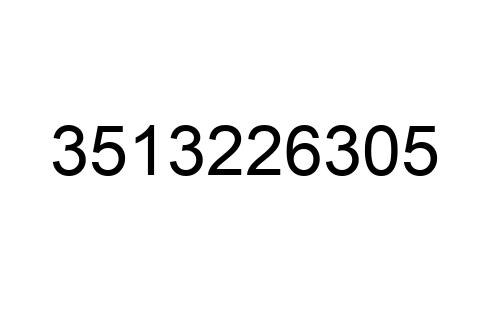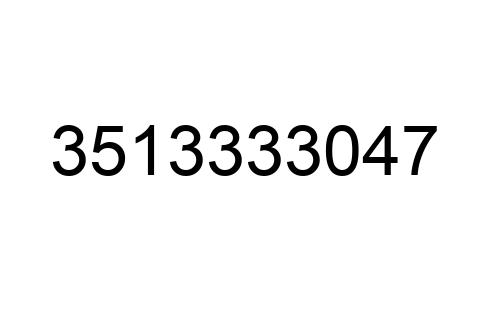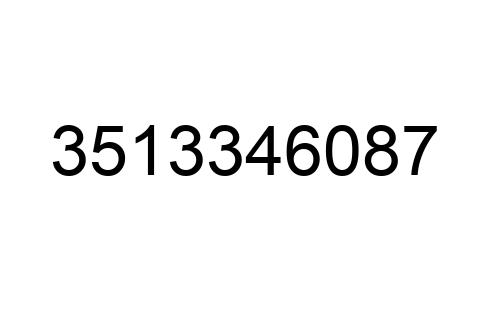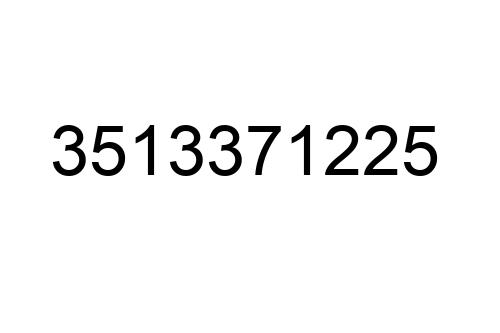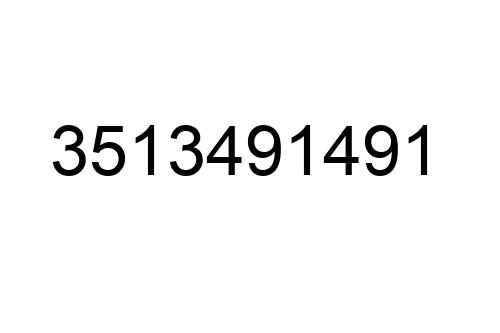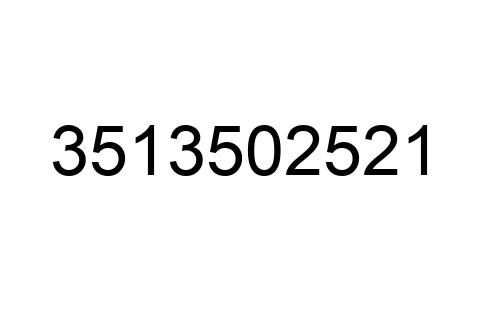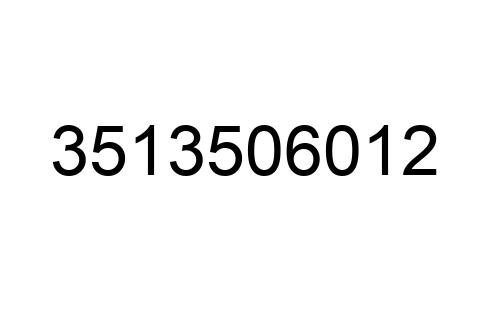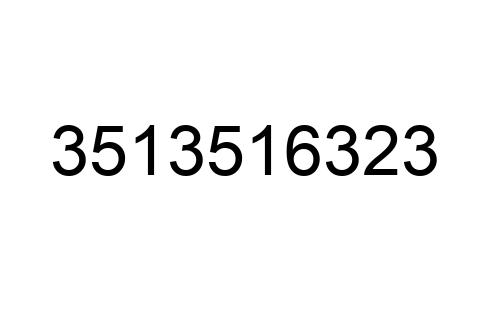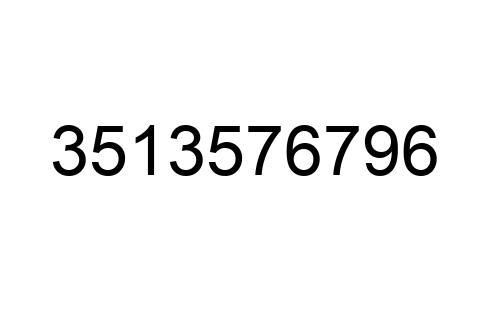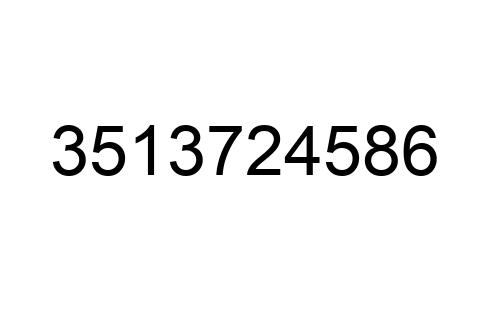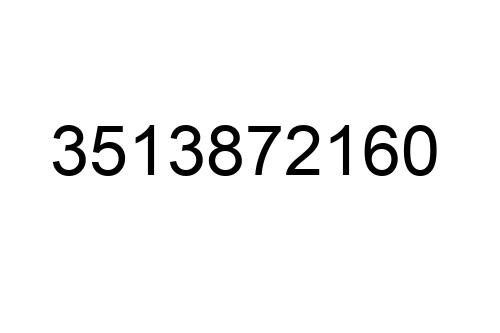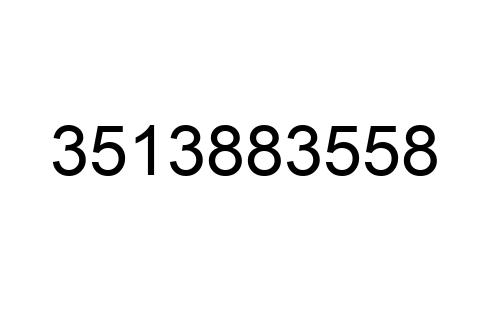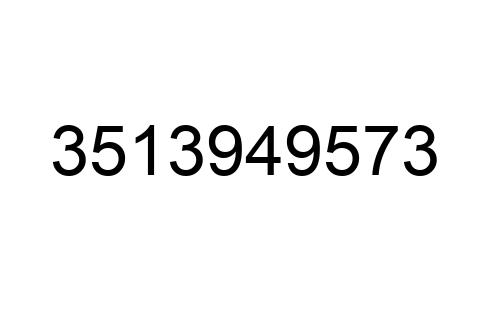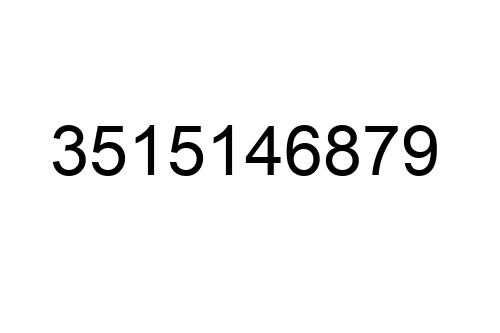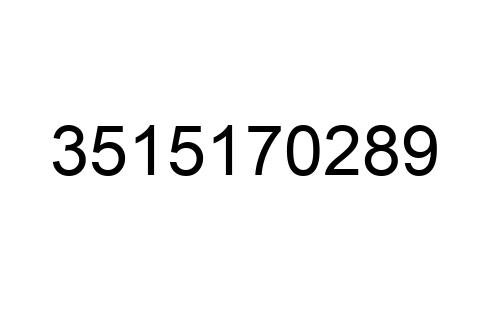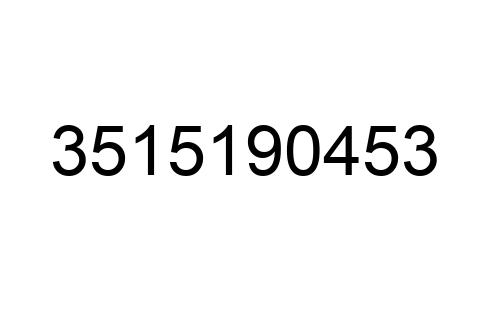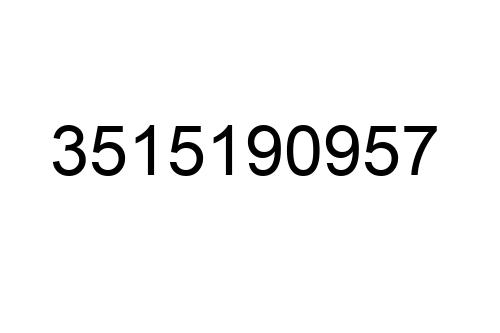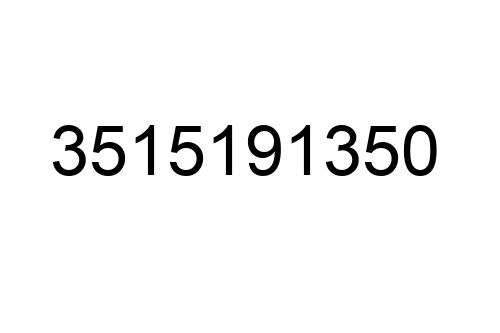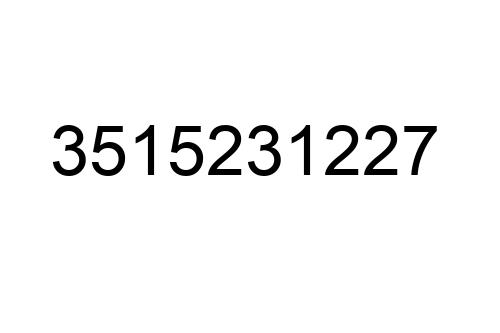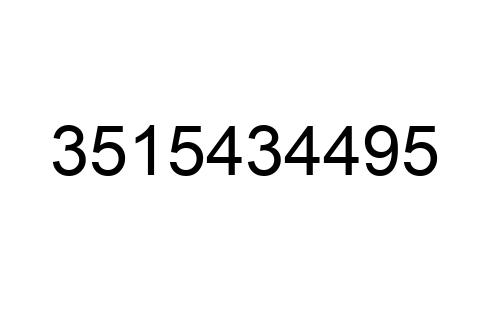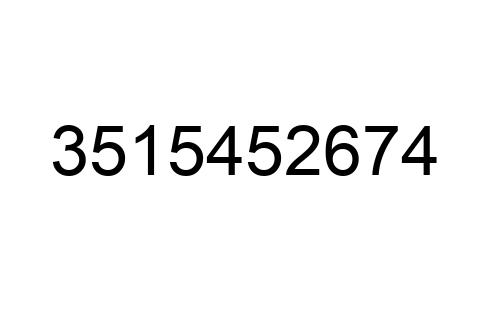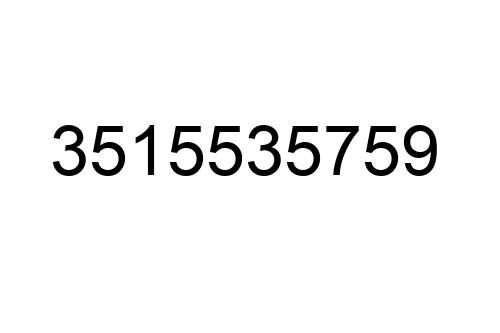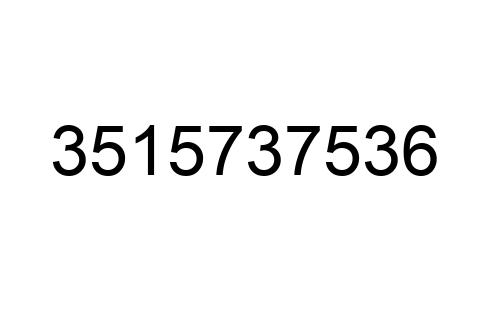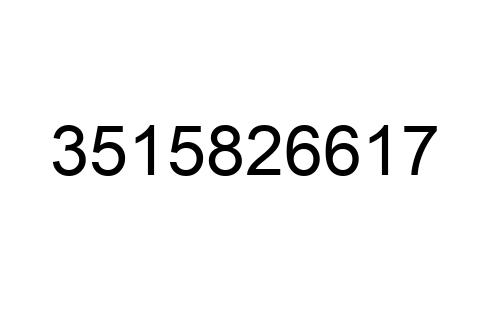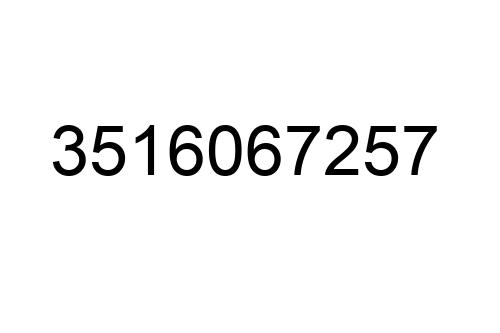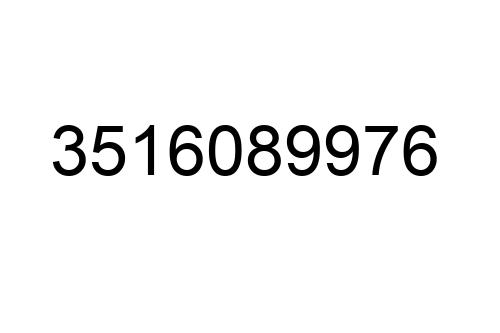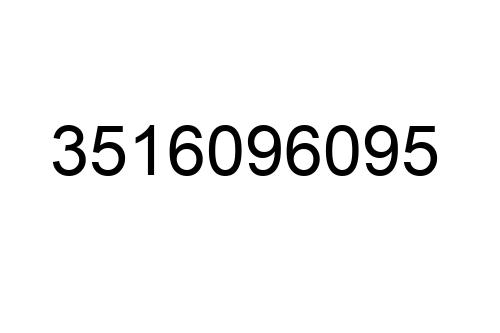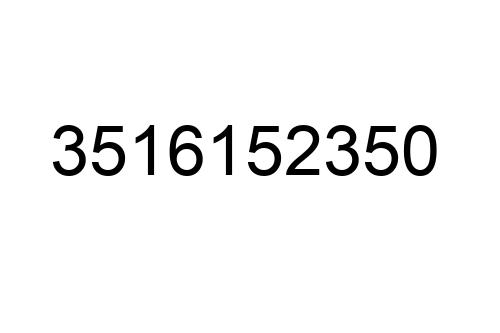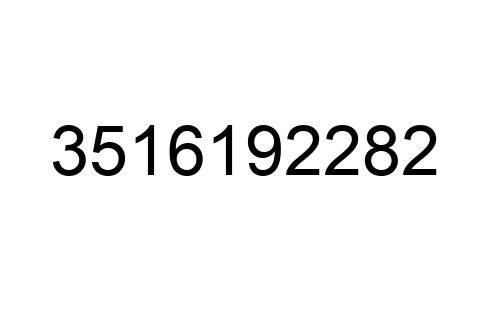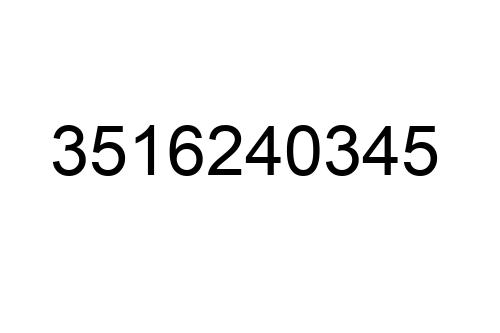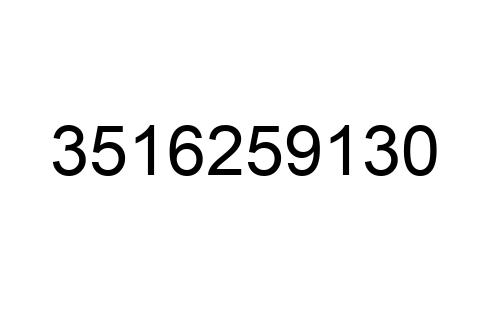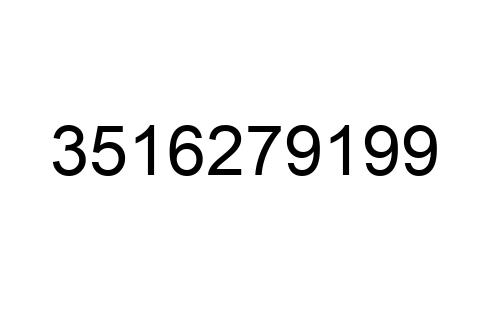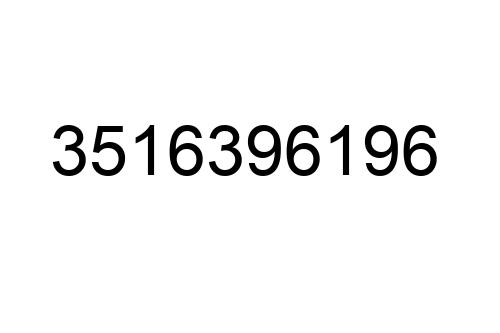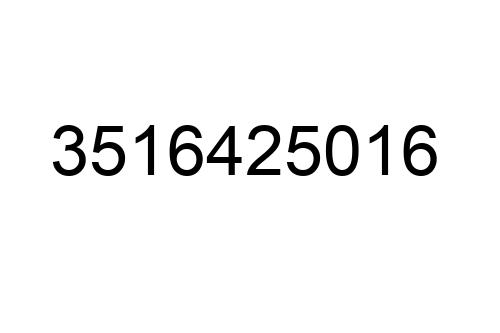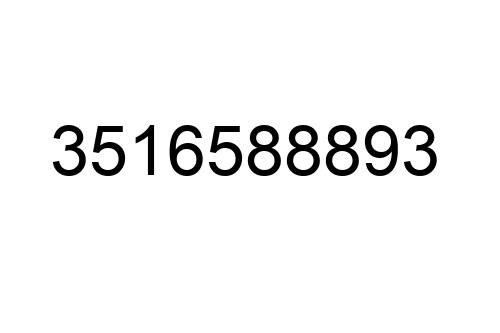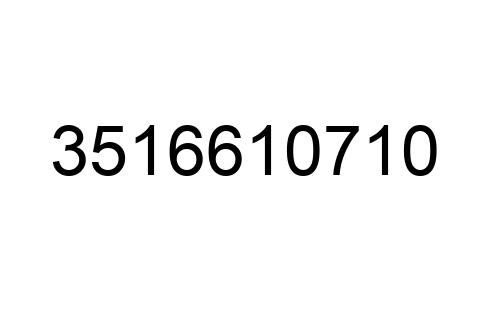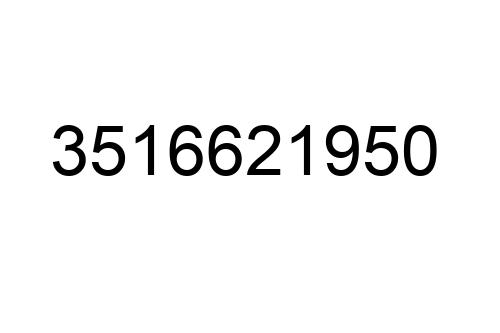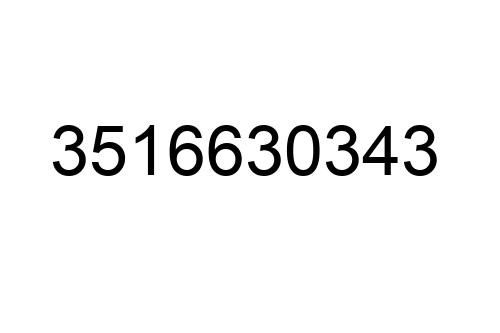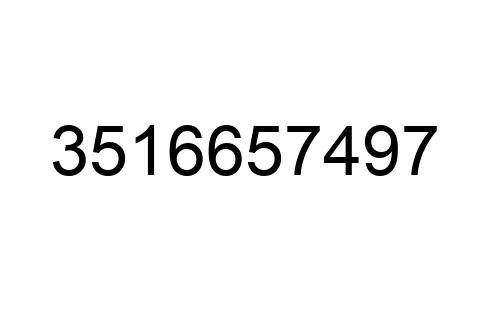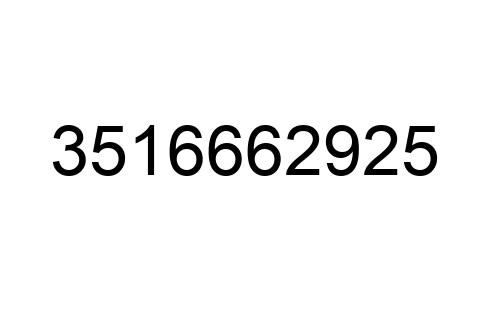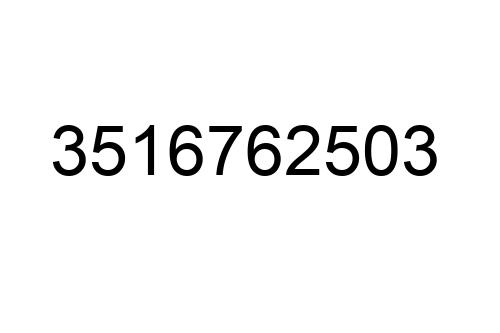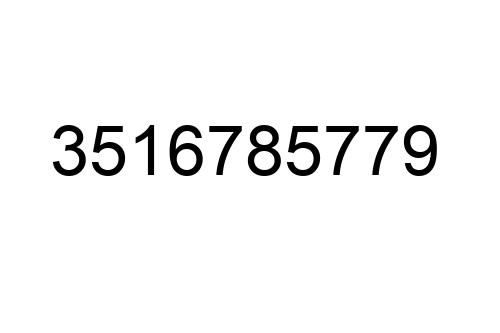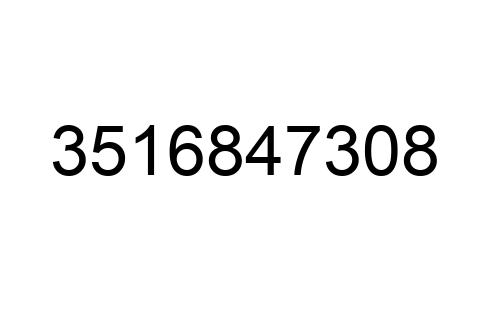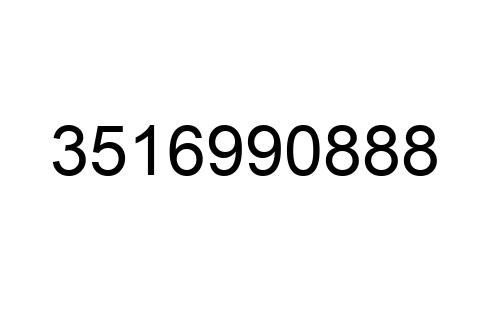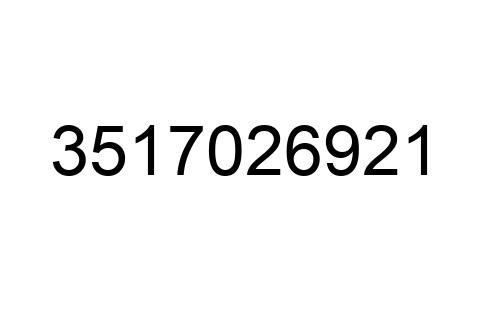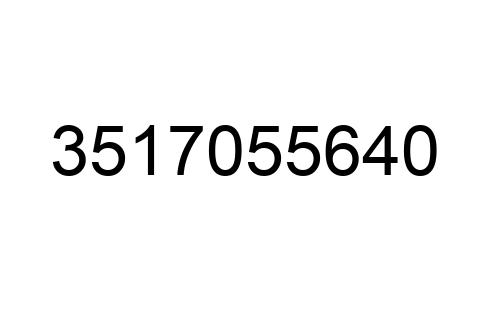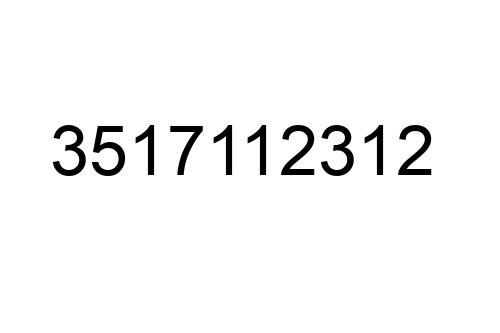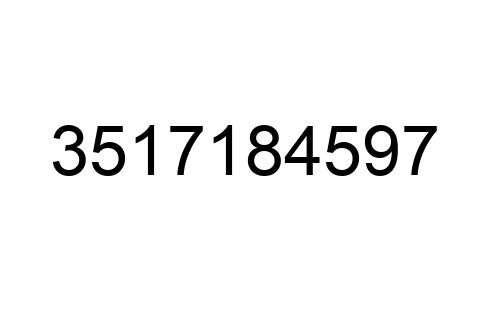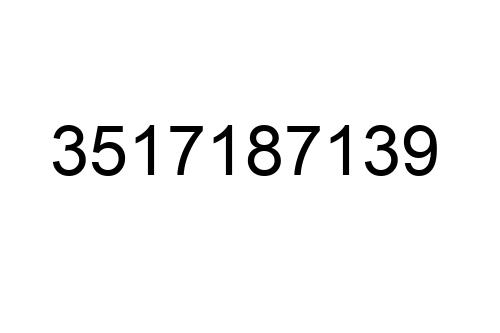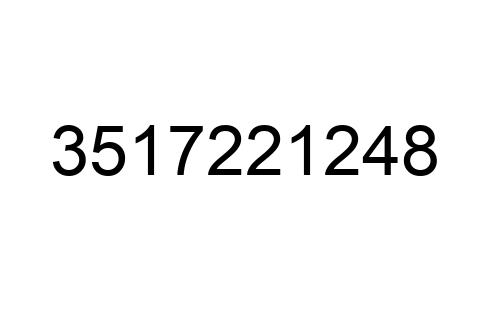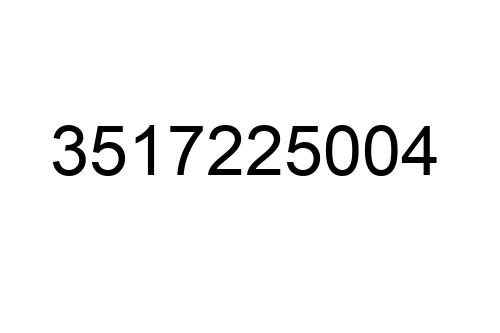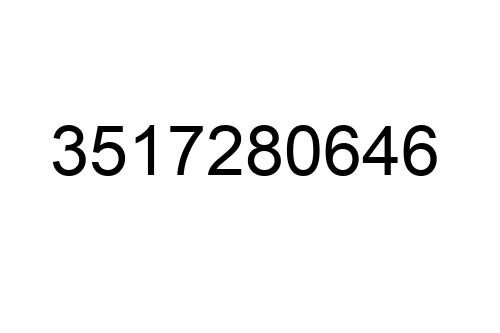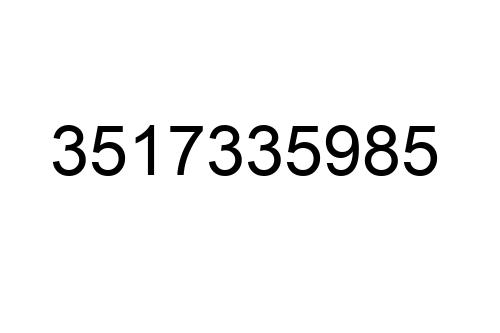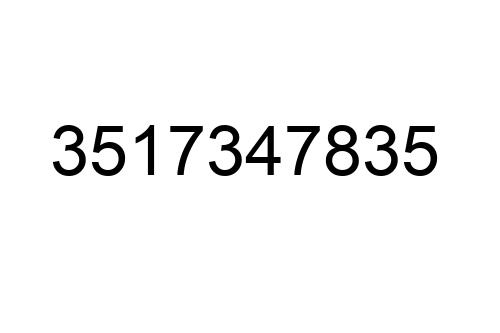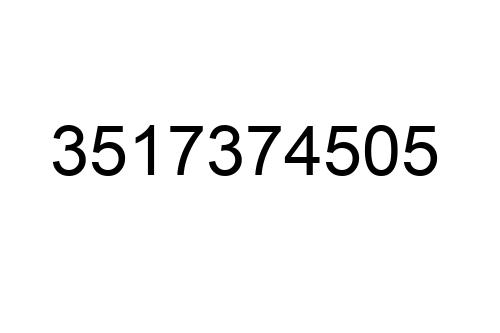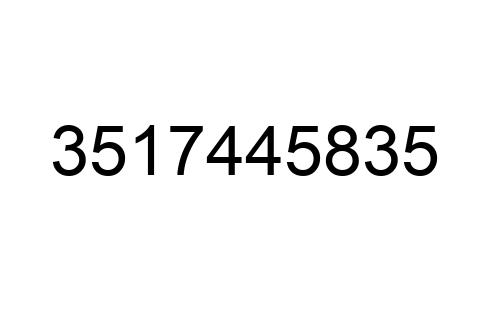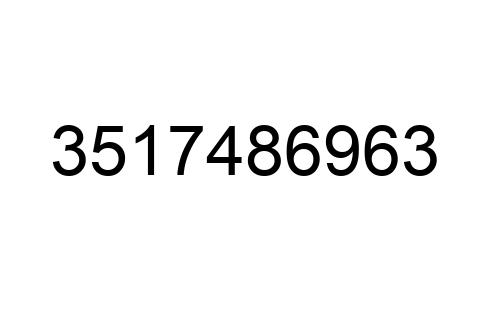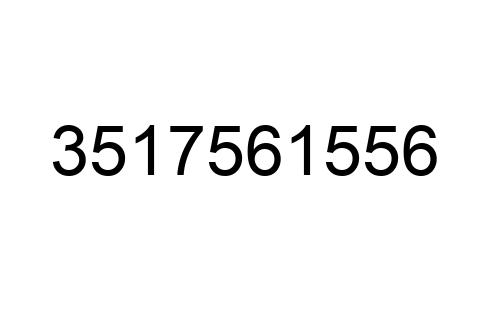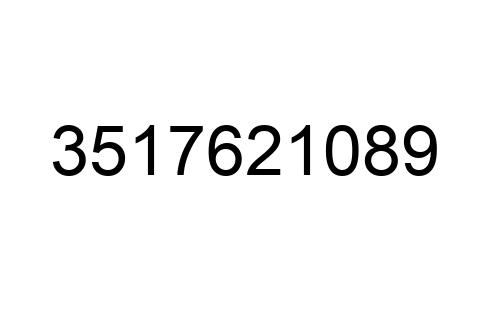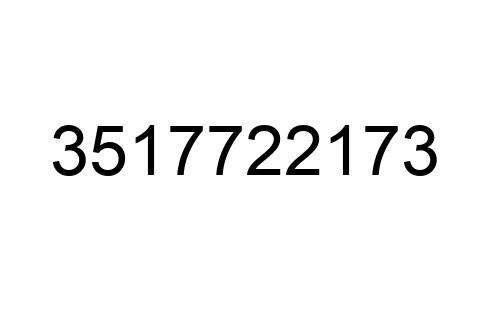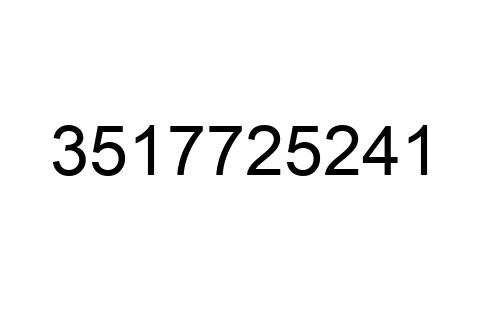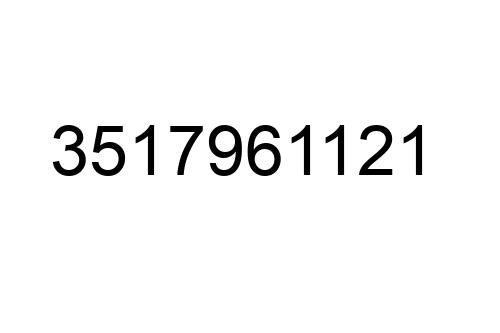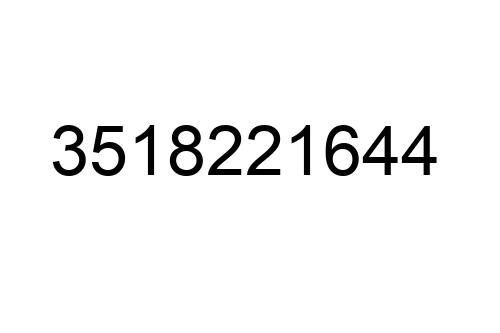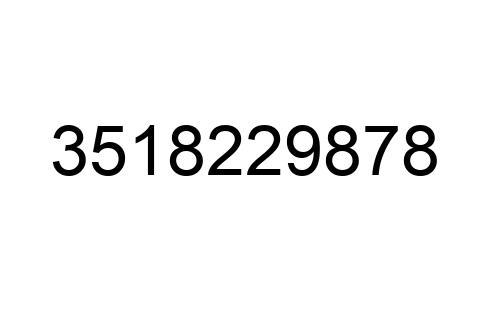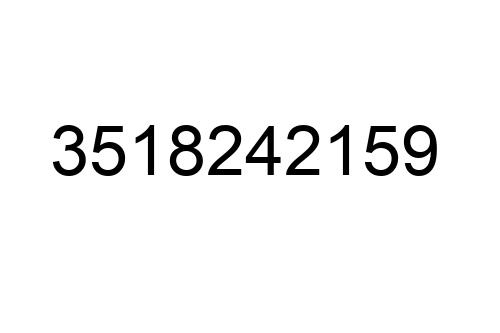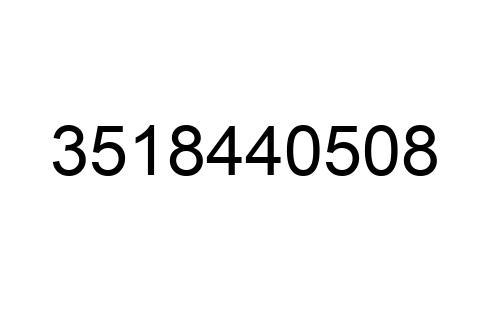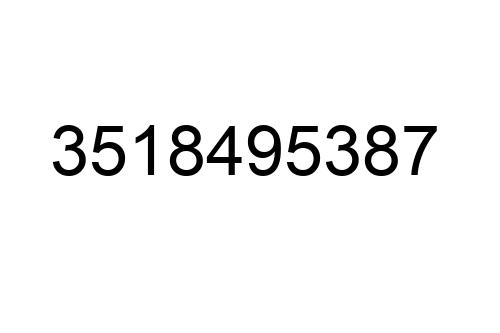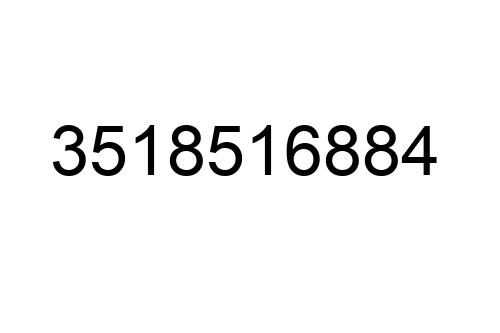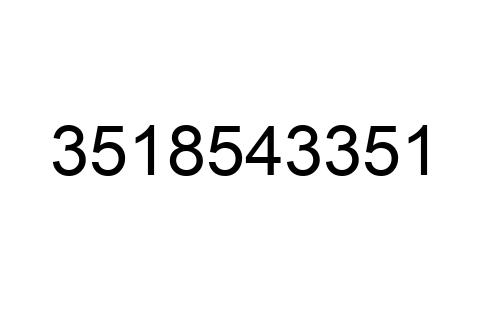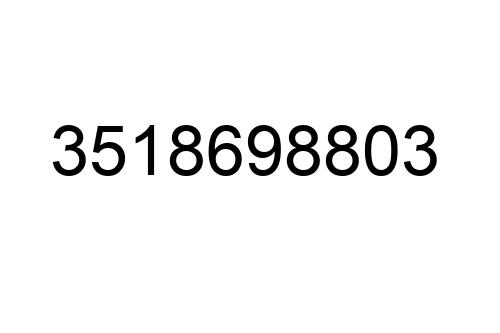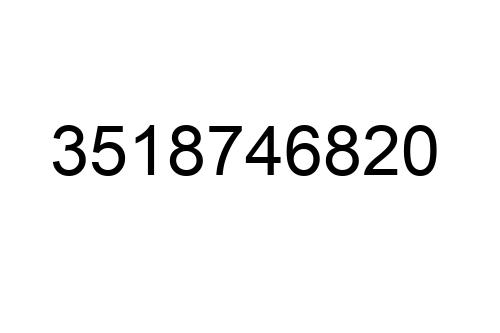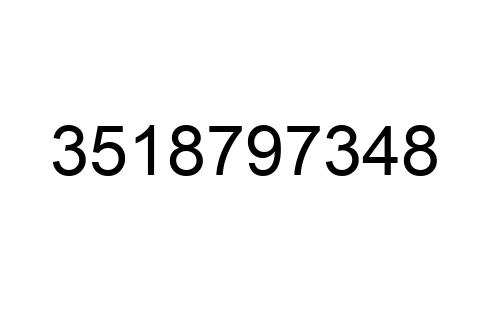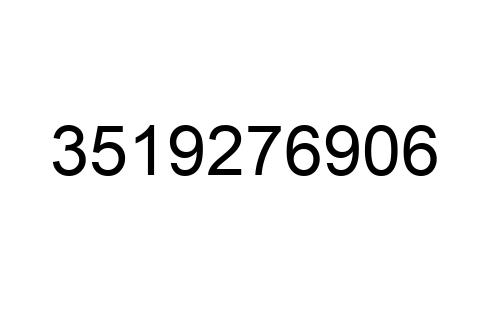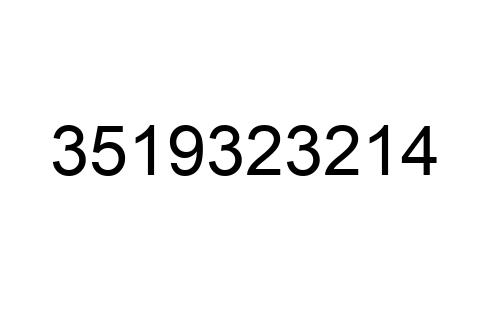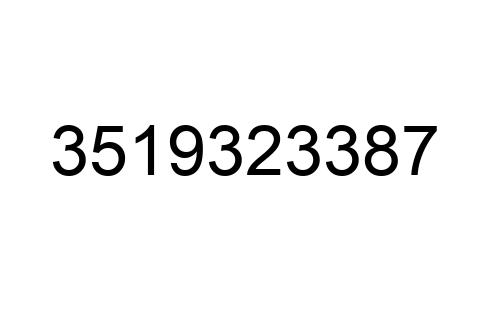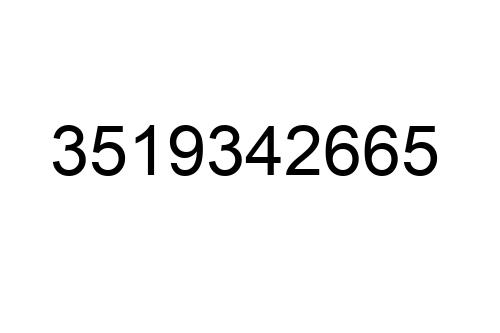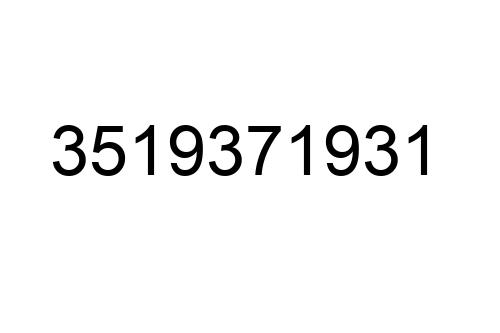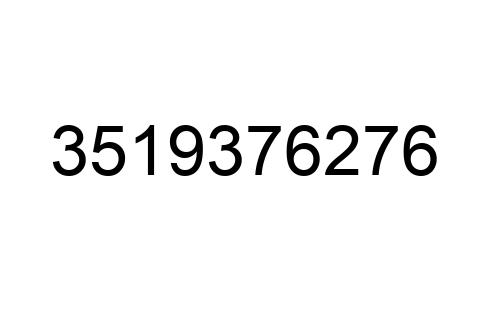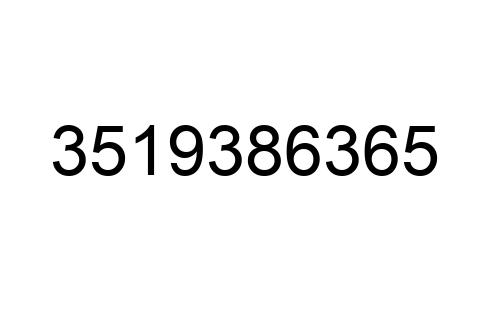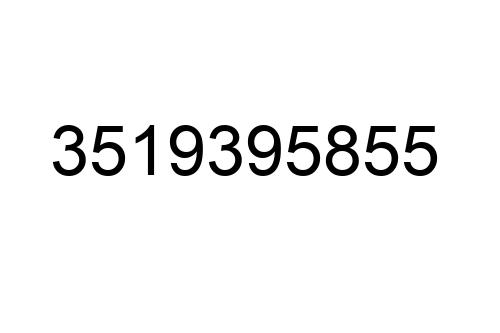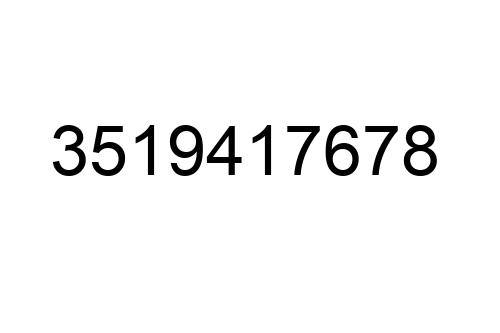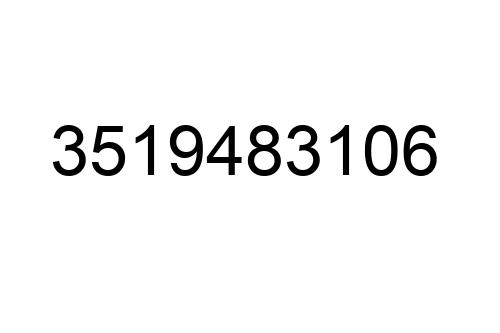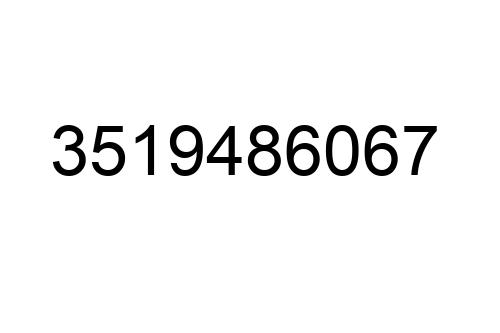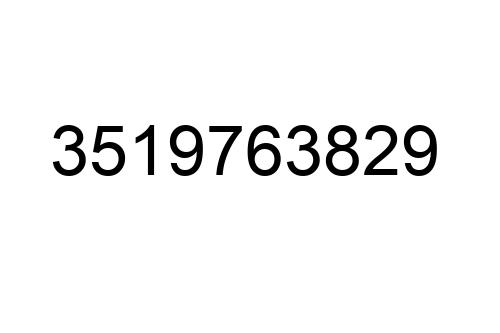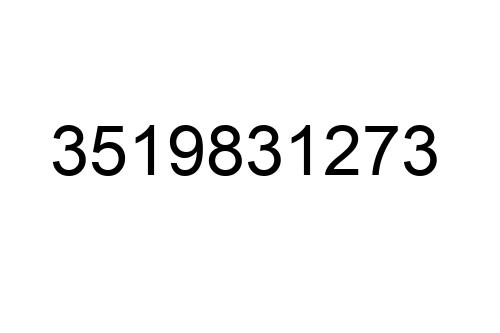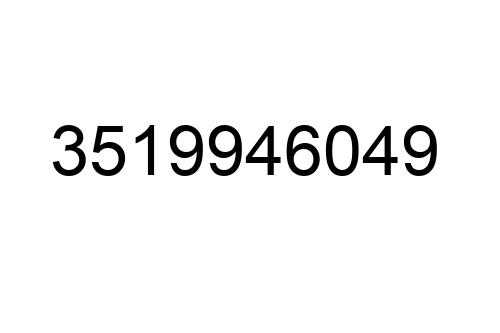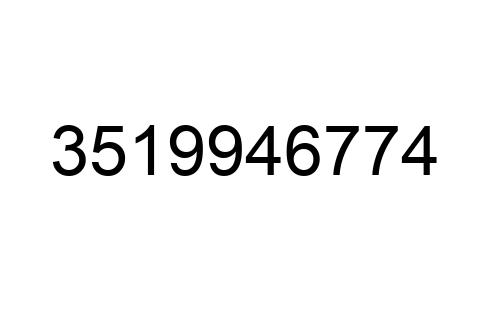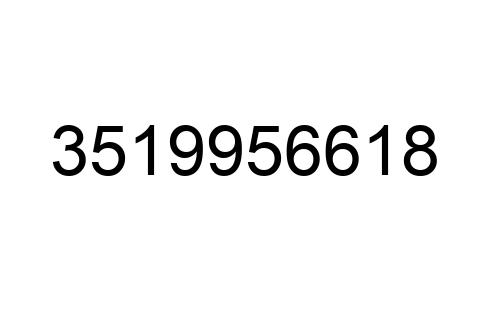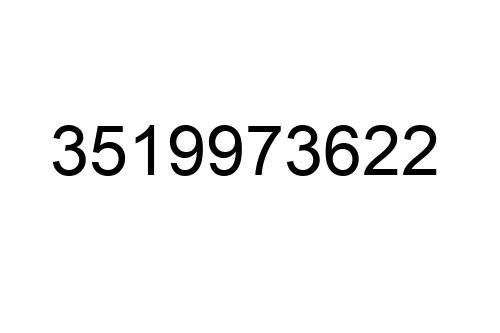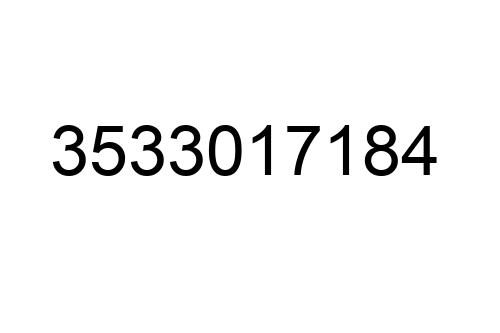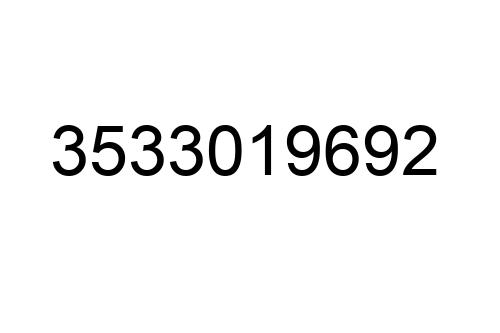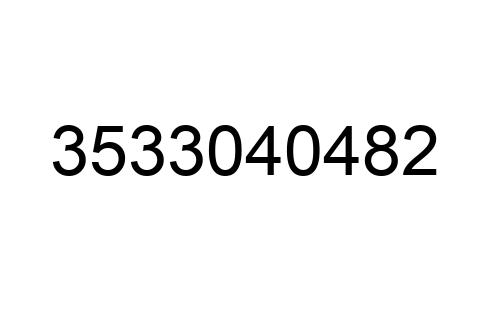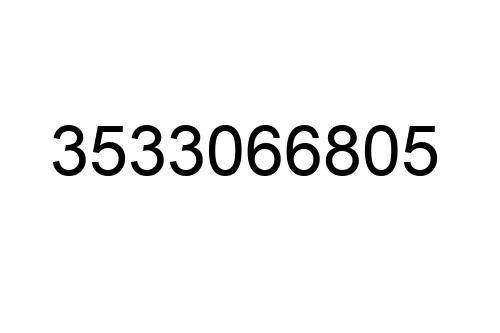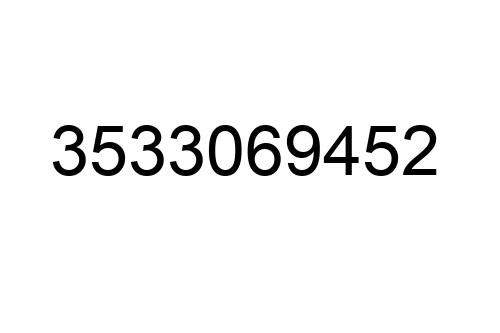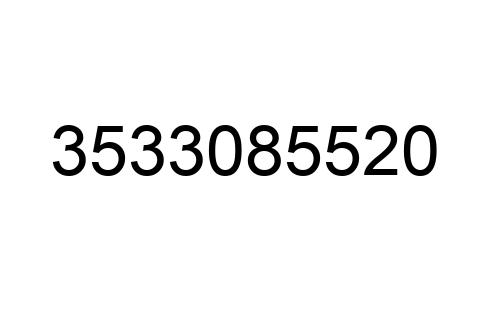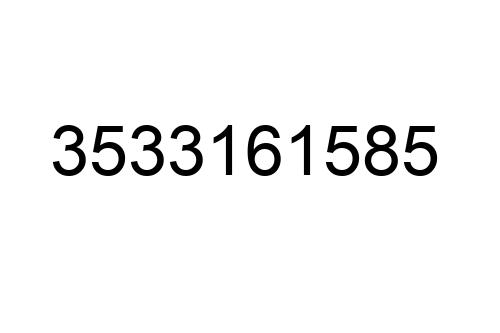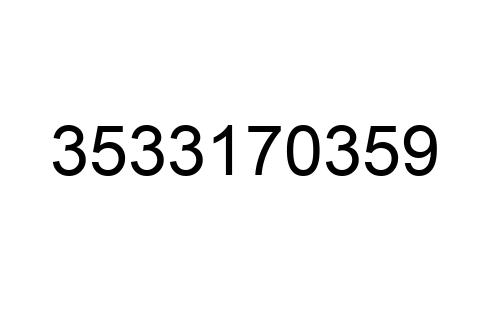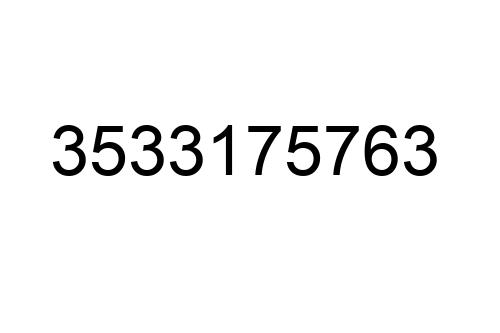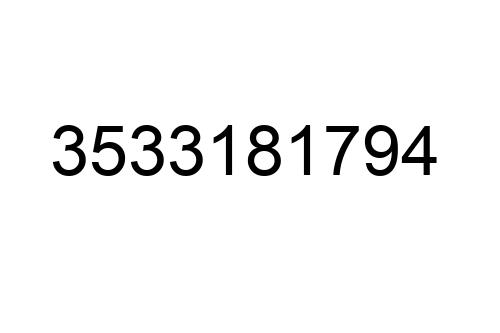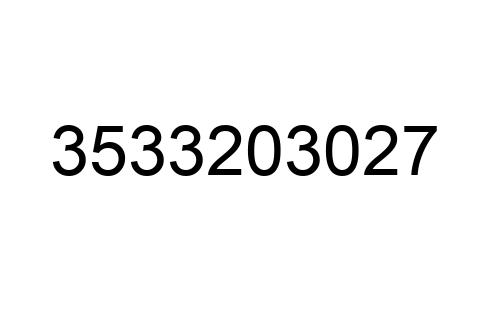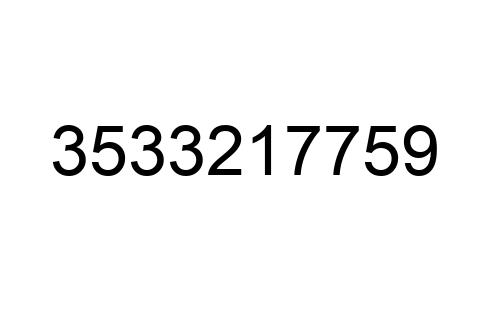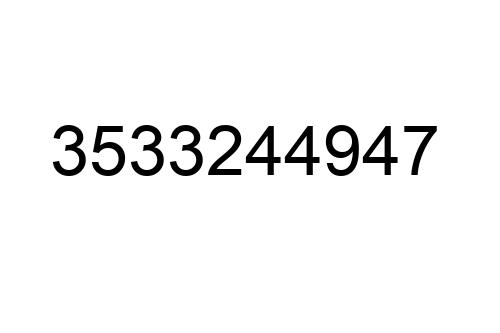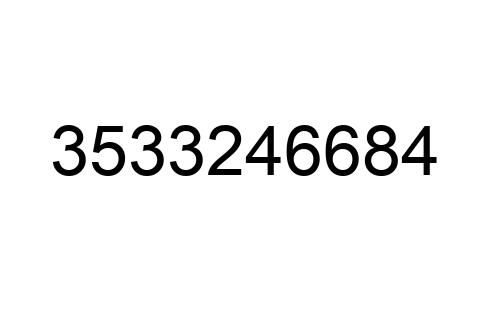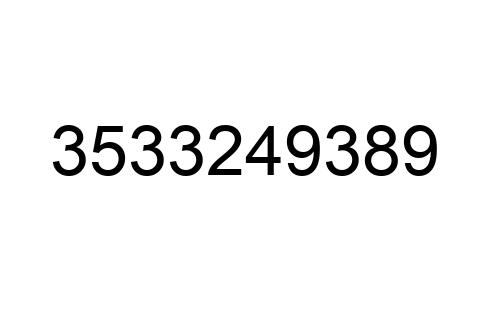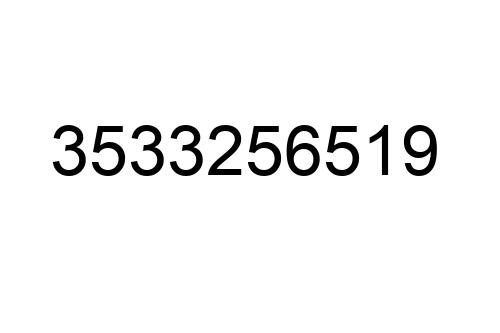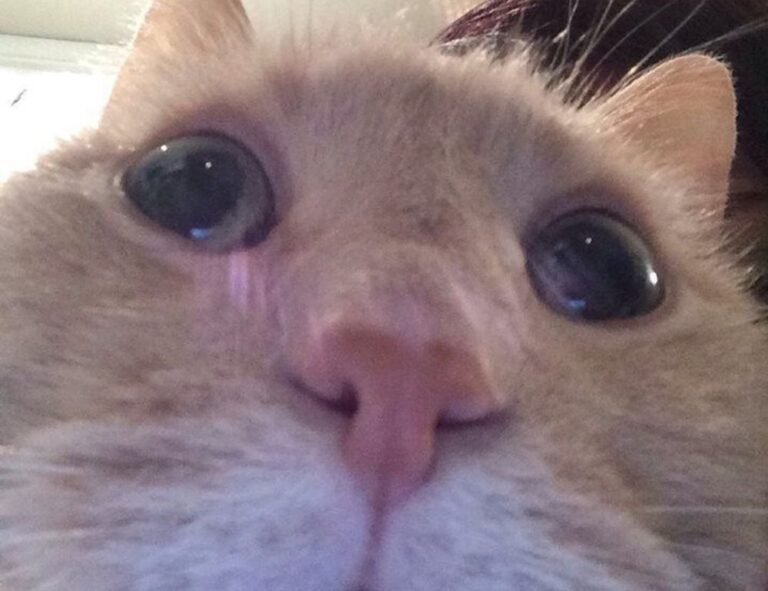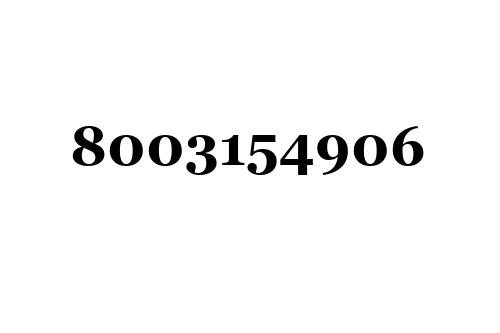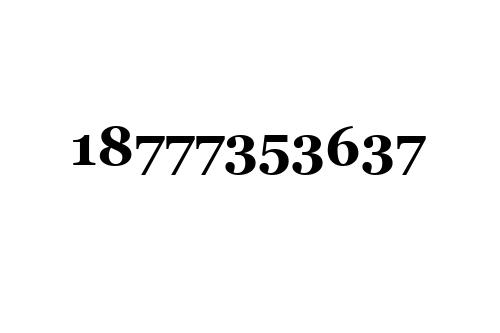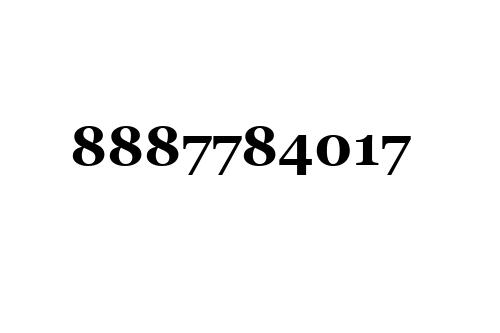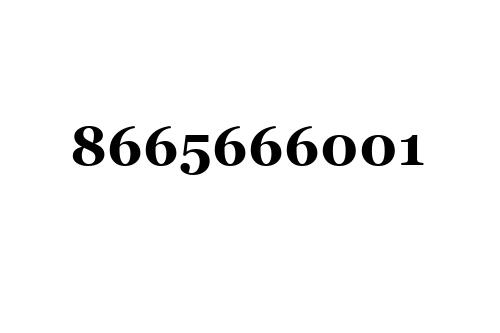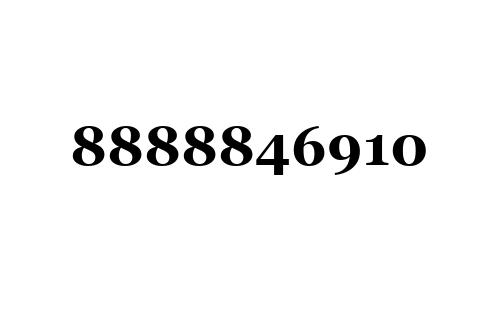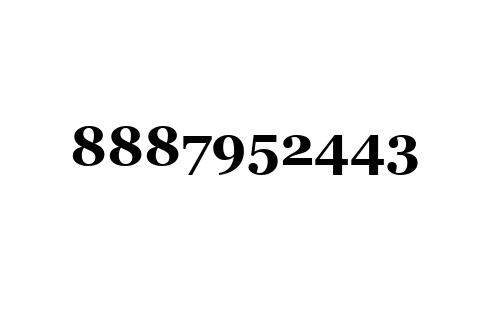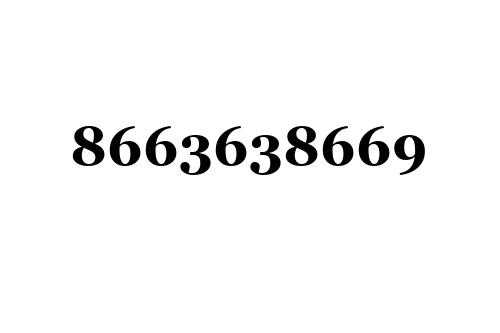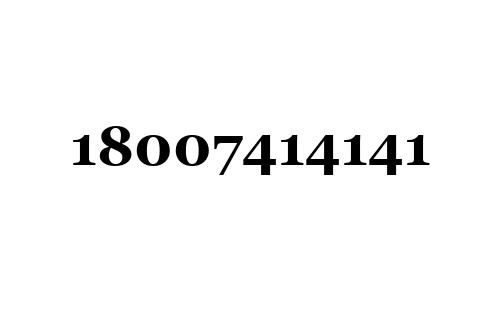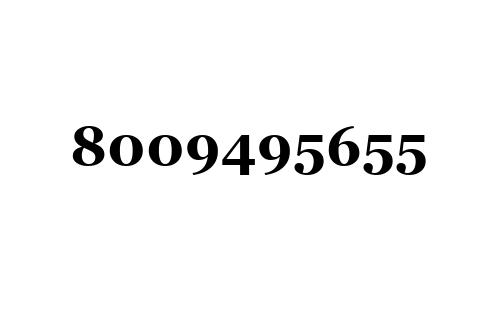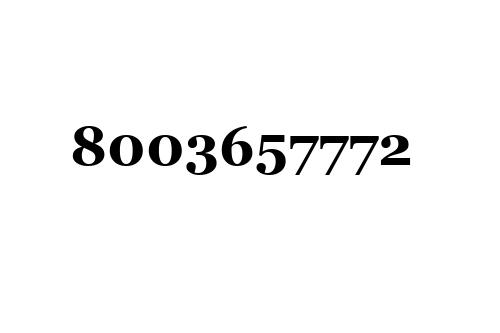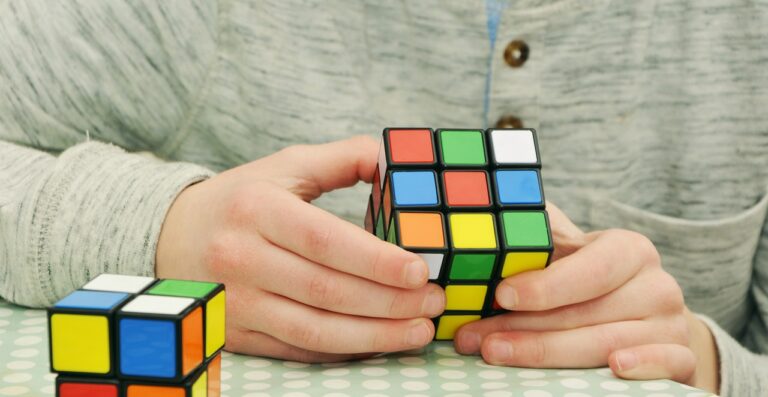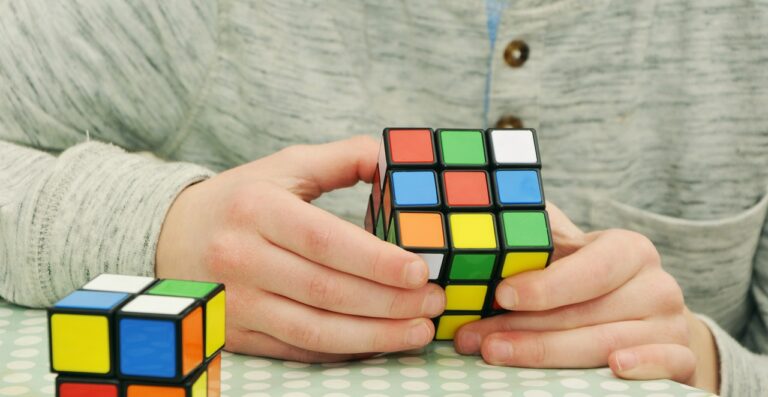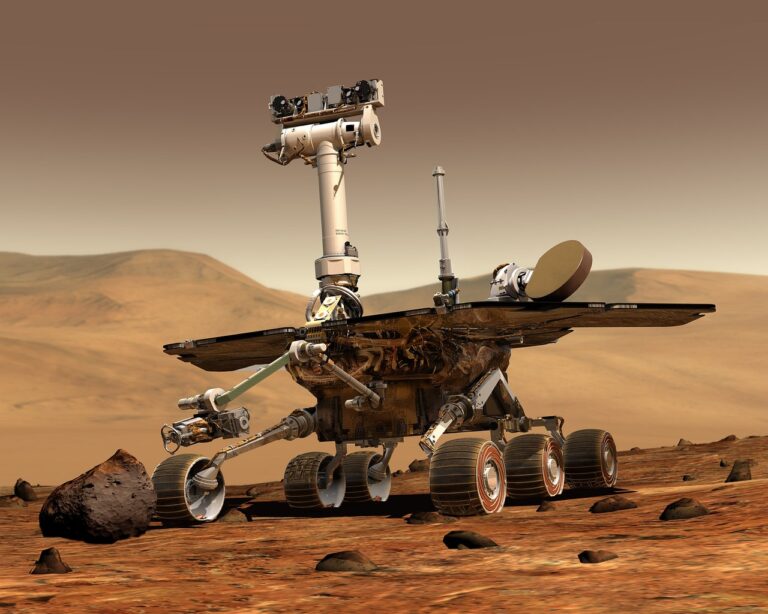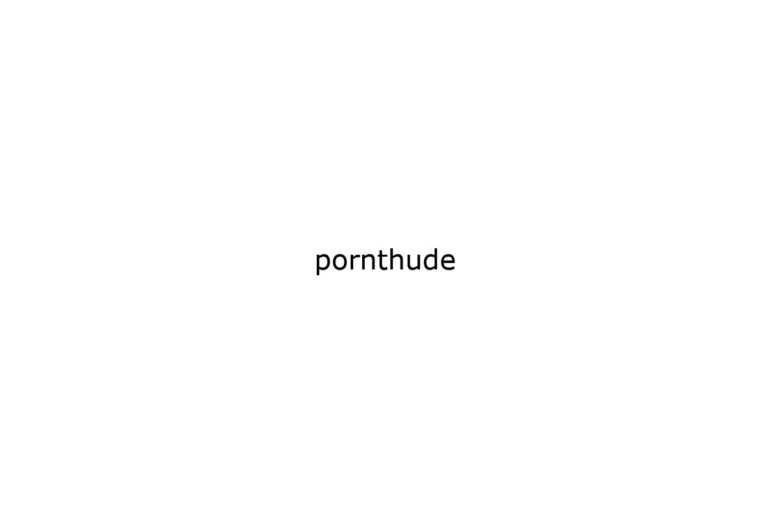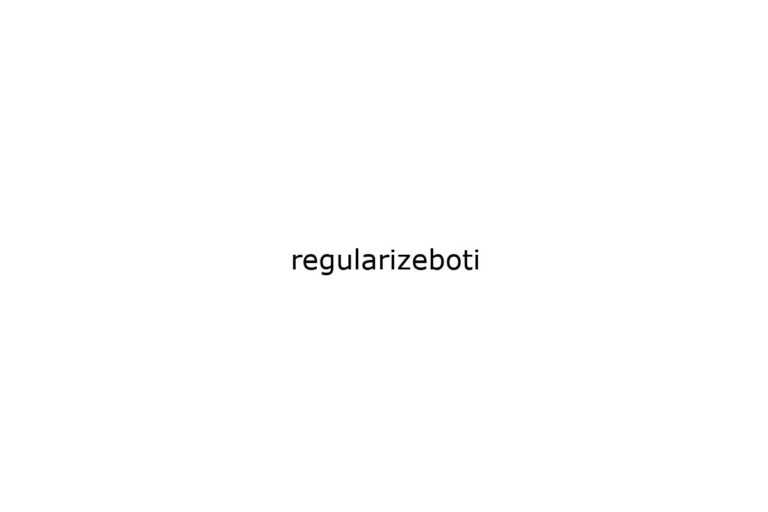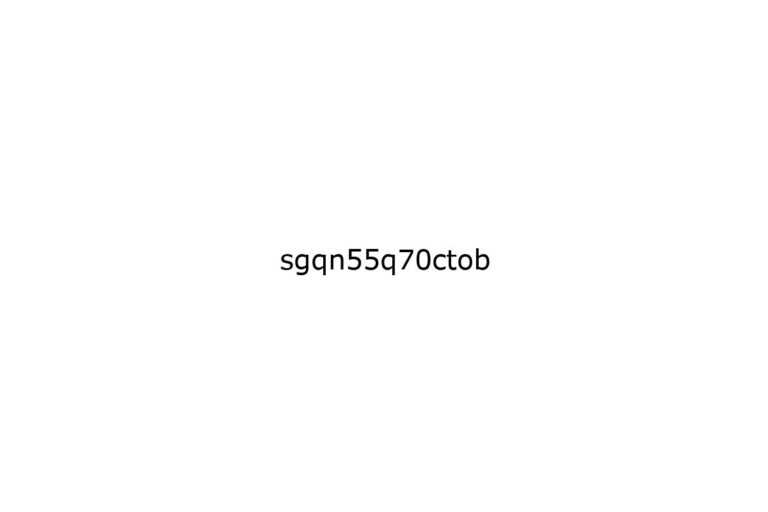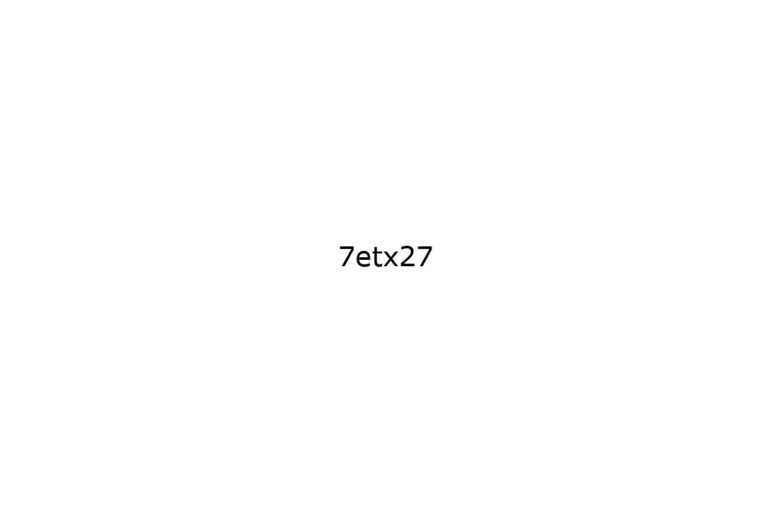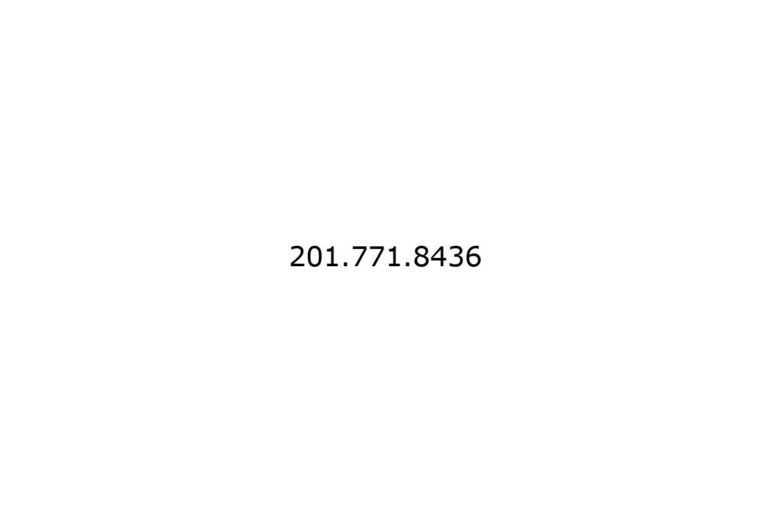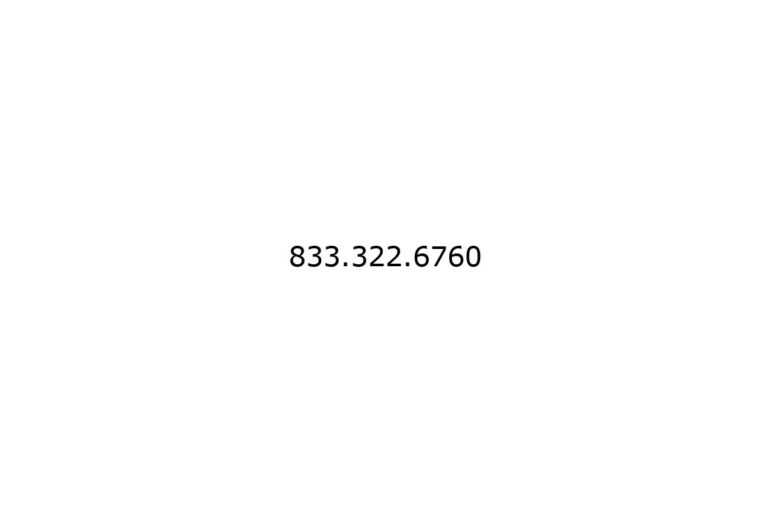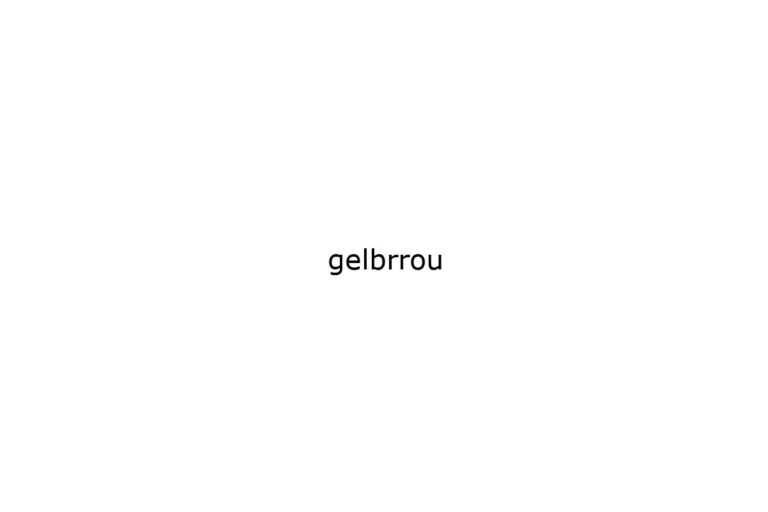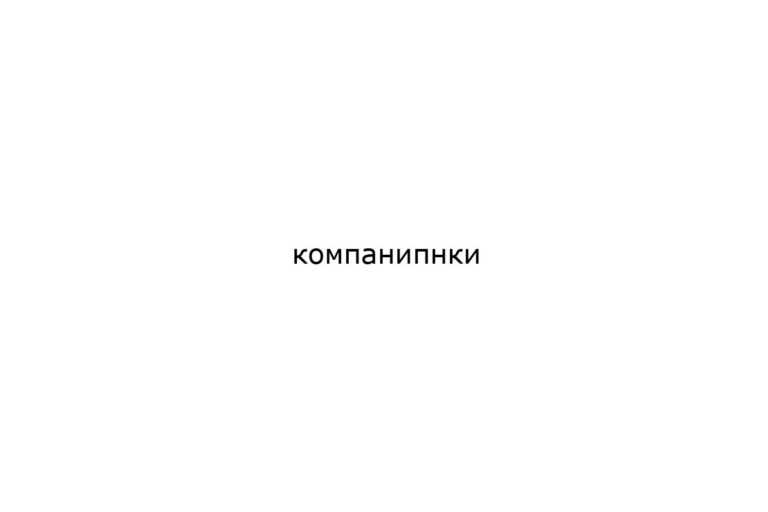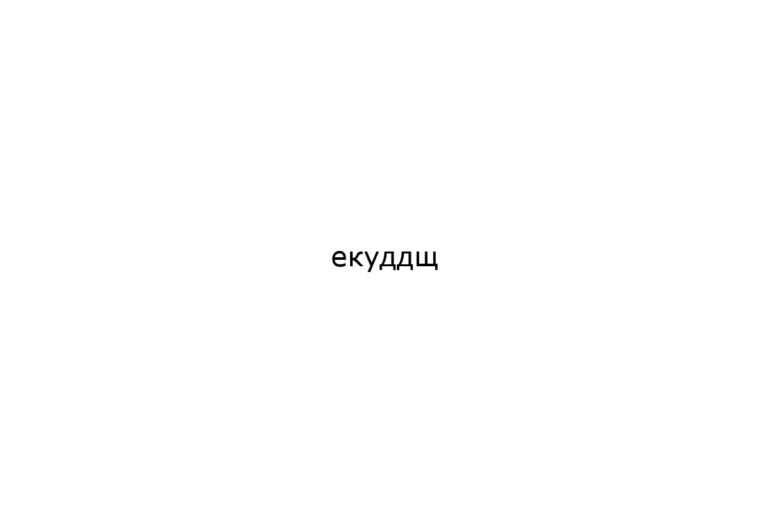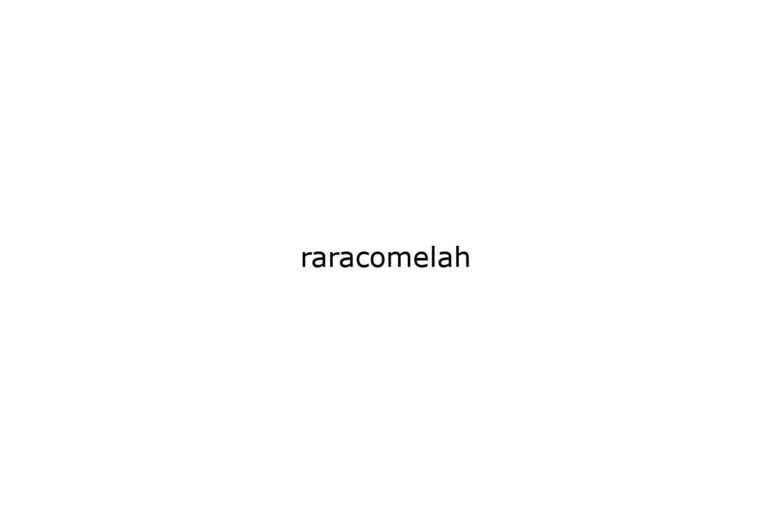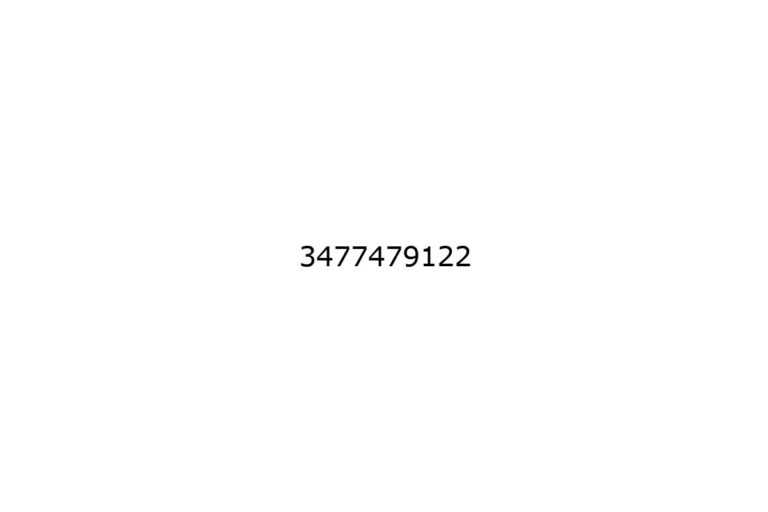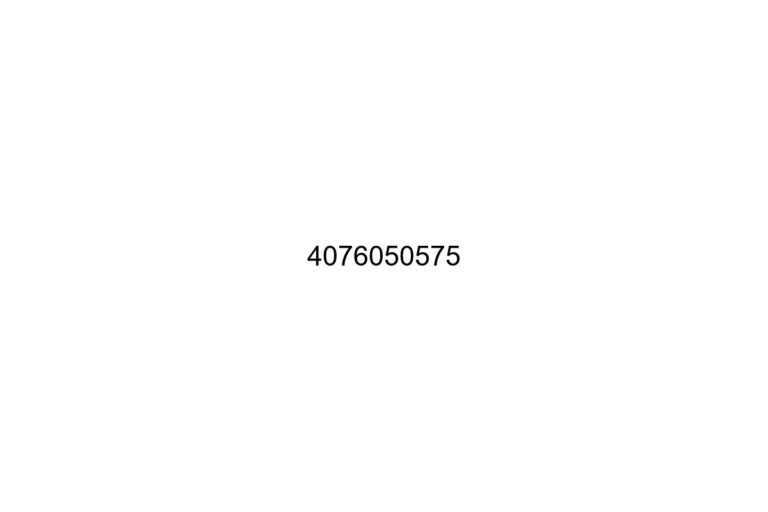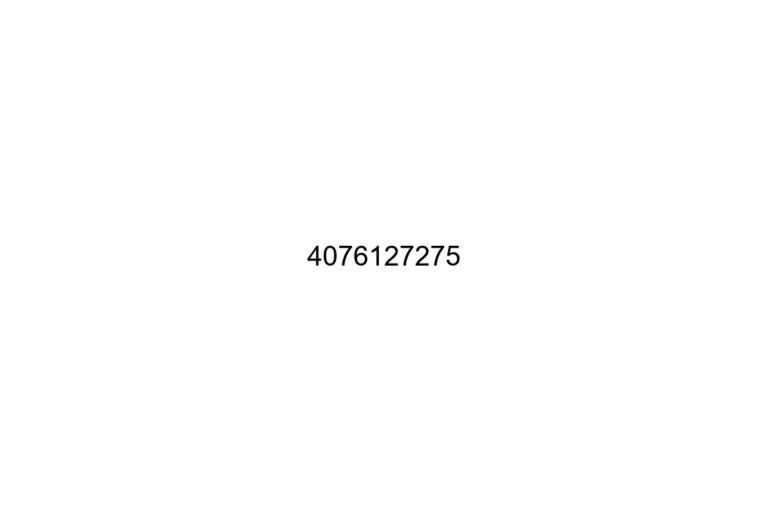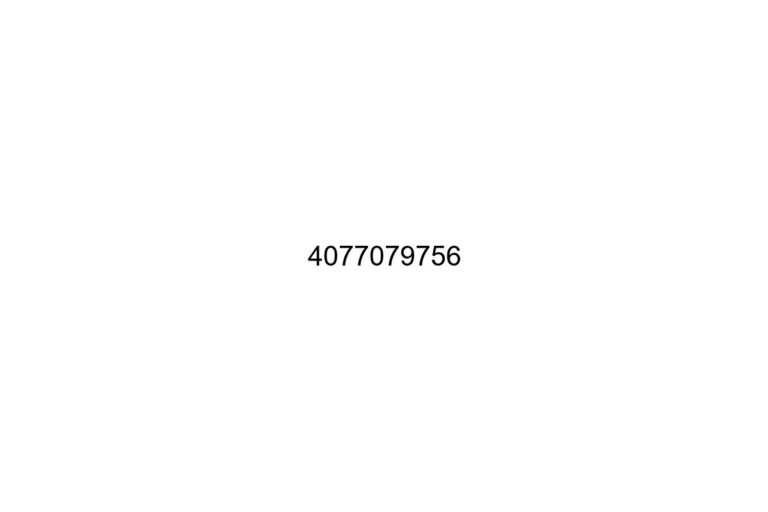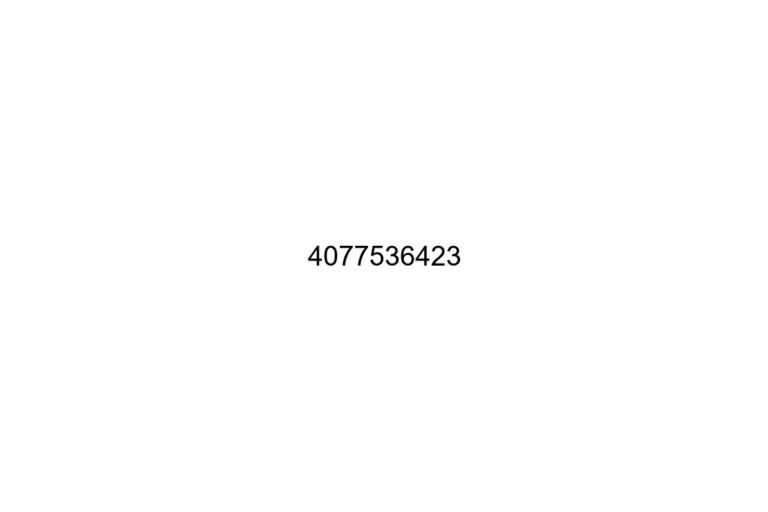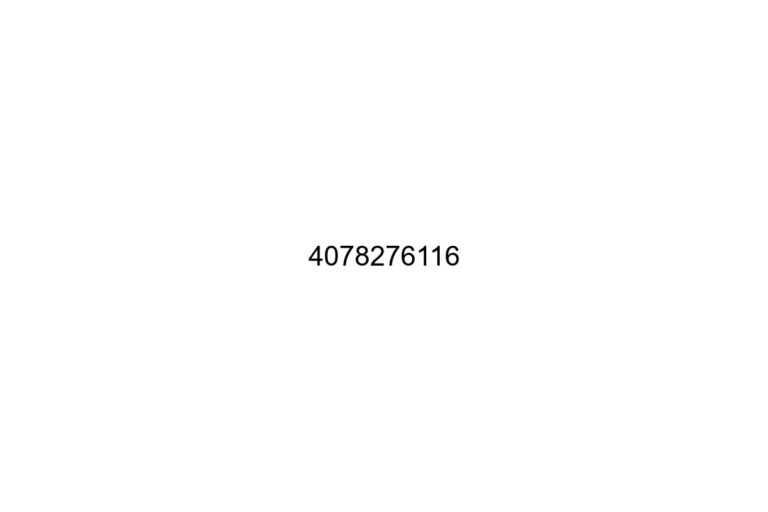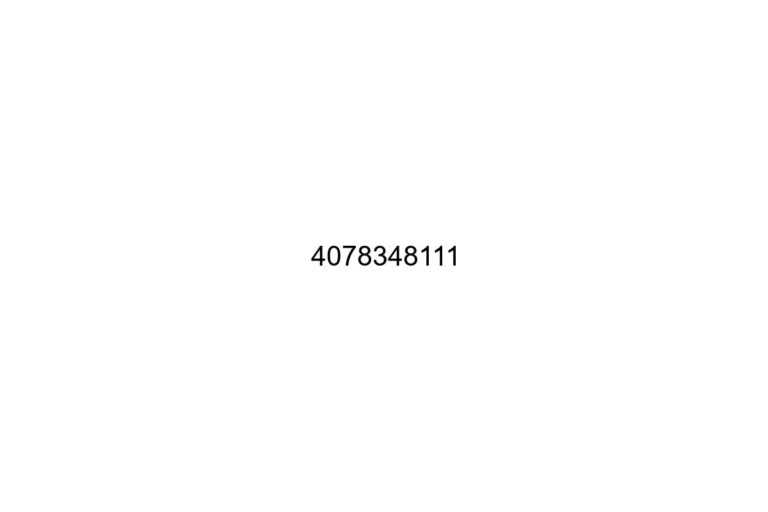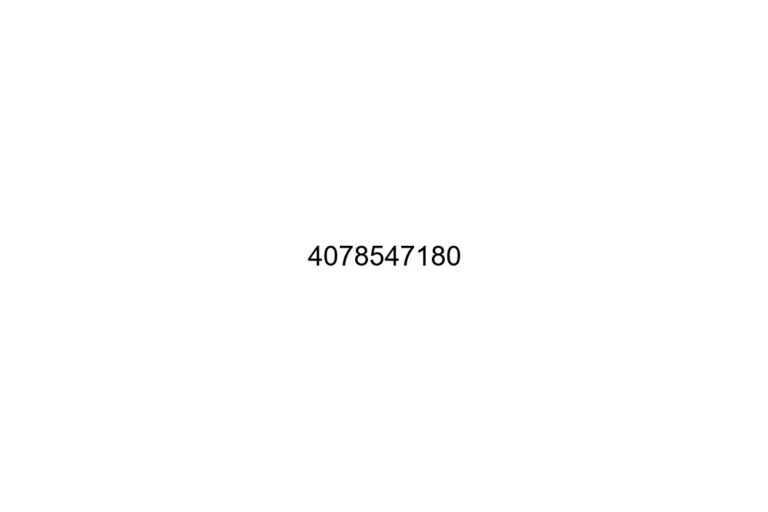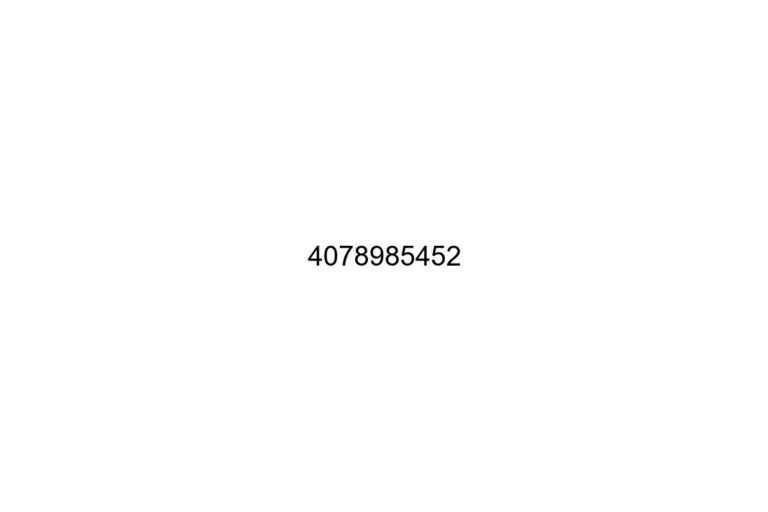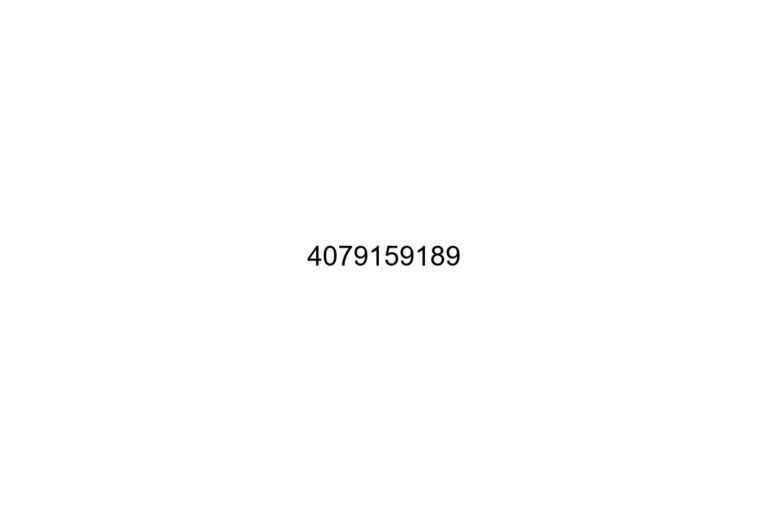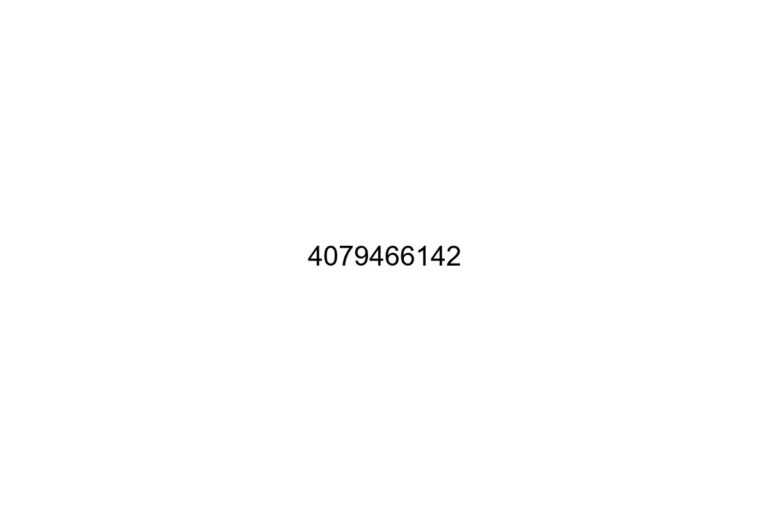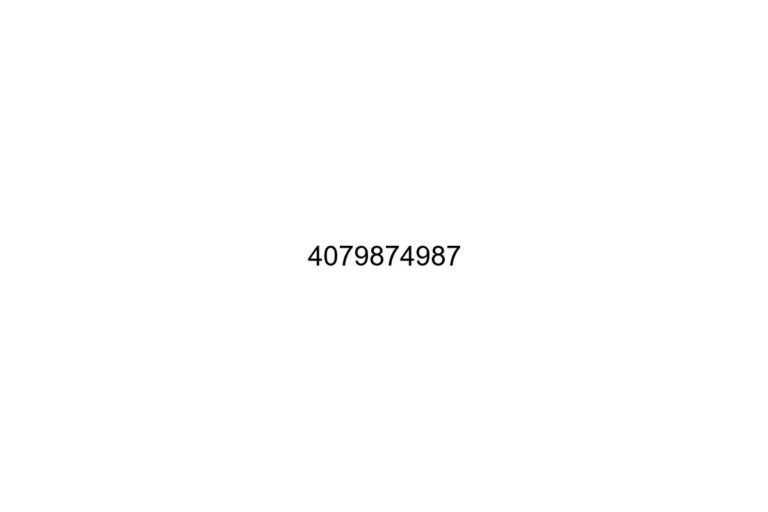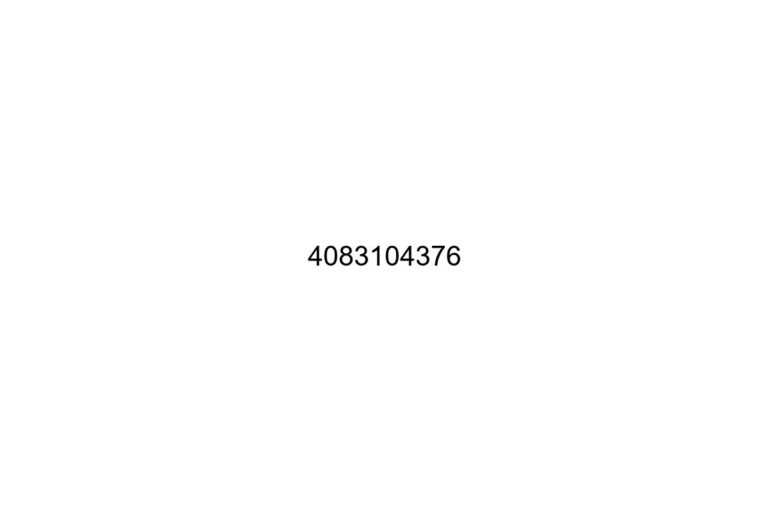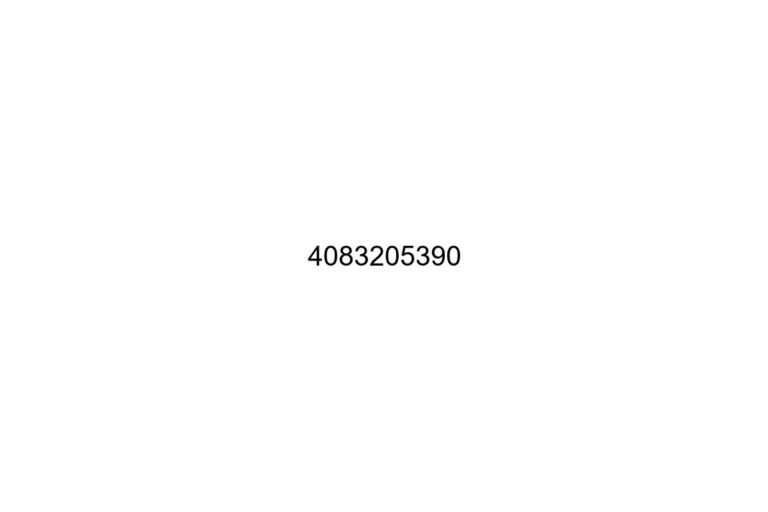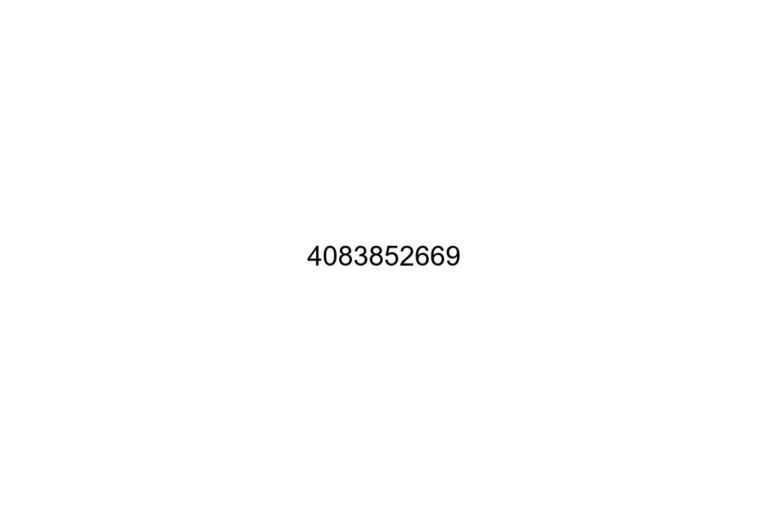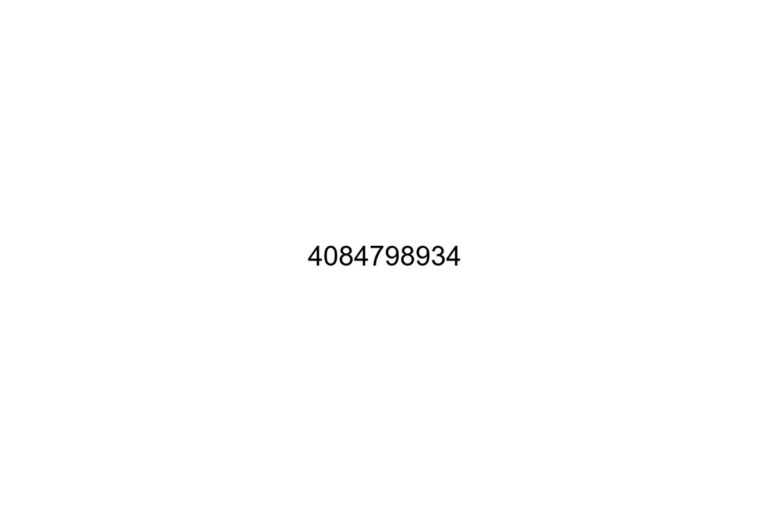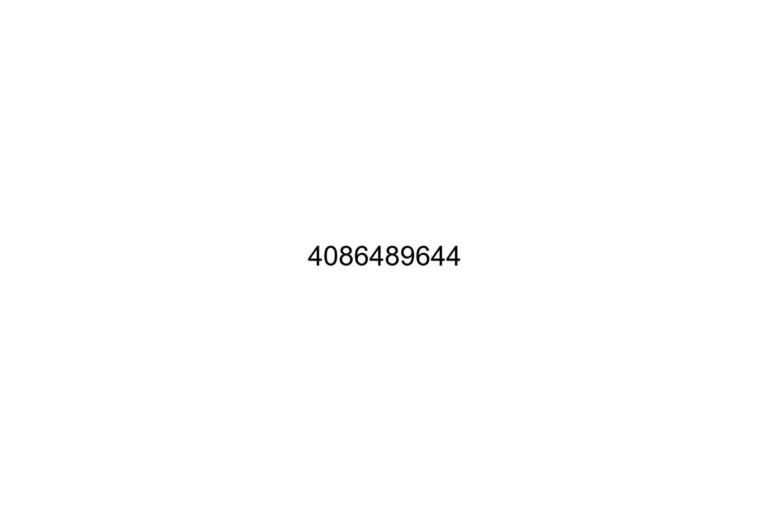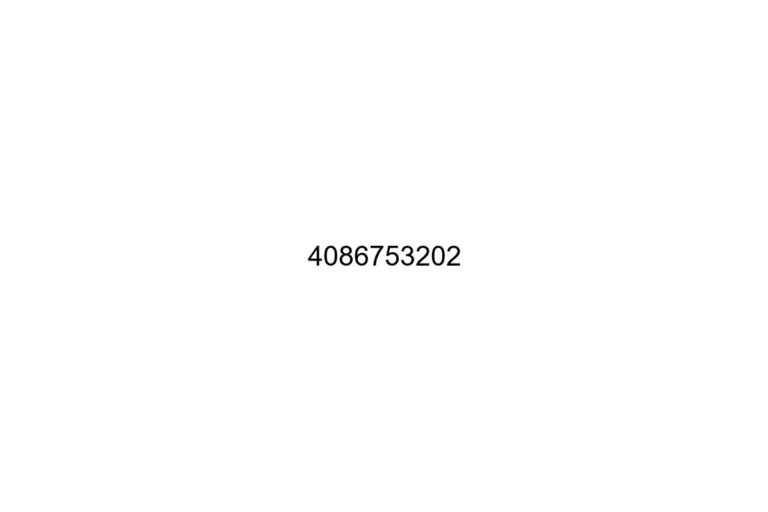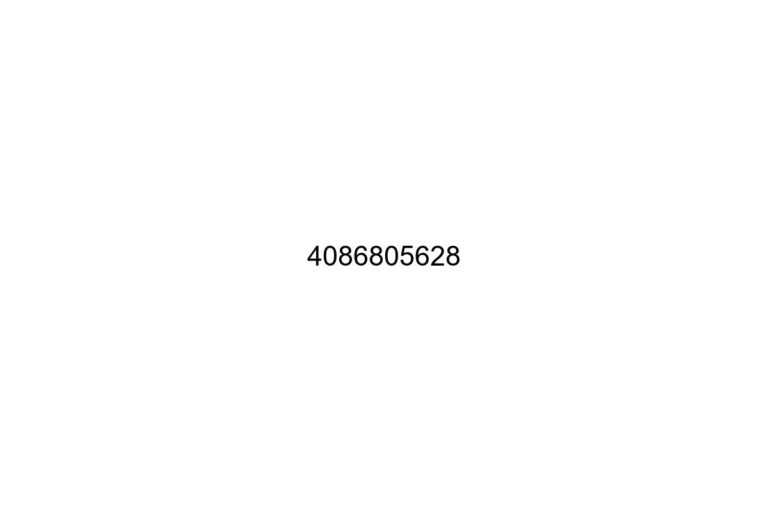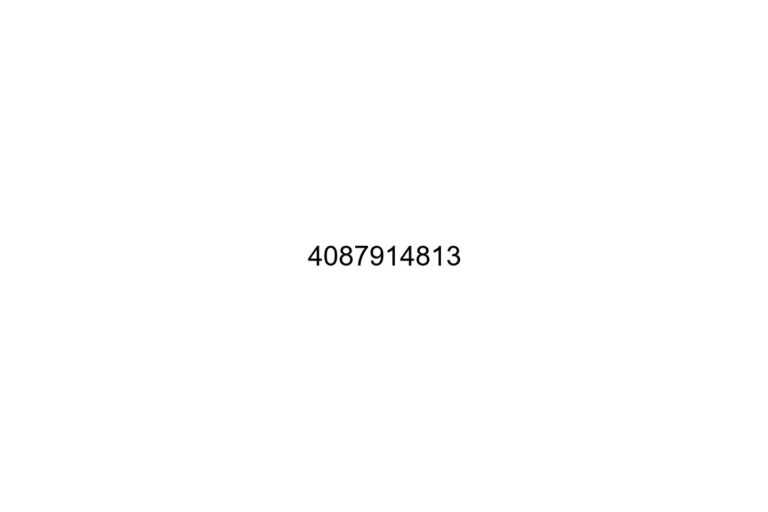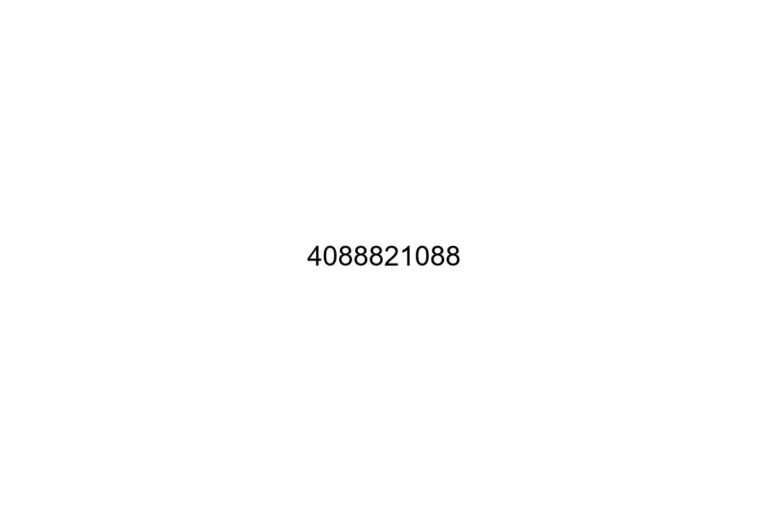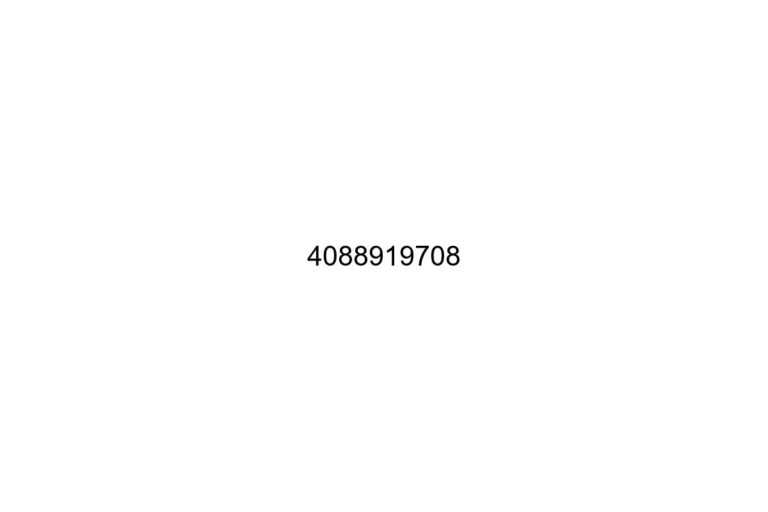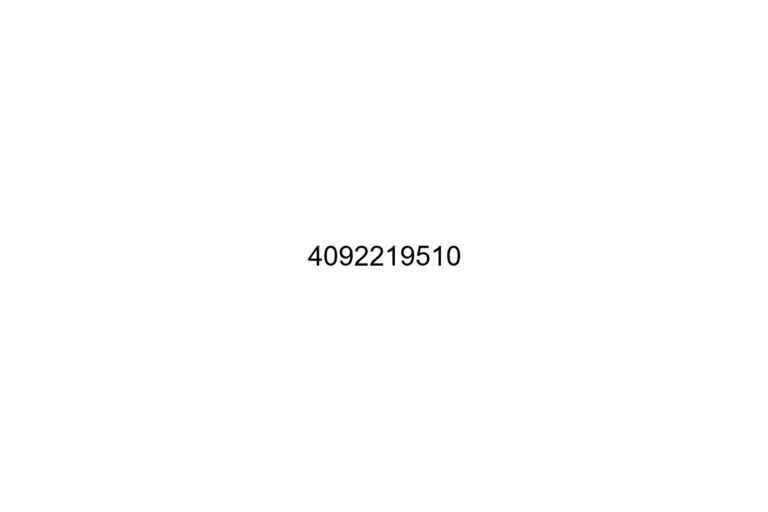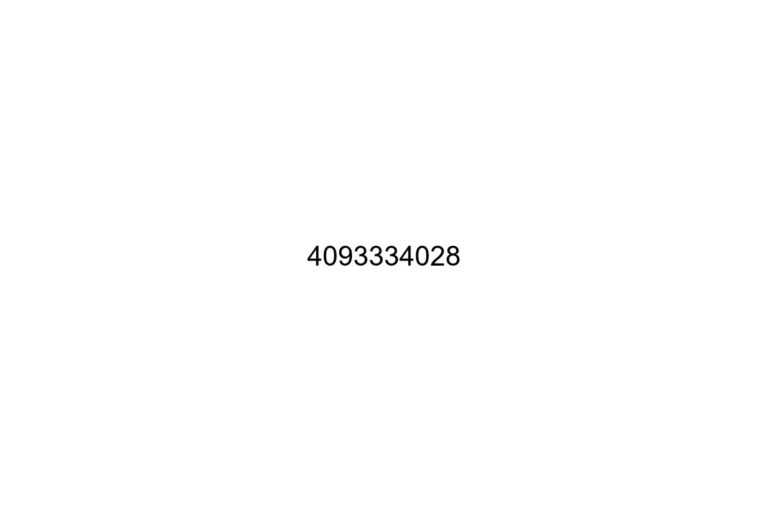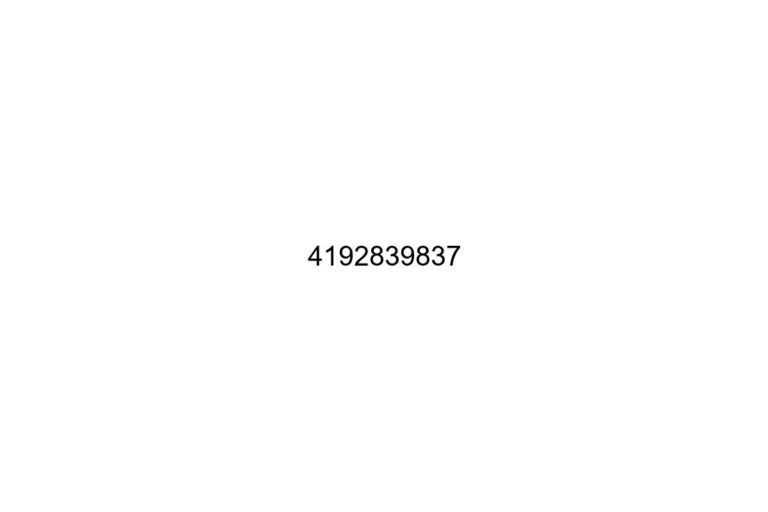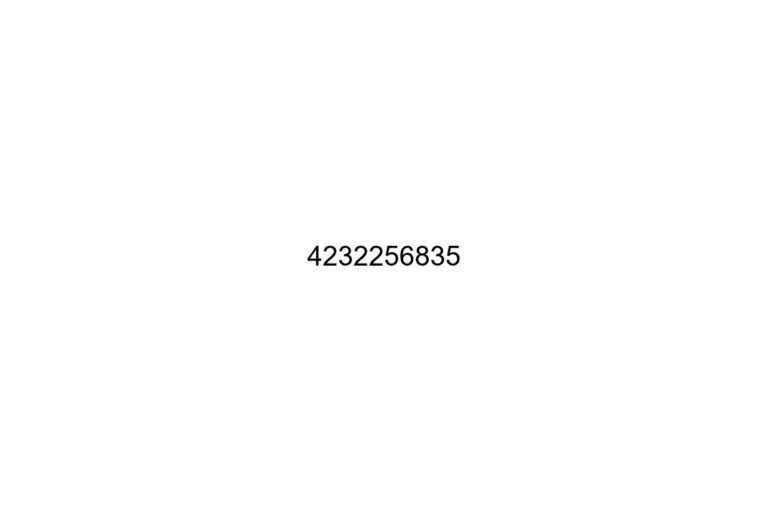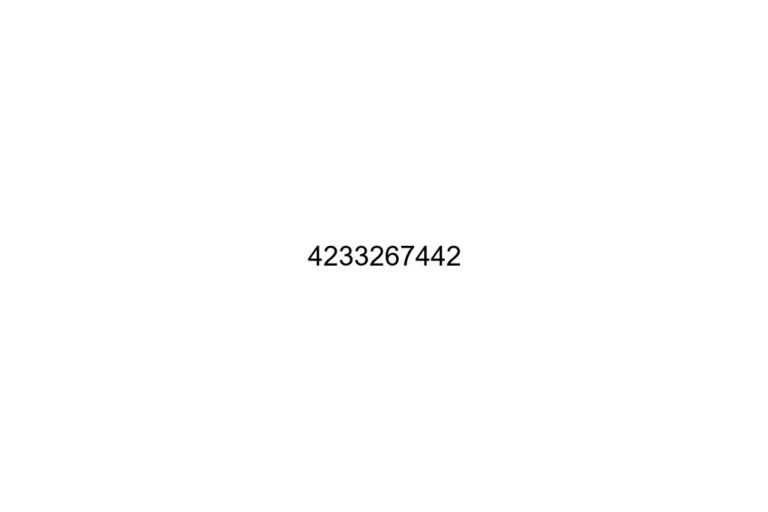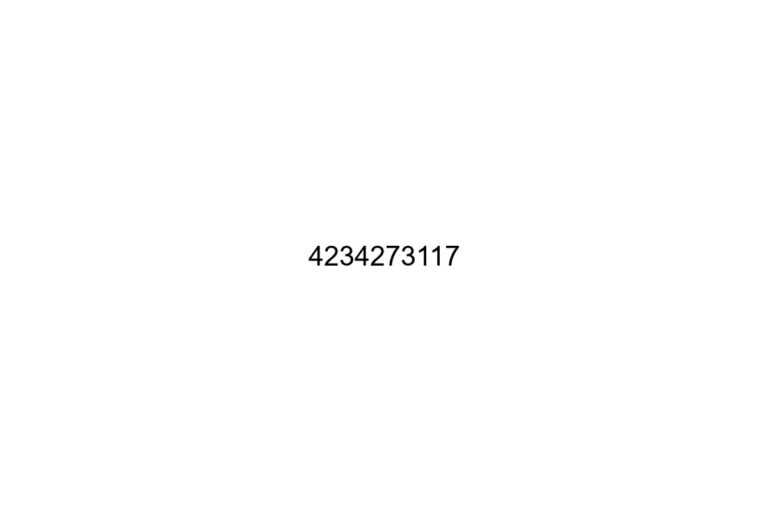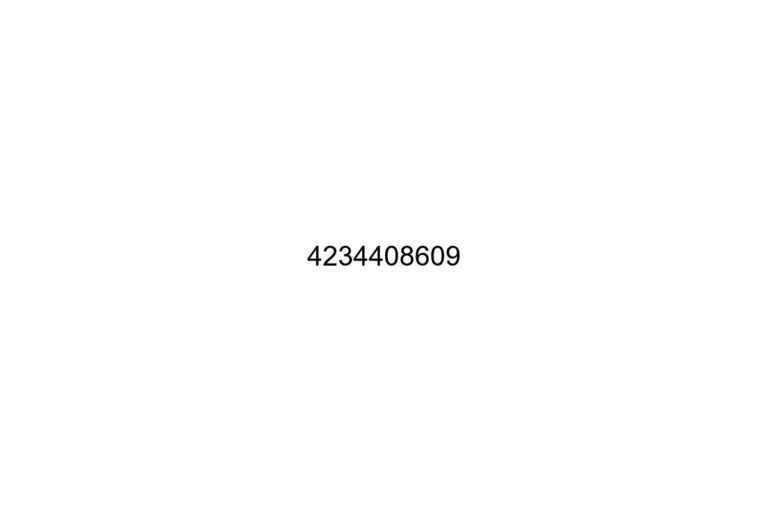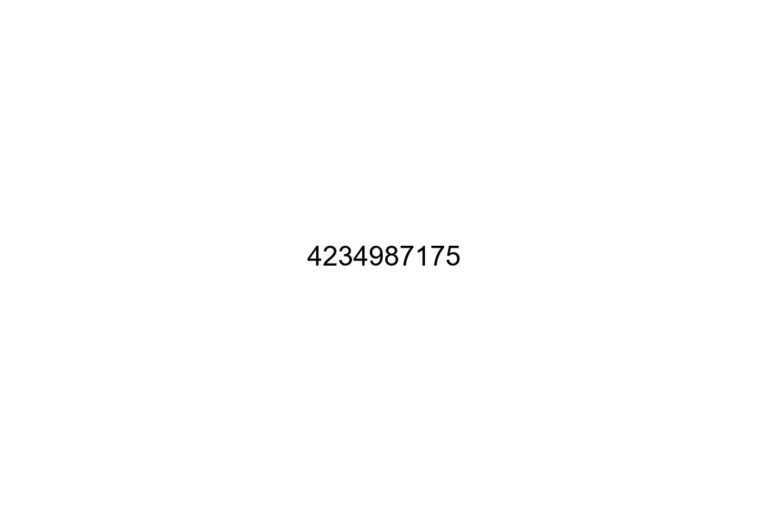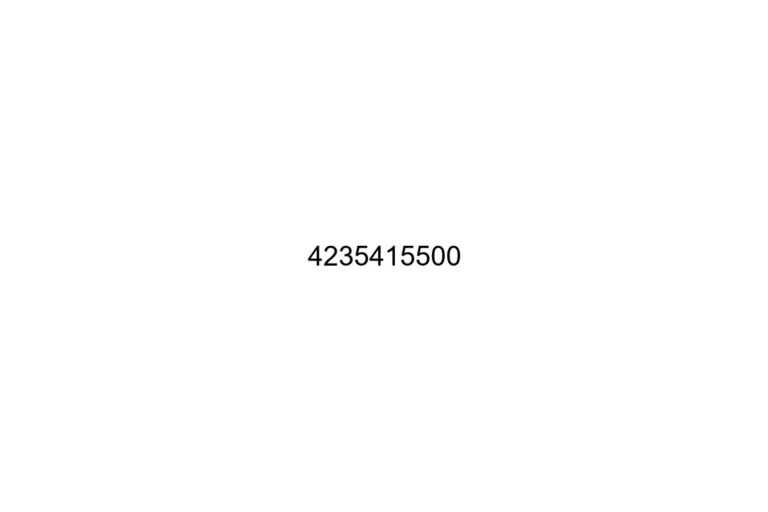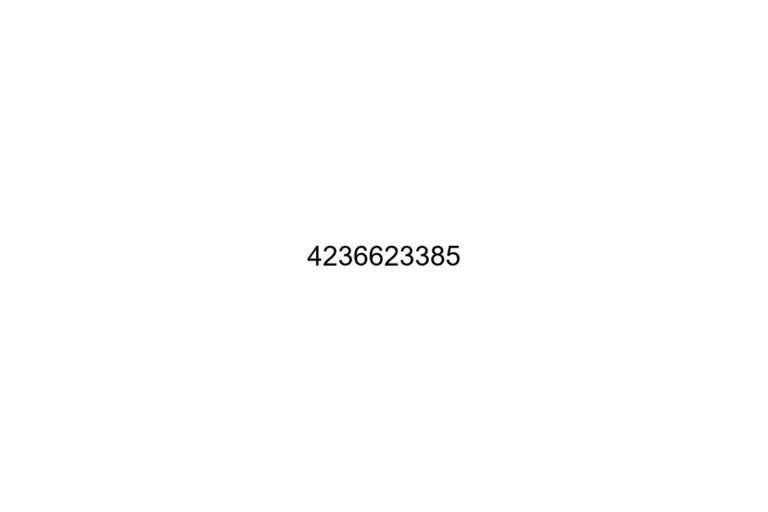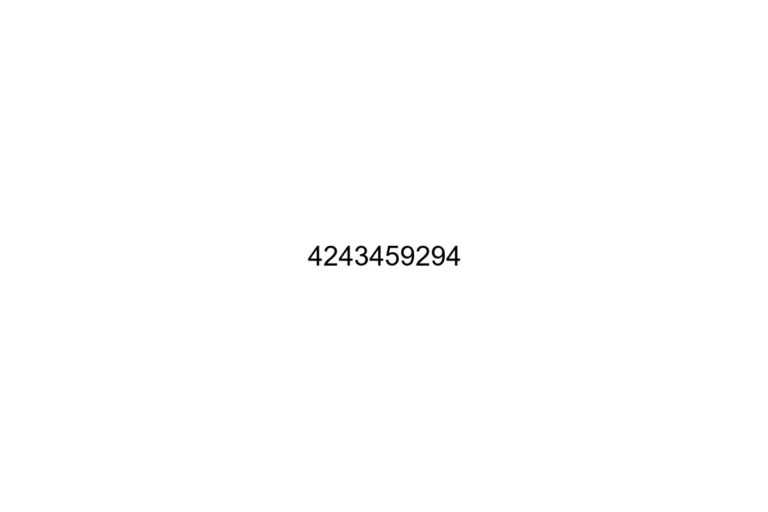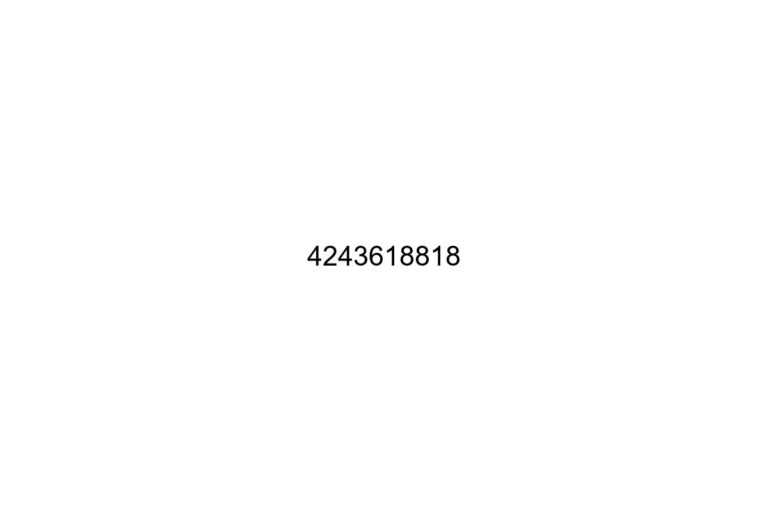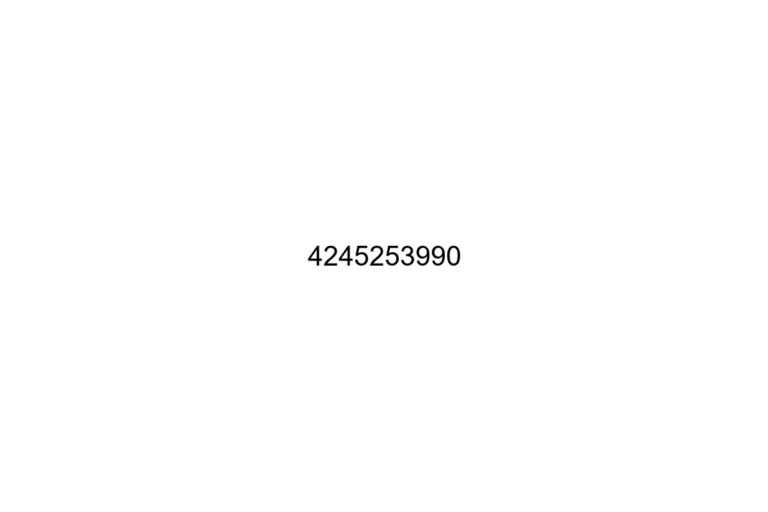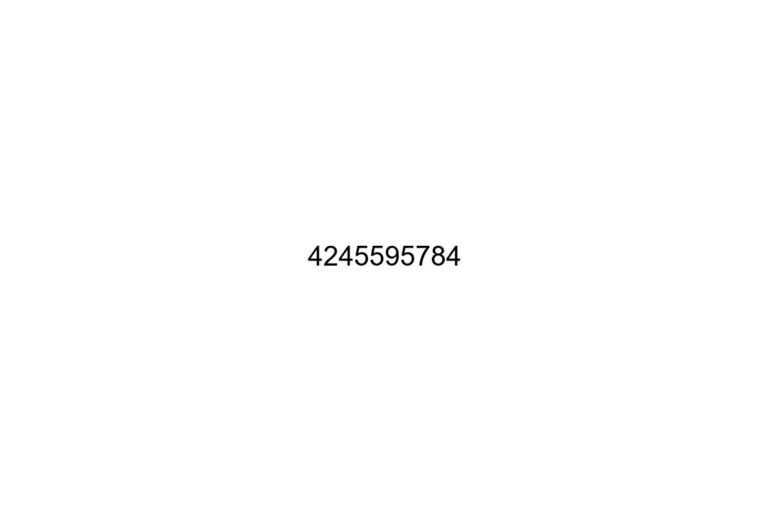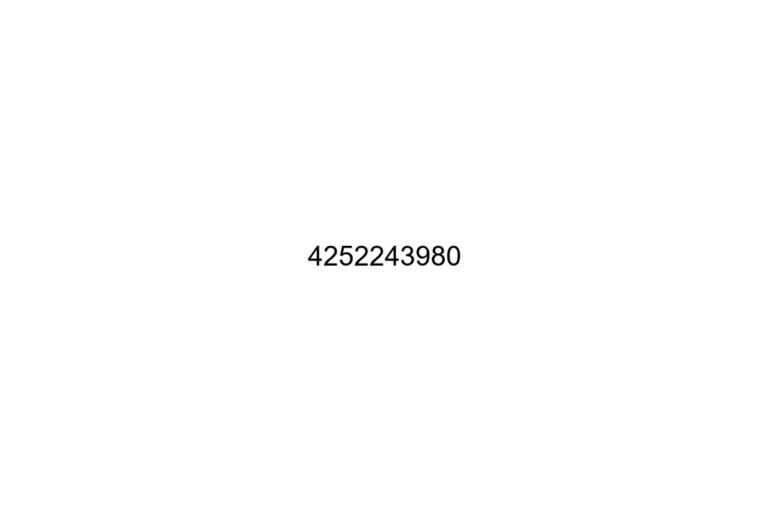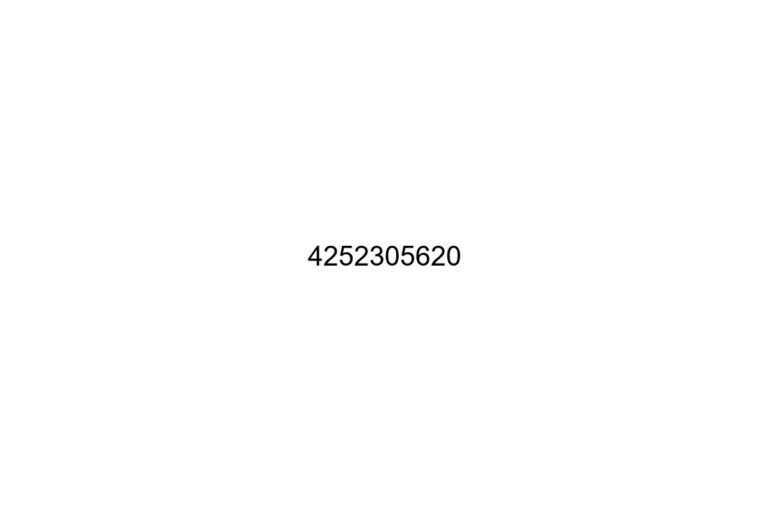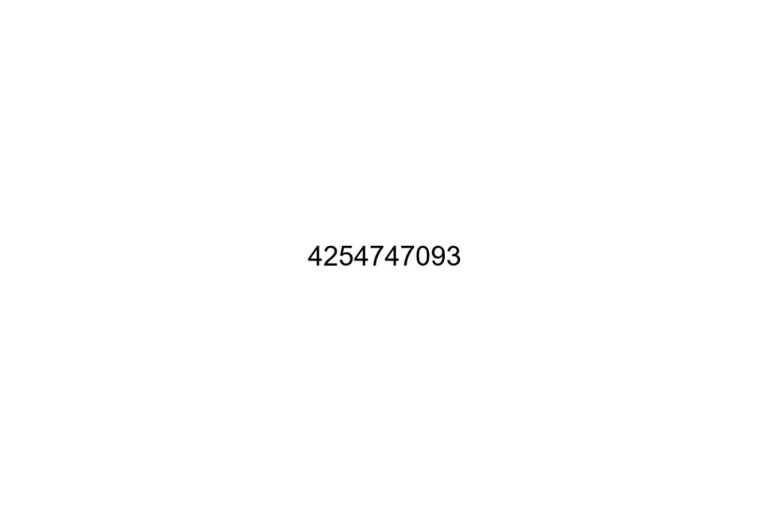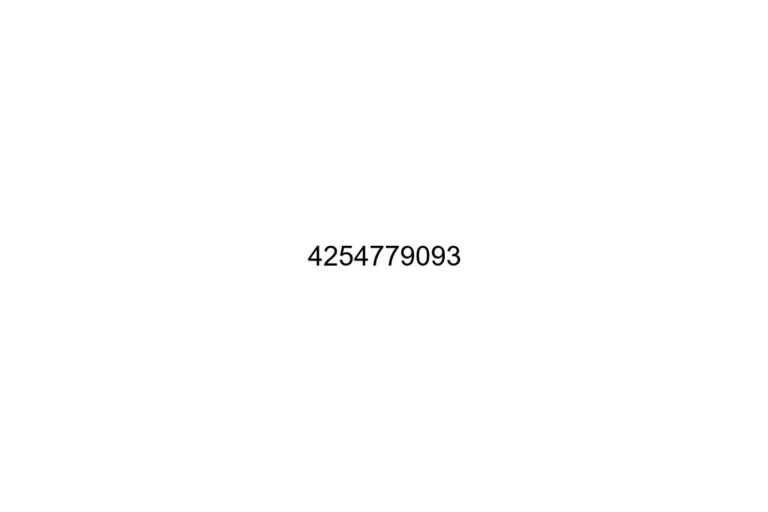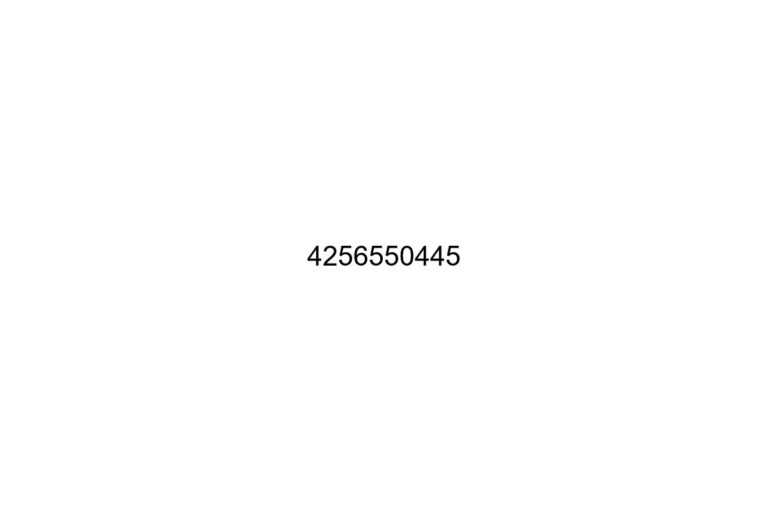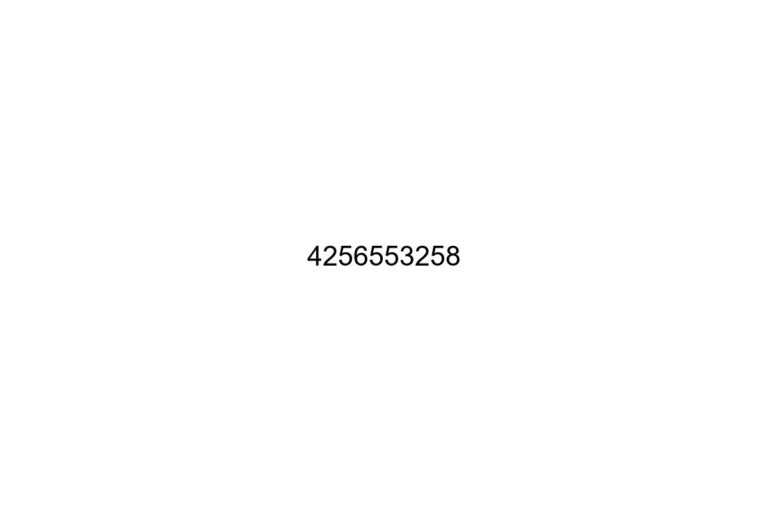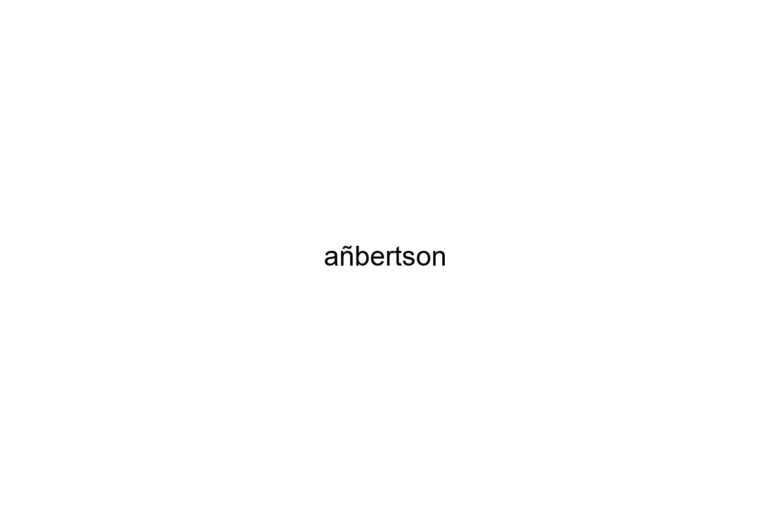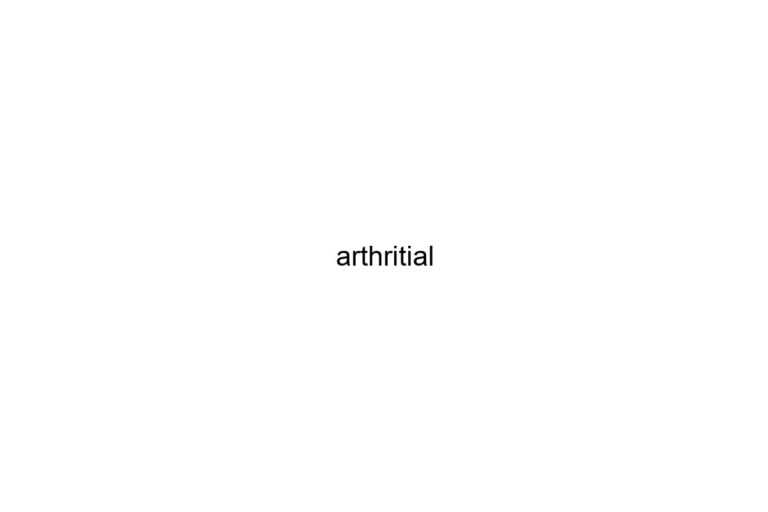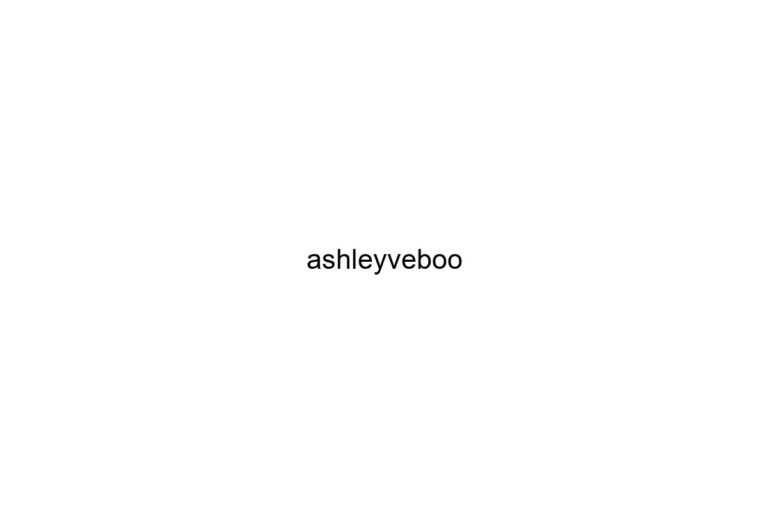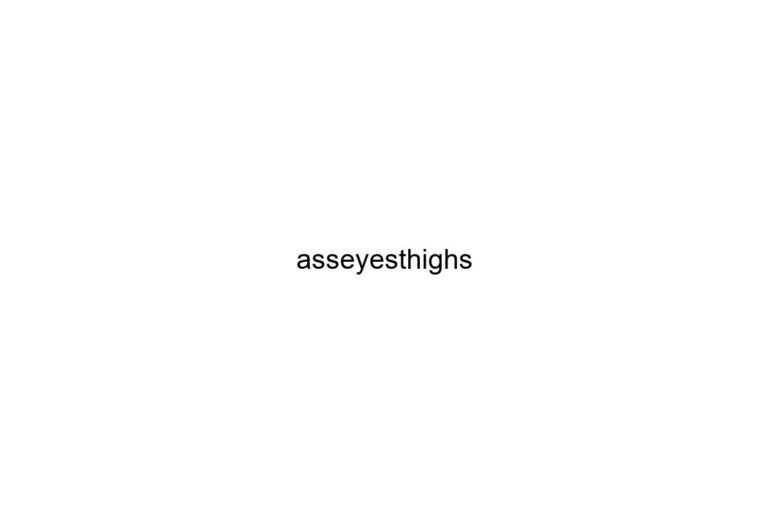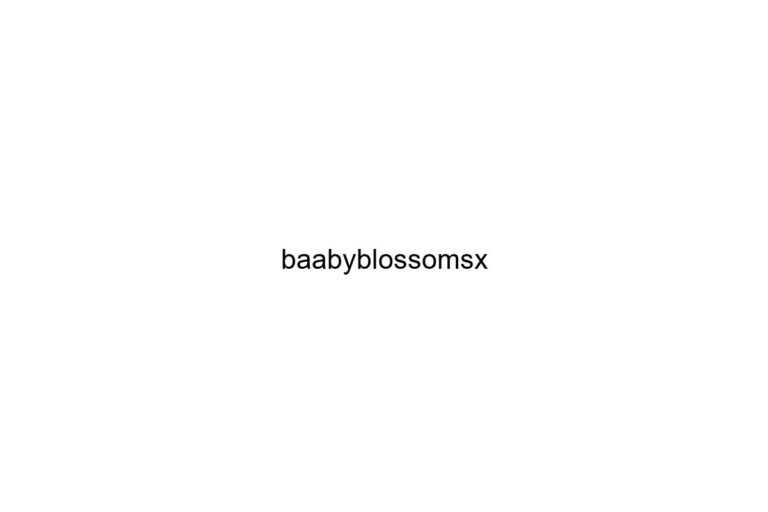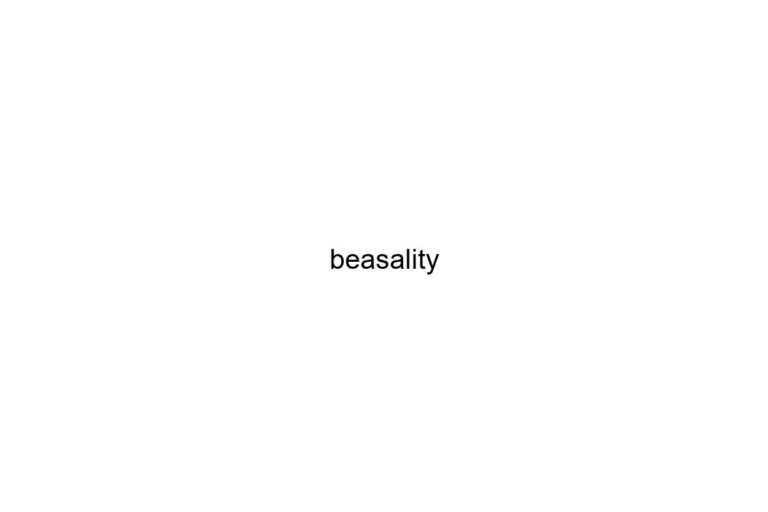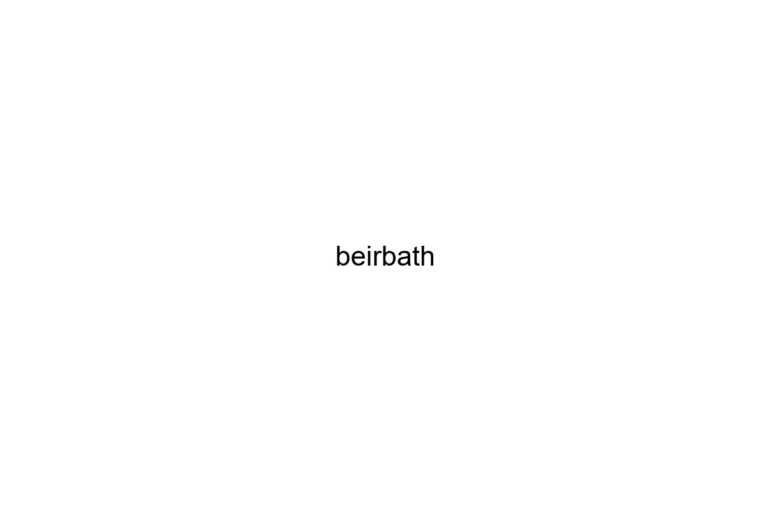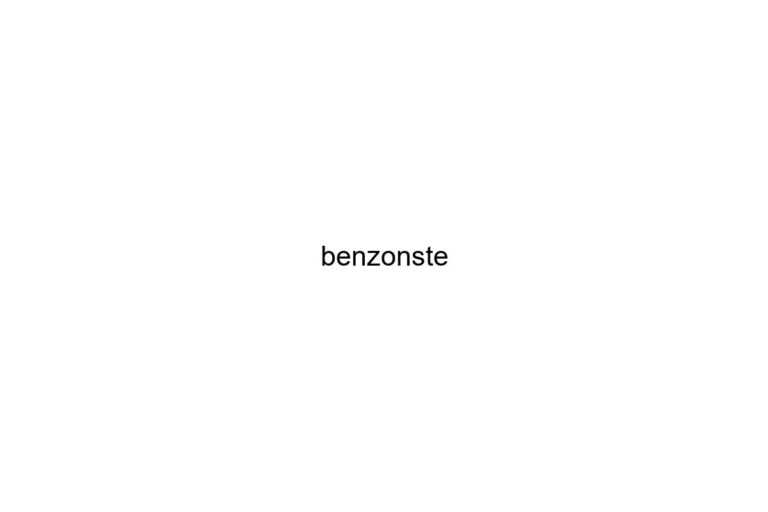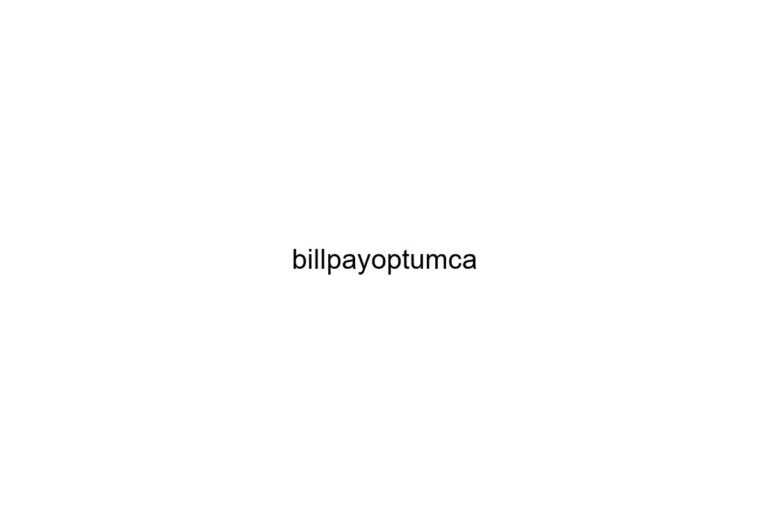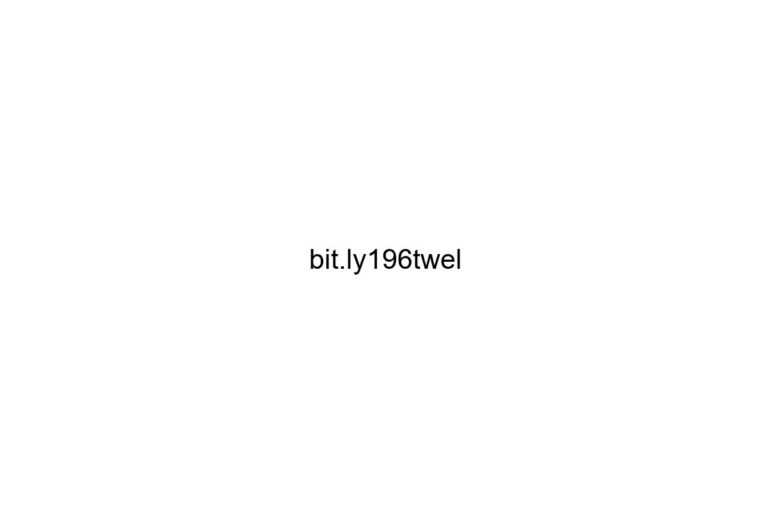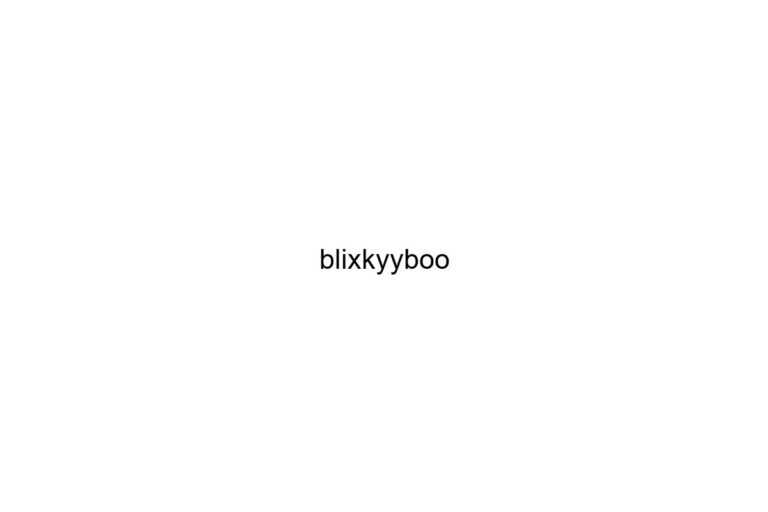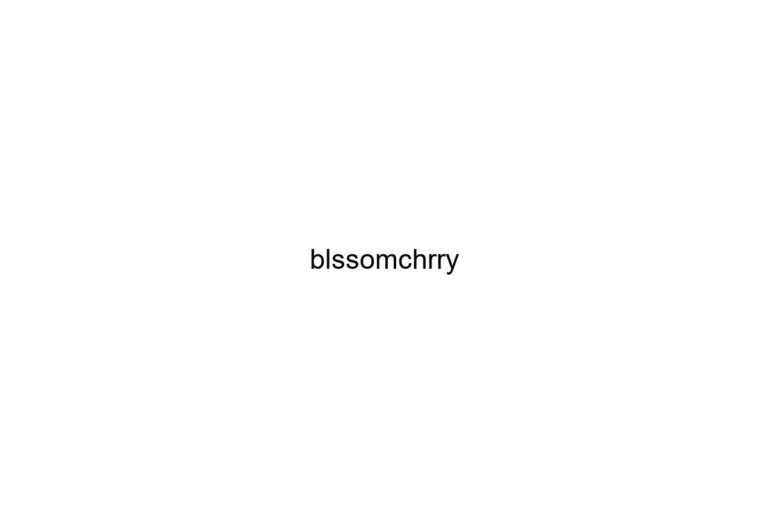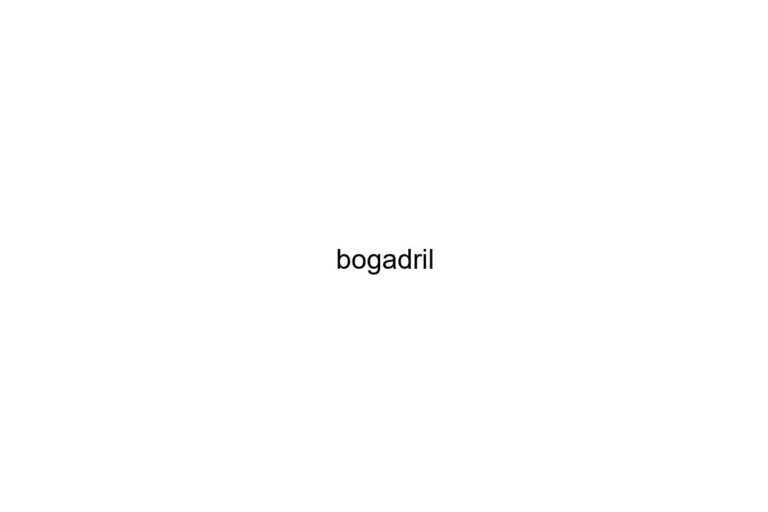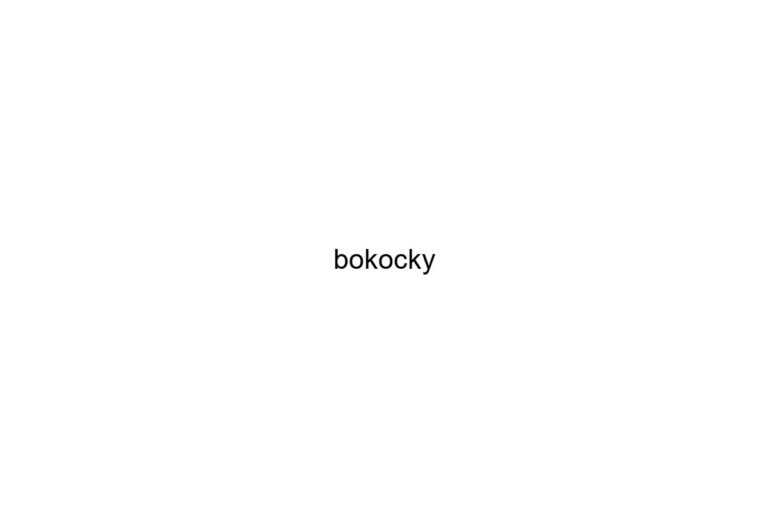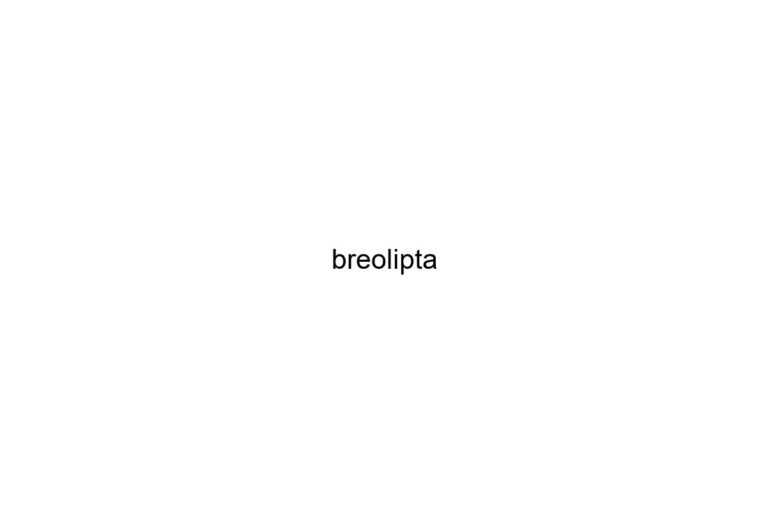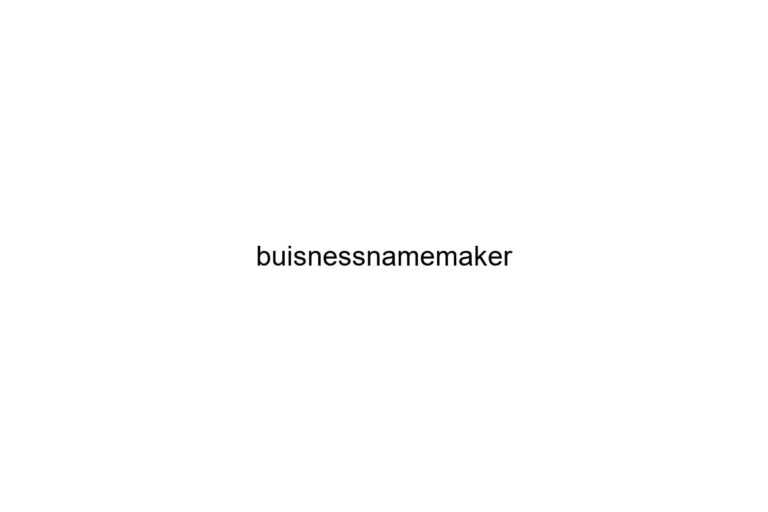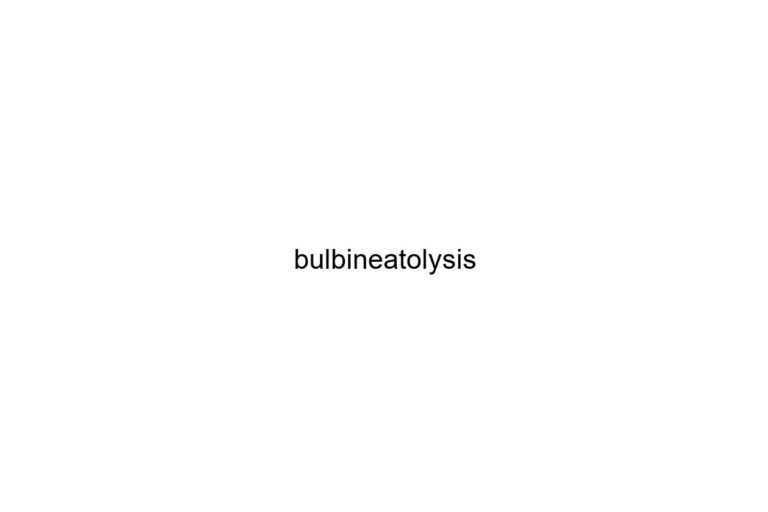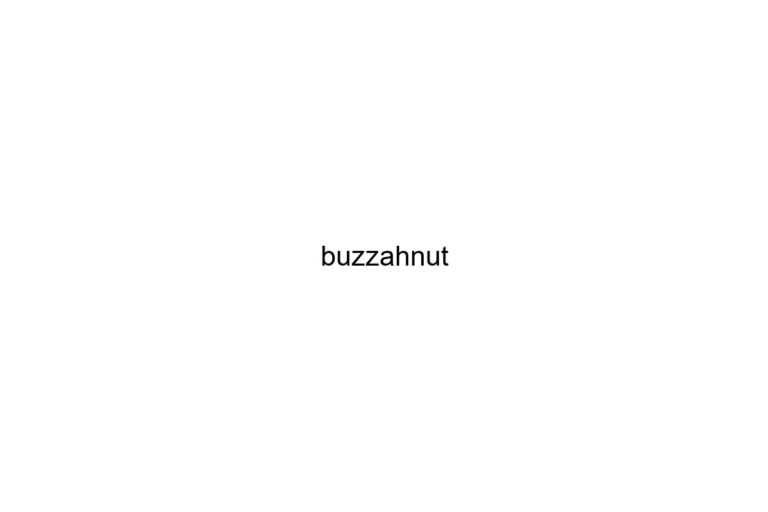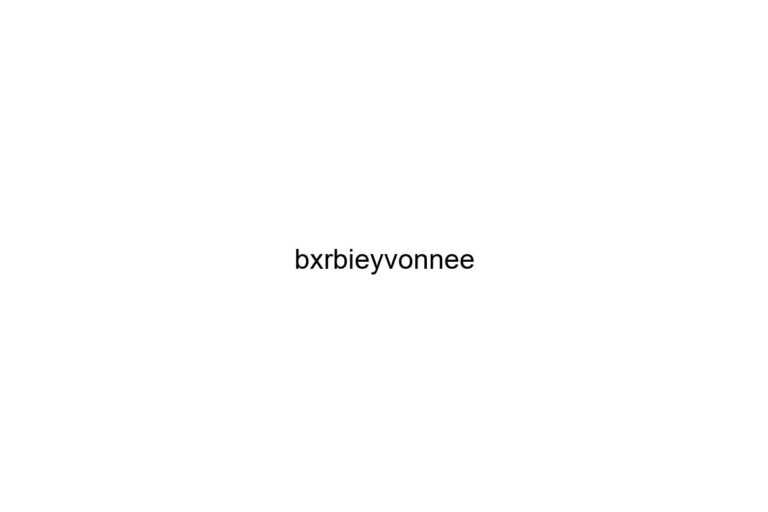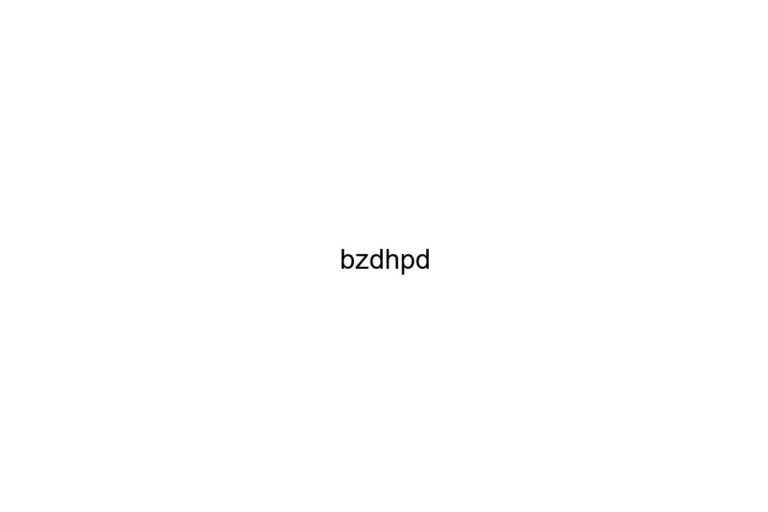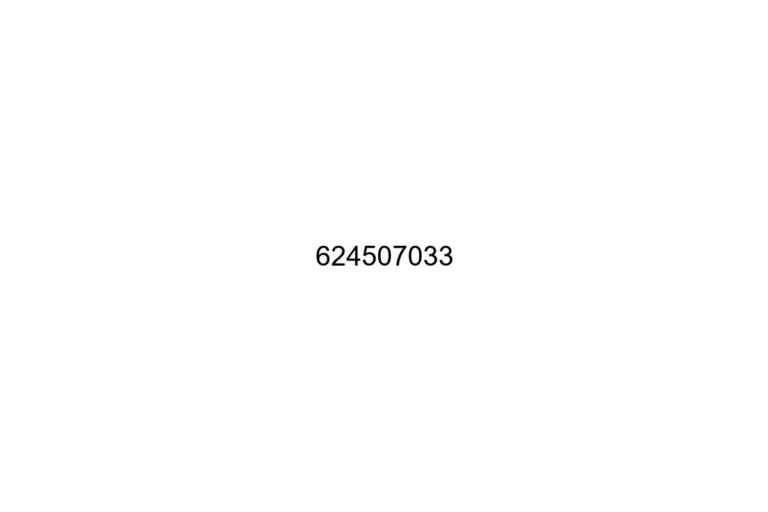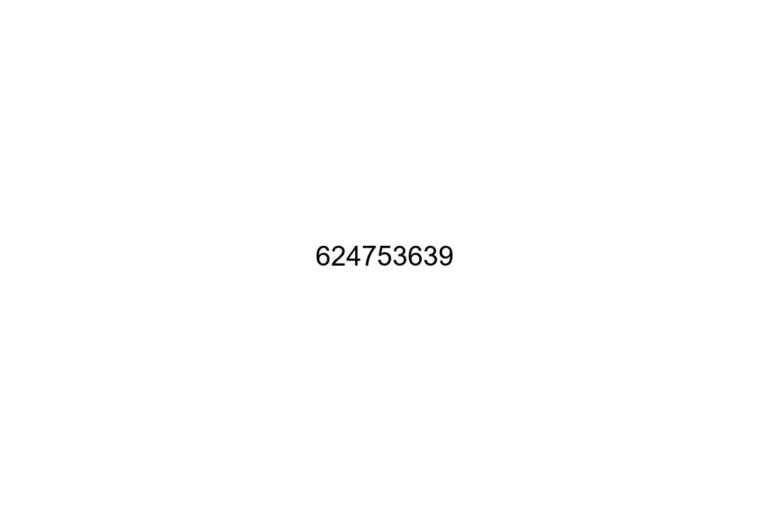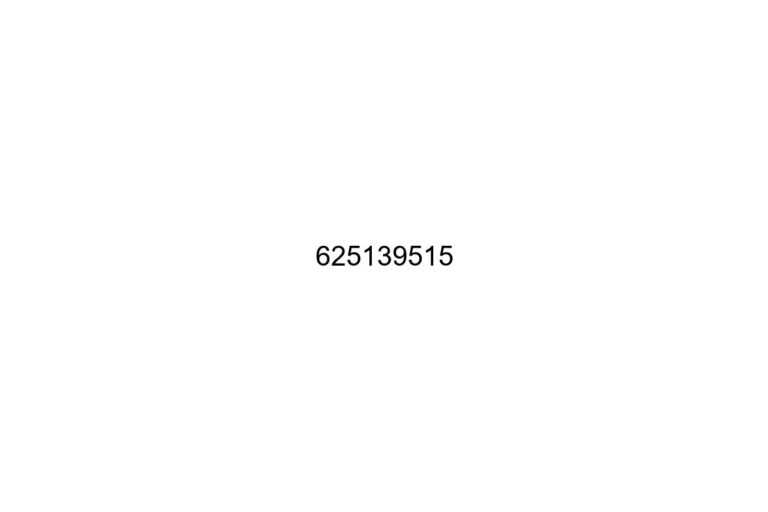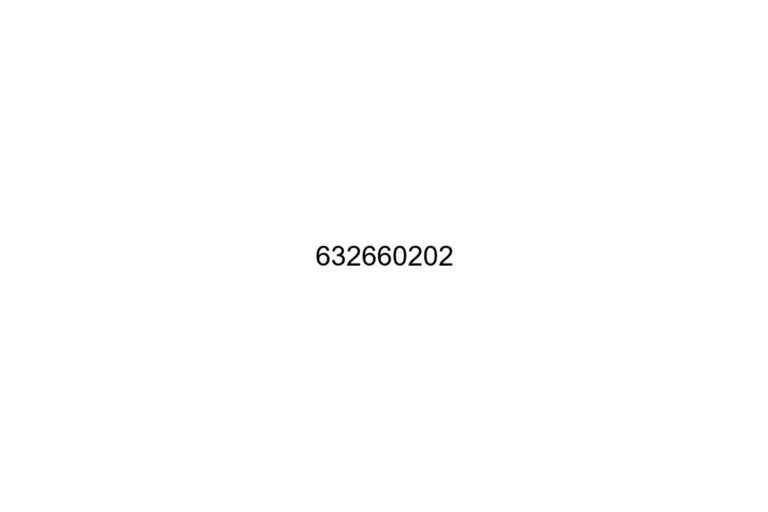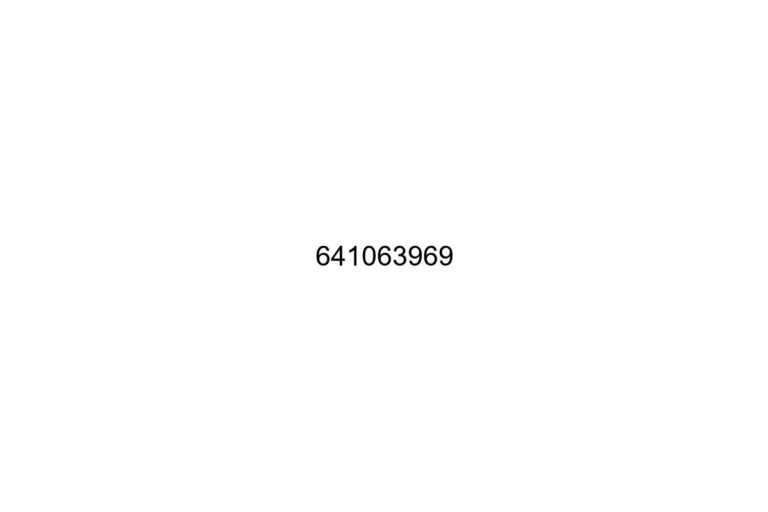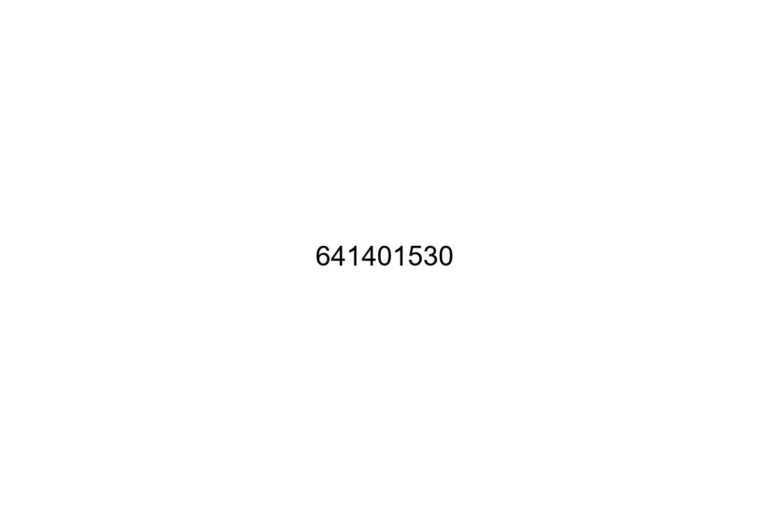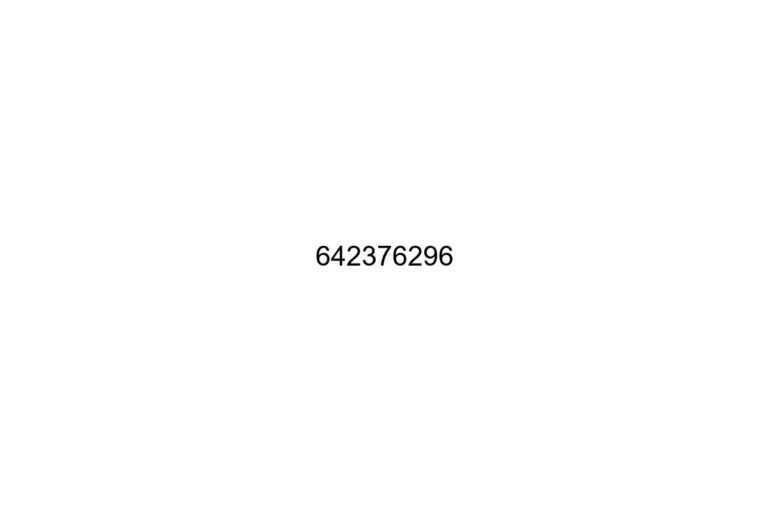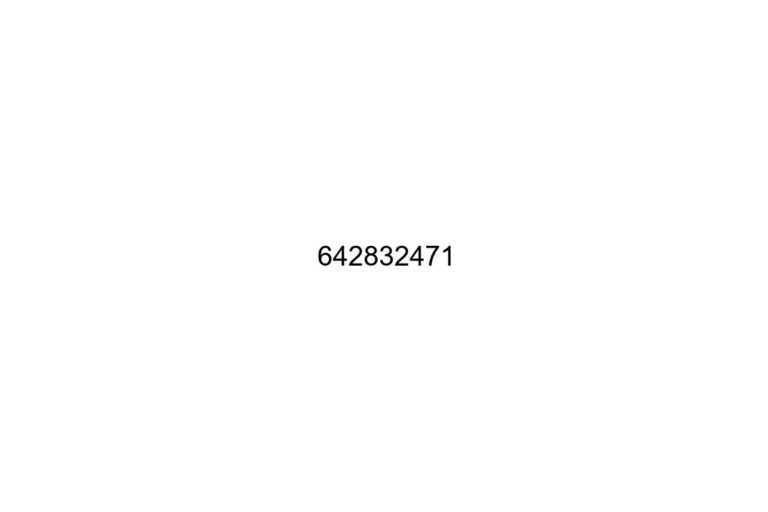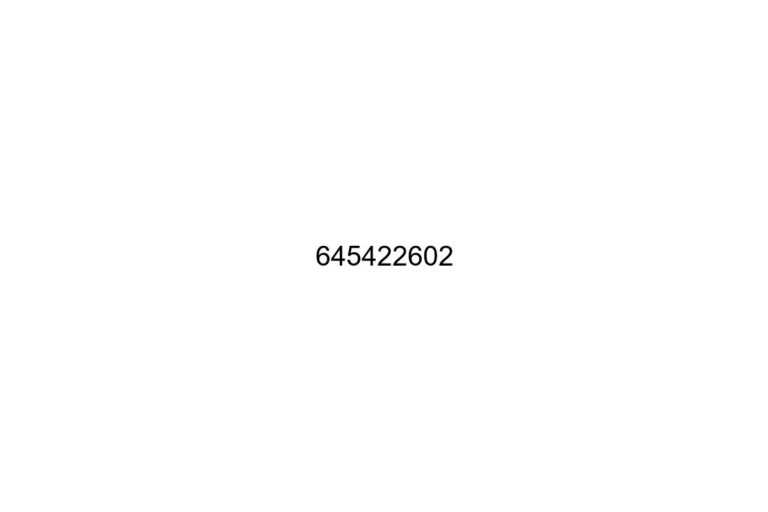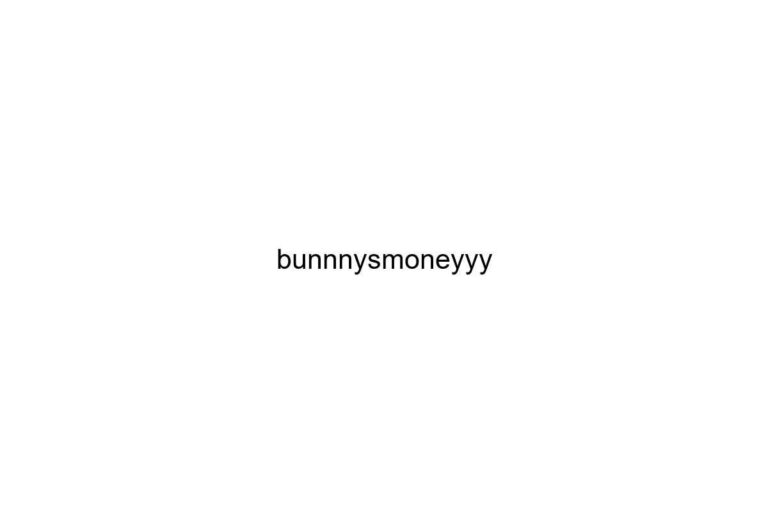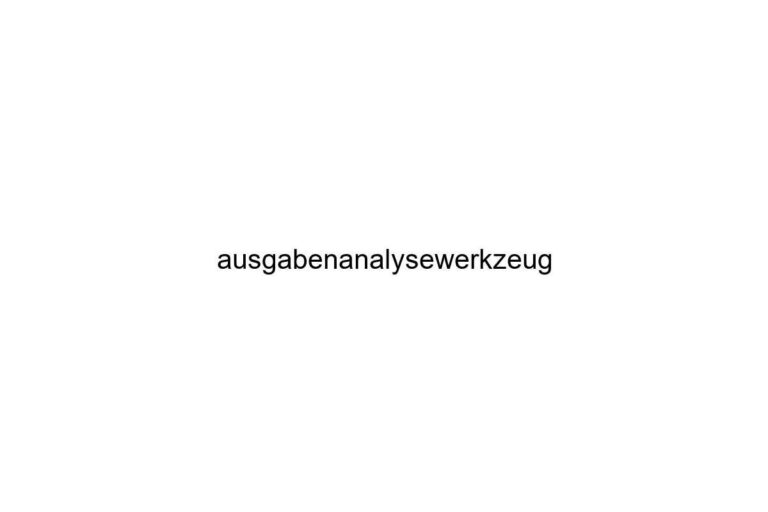What Are Dash Cams and Why Do You Need One?
Dash cams are small video cameras installed on a vehicle’s dashboard or windshield to continuously record the road ahead. They serve as invaluable tools for enhancing driver safety and accountability.
The Basics of Dash Cam Technology
Dash cams record video footage while you drive. Most use loop recording, overwriting old files automatically when memory is full. They often feature G-sensors, detecting sudden movements or impacts to protect relevant footage from being overwritten.
Modern dash cams commonly offer high-definition video, capturing clear details like license plates and road signs. They can connect to smartphones via Wi-Fi for easy video access and sharing.
- Accident Evidence: Dash cams provide clear video evidence in accidents, helping avoid disputes.
- Insurance Claims: Insurers may accept dash cam footage to expedite claims, reducing processing time.
- Parking Protection: Some dash cams record while parked, capturing incidents like theft or vandalism.
- Driving Habits Monitoring: Parents can monitor teen driving or employers can track company vehicle use.
- Fraud Prevention: Dash cams deter fraudulent accident claims, offering proof of the actual event sequence.
Features to Consider When Choosing a Dash Cam
Identifying key features helps in selecting the best dash cam. Below are essential aspects to evaluate.
Video Quality and Resolution
High-definition video quality is crucial. Dash cams with 1080p or higher resolution provide clear footage, essential for capturing details like license plates. Some models offer 4K resolution, enhancing clarity even further.
Ensure the cam supports wide dynamic range (WDR) for better performance in varying light conditions.
Field of View and Night Vision
A wider field of view captures more of the road. Look for dash cams with at least a 140-degree viewing angle to avoid blind spots.
Dash cams with night vision capabilities use infrared LEDs to maintain clear recording in low light conditions. This feature is vital for night driving and poorly lit areas.
GPS and Additional Sensors
GPS integration records speed, location, and route data. This information can be useful in accident investigations and insurance claims.
G-sensors detect sudden movements or impacts, automatically saving the footage before and after an incident. Some dash cams also offer features like lane departure warnings and collision detection, enhancing road safety.
Reviewing the Top Dash Cams on the Market

In this section, I’ll review the top dash cams available, detailing both budget-friendly options and high-end models for enthusiasts.
Budget-Friendly Options
Budget-friendly dash cams offer reliable performance without breaking the bank. These devices provide essential features such as 1080p resolution, a wide-angle lens, and loop recording. A few noteworthy options include:
- Rexing V1: This model features a 170-degree wide-angle lens, 1080p Full HD, and loop recording. It includes a G-sensor for automatic recording during collisions.
- AUKEY DR01: Equipped with a 1080p camera and a 170-degree field of view, it also offers night vision and motion detection. It uses loop recording and has an emergency lock feature for accident footage.
- Vantrue N1 Pro: A compact choice with 1080p resolution, 160-degree wide-angle lens, and parking mode. It’s renowned for its G-sensor and reliable performance.
Each of these models balances affordability and essential features, making them ideal for basic needs.
High-End Models for Enthusiasts
High-end dash cams for enthusiasts pack advanced technology and premium features. These models often include 4K resolution, cloud connectivity, and driver assistance systems. Top picks in this category are:
- BlackVue DR900X-2CH: It offers 4K UHD front cam and Full HD rear cam, cloud connectivity, and a built-in GPS. Its parking mode, motion detection, and impact detection make it a comprehensive solution.
- Thinkware U1000: Featuring a 4K UHD front camera and 2K QHD rear camera, it integrates GPS, Wi-Fi, and cloud-based services. It also includes advanced driver assistance systems and a super night vision mode.
- Nextbase 622GW: This model includes 4K recording, Alexa integration, and emergency SOS. It also has a 140-degree wide-angle lens and enhanced night vision capabilities.
These high-end options cater to those seeking superior video quality and smart features for enhanced driving safety.
Installation and Maintenance Tips
Proper installation and regular maintenance ensure a dash cam performs optimally. Below are practical steps and recommendations.
DIY Installation Guide
I can easily install most dash cams using simple tools and following straightforward steps.
- Select Mounting Location:
Position the dash cam behind the rearview mirror for an unobstructed view of the road. Ensure it doesn’t block your line of sight. - Attach Mount:
Secure the mounting bracket to the windshield using adhesive or a suction cup. Confirm the mount’s stability before attaching the camera. - Route the Power Cable:
Tuck the power cable into the headliner and down the A-pillar to avoid loose wires. Connect it to the car’s 12V power outlet or fuse box using a hardwiring kit. - Adjust the Angle:
Adjust the angle to cover the entire road ahead, ensuring the horizon appears in the video’s upper third. This helps capture the license plates and road signs. - Test the Camera:
Turn on the dash cam to verify it’s recording properly. Check video quality and make necessary adjustments to the positioning.
Tips for Maintaining Your Dash Cam
Consistent maintenance keeps your dash cam functioning efficiently.
- Regularly Clean the Lens:
Wipe the camera lens weekly with a microfiber cloth. Dust and debris can impact video clarity. - Check Storage Capacity:
Format the memory card monthly to avoid file corruption. Replace the card every 12 months if used heavily. - Update Firmware:
Manufacturers release updates to improve performance and add features. Check for and install updates quarterly. - Inspect Mount and Cable:
Ensure the mount remains secure and the cable is free of wear. Periodically check connections to prevent power loss. - Monitor Recording Quality:
Review footage bi-monthly to ensure recordings are clear. Adjust settings if video quality degrades.
These installation and maintenance tips maximize your dash cam’s effectiveness, delivering reliable video evidence if needed.
Legal Considerations and Privacy
Dash cams offer significant benefits for drivers, but there are legal and privacy issues to consider.
Dash Cam Laws Across Different States
Different states have varying laws regarding dash cams. In California, dash cams must not obstruct the driver’s view; they are allowed on the windshield, but only in specific locations.
Illinois requires dash cams not to impair the driver’s vision through the windshield, so placing them near the rearview mirror is acceptable.
In Florida, dash cams must not be attached to the windshield at all and should instead be mounted on the dashboard. Knowing specific state laws helps avoid fines and ensures legality.
Privacy Issues with Dash Cams
Dash cams can raise privacy concerns. Recording audio without consent is illegal in some states like Maryland, which has stringent two-party consent laws.
In such states, all recorded parties must agree to the audio recording. Public recording is generally permissible, but filming private property without permission may result in legal issues.
When sharing or uploading footage, blurring faces and license plates can mitigate privacy invasion risks. Understanding these privacy issues will help maintain legal compliance while using dash cams.