Understanding GPS Navigation Systems
Choosing the right GPS for your car can be daunting with so many options available. To make an informed decision, it’s important to understand the basics.
What Is GPS Navigation?
GPS navigation uses satellites to provide accurate location and time data. This system allows drivers to determine their position anywhere on Earth, ensuring reliable route planning and real-time traffic updates.
Modern GPS units include features like voice commands, lane guidance, and points of interest.
- In-Dash Navigation Systems: These integrated units come pre-installed or as upgrades in many vehicles. They offer a seamless look, but updating maps and software can be costly.
- Portable GPS Devices: These devices, such as Garmin and TomTom, are easy to install and transfer between cars. They provide regular updates and often include additional features like dash cams.
- Smartphone Apps: Popular apps like Google Maps and Waze turn your phone into a GPS. They offer real-time traffic data and frequent updates but can be dependent on cellular signal and data usage.
- OEM Navigation Systems: Manufacturer-specific systems, like those in luxury vehicles, are built into the vehicle’s interface. While they offer high integration, they can be expensive to repair and update.
Understanding these types ensures you pick a system aligned with your needs and preferences.
Key Features of Reliable GPS Navigation Systems
Reliable GPS navigation systems provide specific features that enhance driver experience and safety. I focus on the essential elements that make a GPS system truly dependable.
Accuracy and Real-Time Traffic Updates
Accuracy ensures drivers reach their destinations efficiently. GPS systems with high precision, such as those from Garmin, often use multiple satellite networks to improve location accuracy.
Real-time traffic updates help avoid congestion. Many systems, like Google Maps, offer dynamic rerouting, giving drivers alternative routes to bypass traffic jams and incidents based on current data.
User Interface and Ease of Use
User interface affects how easily drivers interact with the system. Clear, intuitive designs are crucial. Systems like TomTom feature large, touch-sensitive screens with simple, well-organized menus to facilitate quick access to essential functions.
Voice control adds another layer of convenience, allowing drivers to input destinations without taking their hands off the wheel.
Top Brands of GPS Navigation Systems
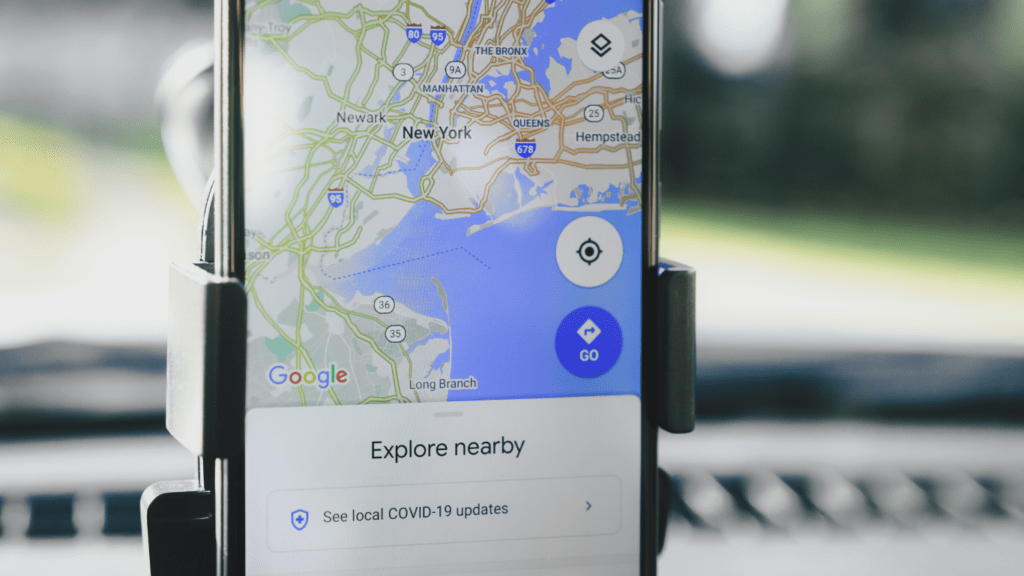
Several brands consistently deliver high-quality GPS navigation systems for cars. Let’s explore the leading names in this space.
Garmin: Leader in GPS Technology
Garmin stands as a top brand in GPS technology. Renowned for precision, it utilizes multiple satellite networks. Garmin’s devices offer real-time traffic updates, essential for avoiding delays.
The user interface is intuitive, providing a seamless experience. For instance, the Garmin DriveSmart series features voice-activated navigation and Bluetooth connectivity, ensuring hands-free operation.
TomTom: Innovative Mapping Solutions
TomTom excels with advanced mapping solutions. It’s known for accurate, up-to-date maps and user-friendly designs. TomTom navigation systems, like the GO series, include features such as live traffic updates and speed camera alerts.
The touch-sensitive screens and robust voice control ensure a hassle-free driving experience. TomTom’s IQ Routes technology uses historical data to recommend the fastest routes.
These top brands ensure reliable navigation for daily commuters and road trippers.
Installation and Maintenance Tips
Proper installation and maintenance ensure your GPS system performs optimally, aiding your navigation needs.
Installing Your GPS System
Follow these steps for a seamless installation:
- Placement: Position the device where it doesn’t obstruct your view. For portable devices like Garmin and TomTom, use the provided mounts to secure them on your dashboard or windshield.
- Power Connection: Connect the power cable to your car’s cigarette lighter or USB port to keep the system charged.
- Calibration: Calibrate the device to sync with satellite networks. Most systems have an auto-calibration feature, but manual calibration ensures accuracy, especially in different geographic locations.
- Software Setup: Install any necessary software updates out of the box. Devices often come with preinstalled maps, but connecting to the manufacturer’s website ensures you’re running the latest version.
- Configuration: Set your preferences, including language, measurement units, and route preferences, to customize the device for your needs.
- Regular Updates: Frequently update maps and software. Brands like TomTom and Garmin release updates periodically through their websites. Many systems offer free lifetime updates.
- Cleaning: Clean your device regularly to prevent dust buildup on the screen and input ports. Use a microfiber cloth and avoid abrasive materials that can scratch the screen.
- Battery Health: Maintain battery health by not overcharging. For in-dash systems, ensure your car’s electrical system is in good condition to avoid power issues.
- Storage: Store portable systems in a cool, dry place when not in use. Extreme temperatures can damage internal components.
- Inspection: Periodically inspect the mounts and power connections for wear and tear. Replace them if they show signs of damage to prevent malfunctions during use.

